如何將 Firefox 登錄密碼導出為 CSV 或 JSON?
概要:Firefox 允許用戶在瀏覽器中保存網絡密碼,從而無需手動輸入電子郵件地址和密碼即可快速登錄網絡服務。因此,這篇文章將向您展示如何將 Firefox 密碼導出為 CSV 或 JSON。
Mozilla Firefox allowed us to export and import passwords with the help of trusted extensions. But it changed since the release of Firefox 57. In Firefox version 57 and later, Firefox does not provide a way to export or back up saved passwords. Legacy extensions that enabled us to import and export passwords are no longer valid.
有一些備份 Firefox 密碼的變通方法,但它們不是很簡單。此外,用戶無法將其密碼導出到 CSV 或 JSON 文件。
幸運的是,從 79 版本開始,Firefox 將允許用戶將密碼導出為 CSV,而無需任何插件或第三方軟件的幫助。
您可能想知道: 如何從 CSV 文件將登錄密碼導入 Firefox?
目錄
將 Firefox 登錄密碼導出為 CSV 或 JSON
方法 1. 將密碼導出為 CSV
This way only works in Firefox version 79 and the later version.
第 1 步:啟動 Firefox 並輸入 關於:登錄 在地址欄中,然後按 Enter 鍵。
步驟 2:然後,單擊三個垂直點,然後選擇“導出登錄” option.
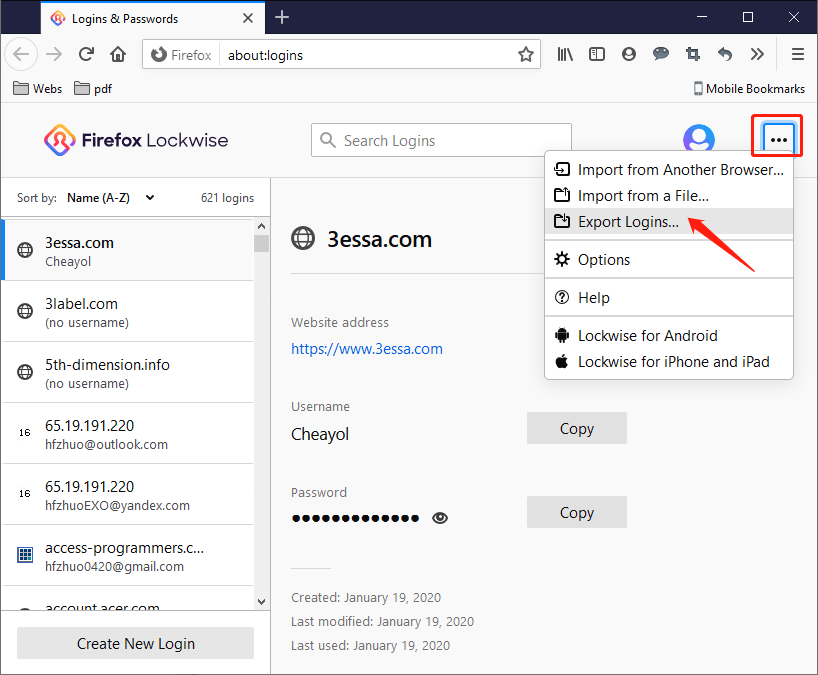
第三步:點擊“Export”以在彈出確認窗口時繼續。
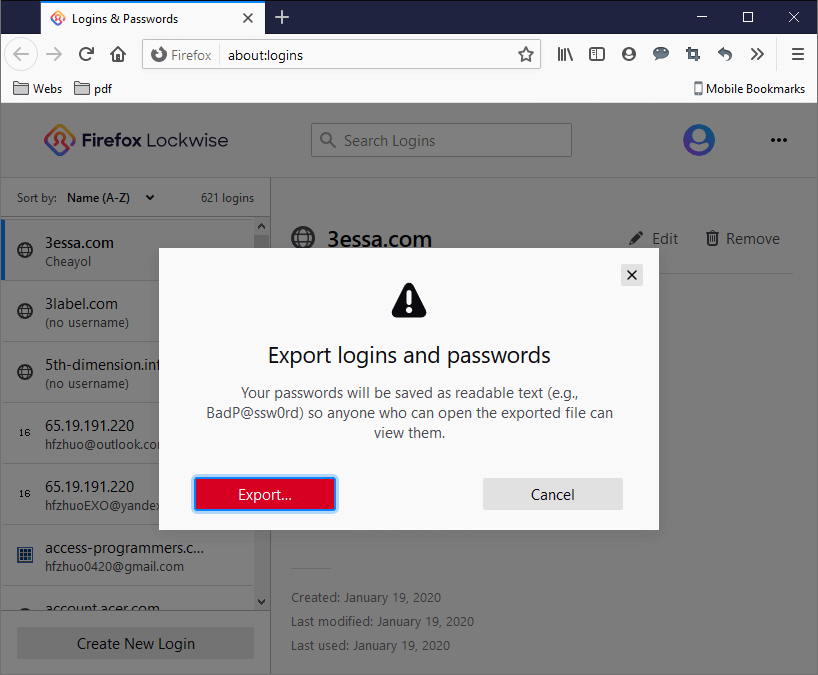
步驟 4:Windows 安全中心可能會要求您在指紋掃描儀上掃描手指或輸入 Windows 10 帳戶密碼。這是出於安全目的,所以請這樣做以繼續。
Step 5: Select a location where you want to save the CSV file, enter a name for this file, and click 保存.
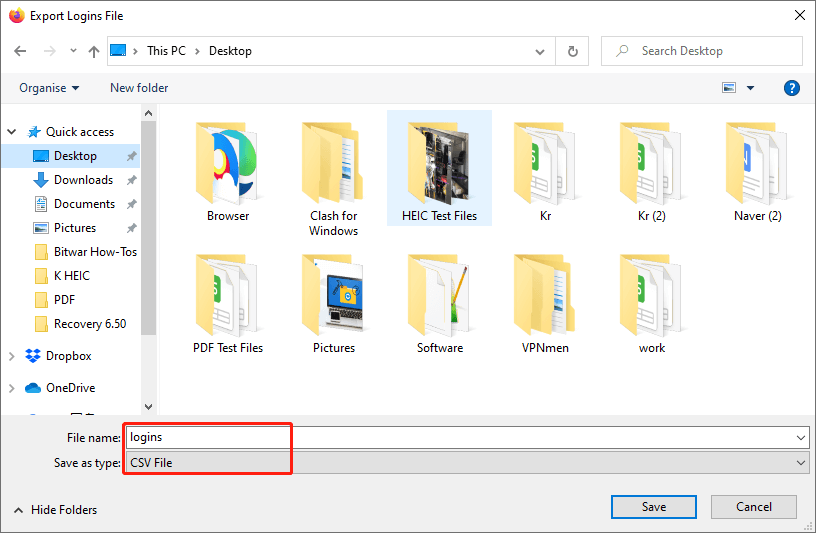
方法 2. 將密碼導出為 CSV 或 JSON
一個名為 FF 密碼導出器的免費小工具可能會起作用。它支持 Windows 和 macOS,以幫助用戶將他們的 Firefox 密碼導出為 CSV 或 JSON 文件。
首先,您需要下載 FF 密碼導出器 程序。
FF Password Exporter 將在您下載並在 Windows 上啟動後選擇默認的 Firefox 配置文件。如果存在多個 Firefox 配置文件,您需要選擇一個要導出密碼的 Firefox 配置文件。如果您不確定 Firefox 配置文件的位置,請參閱 Windows 指南中的 Firefox 配置文件位置以了解確切位置。
選擇配置文件後,如果您設置了主密碼,則需要輸入該密碼。
最後,點擊 導出密碼 按鈕,然後選擇一個位置來保存密碼文件。然後選擇 CSV 或者 JSON 文件格式並單擊 保存.
結論
It is a good idea to keep the CSV or JSON files that contain Firefox passwords in a secure location. The best way may be to protect the file by creating a ZIP file.
The only drawback of FF Password Exporter is that it does not allow you to import passwords into Firefox profiles.
以上是實用的方法 將 Firefox 密碼導出為 CSV 或 JSON. Please try them whenever you need them. Besides, if you need more about the methods for Firefox issues, click the link to the related articles below:
Best Fix For Firefox Keeps Crashing Issue

關於 Bitwar 數據恢復
3 Steps to get back 500+ kinds of deleted, formatted or lost documents, photos, videos, audios, archive files from various data loss scenarios.
閱讀更多
