FirefoxのログインパスワードをCSVまたはJSONにエクスポートする方法は?
Summary:Firefoxを使用すると、ユーザーはWebパスワードをブラウザーに保存して、電子メールアドレスとパスワードを手動で入力しなくてもWebサービスにすばやくサインインできます。したがって、この投稿では、FirefoxのパスワードをCSVまたはJSONにエクスポートする方法を紹介します。
Mozilla Firefox allowed us to export and import passwords with the help of trusted extensions. But it changed since the release of Firefox 57. In Firefox version 57 and later, Firefox does not provide a way to export or back up saved passwords. Legacy extensions that enabled us to import and export passwords are no longer valid.
Firefoxのパスワードをバックアップするためのいくつかの回避策がありますが、それらはそれほど単純ではありません。また、ユーザーはパスワードをCSVまたはJSONファイルにエクスポートできません。
幸い、バージョン79以降、Firefoxでは、プラグインやサードパーティソフトウェアを使用せずに、ユーザーがパスワードをCSVにエクスポートできるようになります。
あなたは知りたいかもしれません: How To Import Login Passwords Into Firefox From A CSV File?
Table of Contents
FirefoxのログインパスワードをCSVまたはJSONにエクスポートする
方法1.パスワードをCSVにエクスポートする
This way only works in Firefox version 79 and the later version.
Step 1: Launch Firefox and type 約:ログイン アドレスバーでEnterキーを押します。
ステップ2:次に、3つの縦のドットをクリックして、「ログインのエクスポート” option.
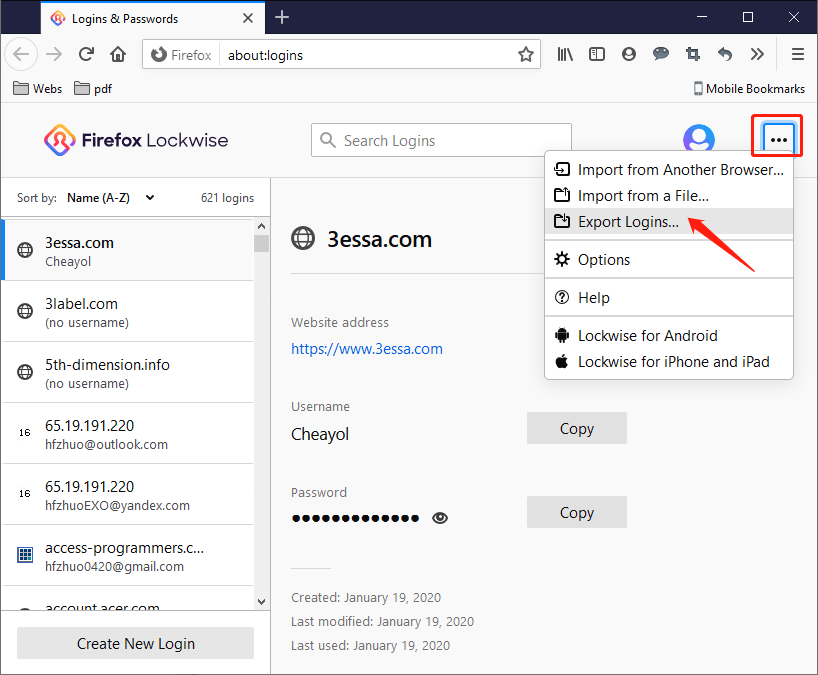
ステップ3:「Export」をクリックすると、確認ウィンドウが表示されたときに続行します。
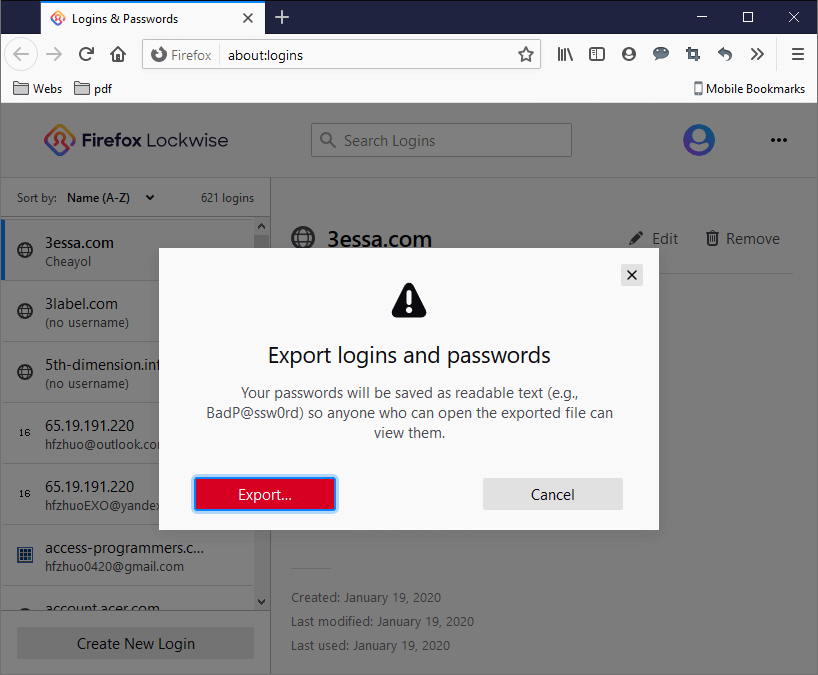
手順4:Windowsセキュリティでは、指紋スキャナーで指をスキャンするか、Windows10アカウントのパスワードを入力するように求められる場合があります。これはセキュリティ上の目的ですので、続行するにはそうしてください。
Step 5: Select a location where you want to save the CSV file, enter a name for this file, and click 保存する.
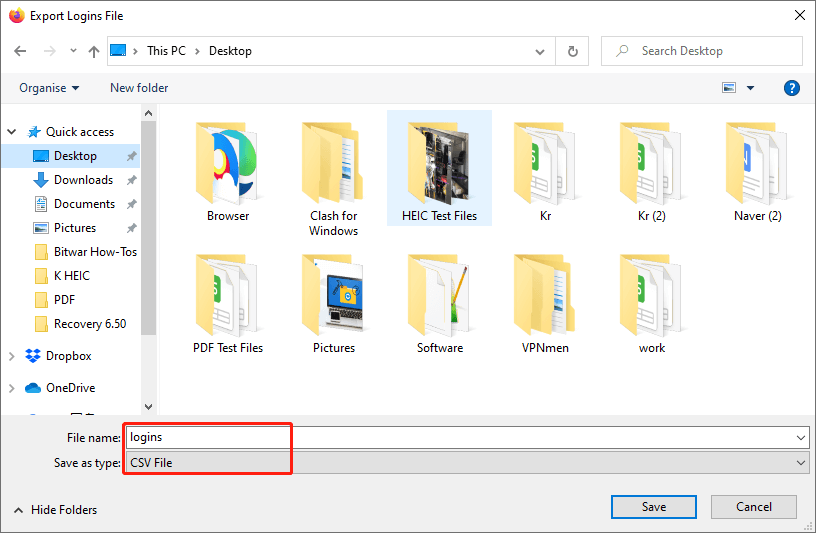
方法2.パスワードをCSVまたはJSONにエクスポートする
FF PasswordExporterと呼ばれる無料のガジェットが機能する可能性があります。 WindowsとmacOSの両方をサポートし、ユーザーがFirefoxのパスワードをCSVまたはJSONファイルにエクスポートできるようにします。
まず、ダウンロードする必要があります FFパスワードエクスポーター プログラム。
FF Password Exporterは、Windowsでダウンロードして起動した後、デフォルトのFirefoxプロファイルを選択します。複数のFirefoxプロファイルが存在する場合は、パスワードをエクスポートするFirefoxプロファイルを選択する必要があります。 Firefoxプロファイルがどこにあるかわからない場合、正確な場所については、WindowsガイドのFirefoxプロファイルの場所を参照してください。
プロファイルを選択した後、マスターパスワードを設定している場合は、それを入力する必要があります。
最後に、をクリックします パスワードのエクスポート ボタンをクリックし、パスワードファイルを保存する場所を選択します。次に、 CSV また JSON ファイル形式をクリックします 保存する.
Conclusion
It is a good idea to keep the CSV or JSON files that contain Firefox passwords in a secure location. The best way may be to protect the file by creating a ZIP file.
The only drawback of FF Password Exporter is that it does not allow you to import passwords into Firefox profiles.
上記は実用的な方法です FirefoxのパスワードをCSVまたはJSONにエクスポートする. Please try them whenever you need them. Besides, if you need more about the methods for Firefox issues, click the link to the related articles below:
Best Fix For Firefox Keeps Crashing Issue
Previous Article
品質を損なうことなくPDFをJPGに変換する方法 概要:Firefoxを使用すると、ユーザーはWebパスワードをブラウザーに保存して、Webサービスにすばやくサインインできます...Next Article
複数のページを1つのPDFファイルにスキャンする方法は? 概要:Firefoxを使用すると、ユーザーはWebパスワードをブラウザーに保存して、Webサービスにすばやくサインインできます...
About Bitwar Data Recovery
3 Steps to get back 500+ kinds of deleted, formatted or lost documents, photos, videos, audios, archive files from various data loss scenarios.
詳細はこちら
