如何使用 PDF 轉換器將 PNG 轉換為 JPG
概要:下面的教程將向用戶展示如何將 PNG 轉換為 JPG Bitwar PDF 轉換器 或油漆。
Everyone knows that PNG and JPG are the most commonly used image formats on the Internet. Also, both image formats have different uses and use, as some people prefer PNG and some will choose JPG.
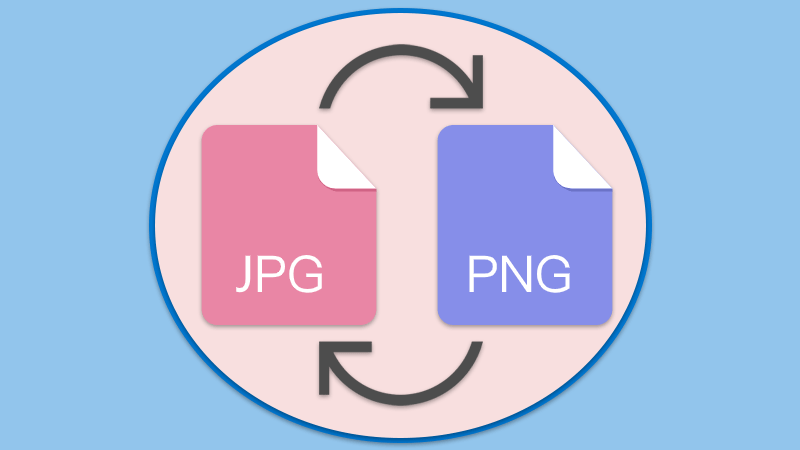
相關教程: How To Convert Word To Image on a Computer
Actually, there are some differences between both image formats, but the most important difference is that PNG images are suitable for compression, while JPG is not. Therefore, it is always necessary to convert PNG to JPG and vice versa when editing images.
So this article will teach users how to convert image formats using Paint or PDF轉換器 在 Windows 上!
目錄
如何使用 Paint 將 PNG 轉換為 JPG
Suppose that users had the Paint application on the Windows system, users can convert the image format easily by following the steps below:
Step 1: 開始 畫 從計算機。然後點擊 File 和 Open 在電腦上打開PNG圖片。
Step 2: Choose Save As option from the File 再次菜單並選擇 JPEG 圖片.
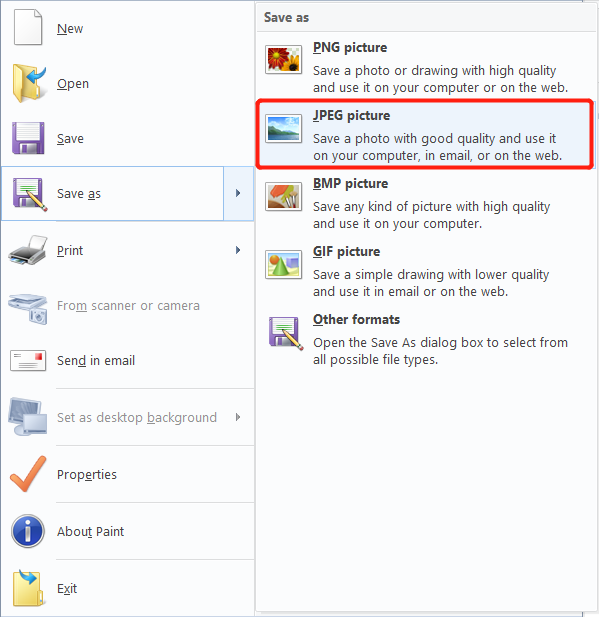
Step 3:選擇文件位置和名稱。點擊完成轉換 保存.
如何使用 PDF Converter 將 PNG 轉換為 JPG
Just in case users don’t have the Paint on the computer, there is a PDF轉換器 供用戶使用,但用戶需要先將PNG轉換為PDF。
Step 1: Open Bitwar PDF Converter and choose the Image to PDF tool from the Convert to PDF menu.
Step 2: Click Add Image 插入PNG文件並點擊 轉換.
Step 3: Go to PDF to Image from the Convert from PDF 菜單並添加新轉換的 PDF 文件。
Step 4: Select the 輸出圖像格式 as JPG and click 轉換.
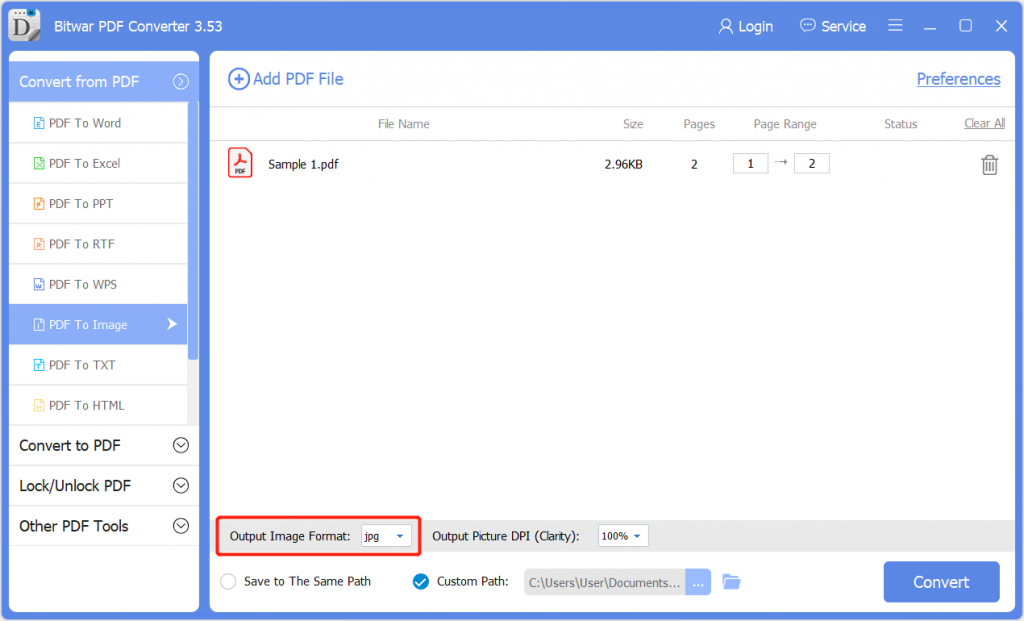
了解它!
There are many reasons why users convert PNG to JPG or JPG to PNG due to the use of many image formats. Hopefully, users can learn simple tricks by using the PDF轉換器 或 畫 以上!
上一篇
How To Turn Off Notifications On Windows 10? 總結:下面的教程將向用戶展示如何使用 Bitwar PDF Converter 或 Paint 將 PNG 轉換為 JPG。贏...
About Bitwar PDF Converter
Batch interconvert PDF to Word, Excel, PPT, images, etc. in just one click or lock/unlock, split, rotate, compress, merge the PDF files.
閱讀更多
