Cómo convertir PNG a JPG con PDF Converter
Summary: El siguiente tutorial mostrará a los usuarios cómo convertir PNG a JPG con Convertidor de PDF Bitwar o pintar.
Everyone knows that PNG and JPG are the most commonly used image formats on the Internet. Also, both image formats have different uses and use, as some people prefer PNG and some will choose JPG.
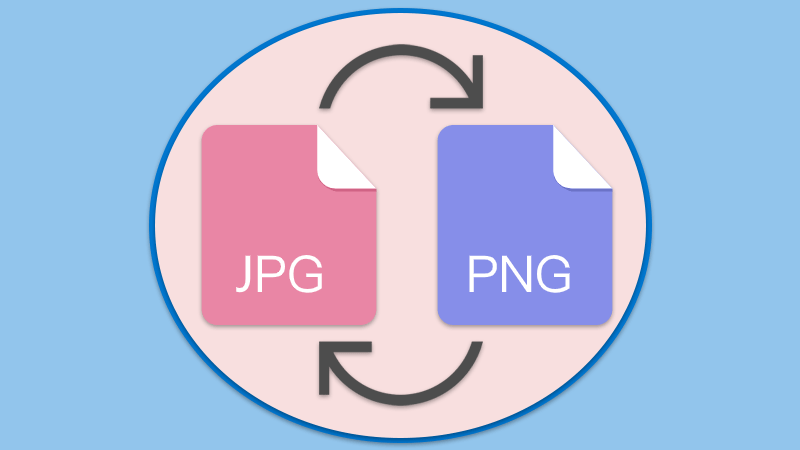
Tutorial relacionado: How To Convert Word To Image on a Computer
Actually, there are some differences between both image formats, but the most important difference is that PNG images are suitable for compression, while JPG is not. Therefore, it is always necessary to convert PNG to JPG and vice versa when editing images.
So this article will teach users how to convert image formats using Paint or PDF Converter en Windows!
Table of Contents
Cómo convertir PNG a JPG con Paint
Suppose that users had the Paint application on the Windows system, users can convert the image format easily by following the steps below:
Step 1: Comienzo Pintura desde la computadora. Luego haga clic en File and Open para abrir la imagen PNG en la computadora.
Step 2: Choose Save As option from the File menú de nuevo y seleccione Imagen JPEG.
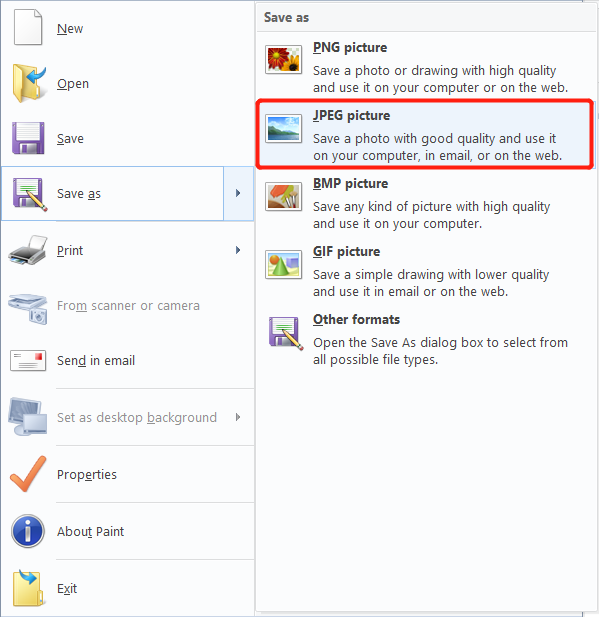
Step 3: Elija la ubicación y el nombre del archivo. Finalice la conversión haciendo clic en Save.
Cómo convertir PNG a JPG con PDF Converter
Just in case users don’t have the Paint on the computer, there is a PDF Converter para que los usen los usuarios, pero los usuarios deben convertir PNG a PDF primero.
Step 1: Open Bitwar PDF Converter and choose the Image to PDF tool from the Convertir a PDF menu.
Step 2: Click Add Image para insertar el archivo PNG y toque Convert.
Step 3: Go to PDF to Image from the Convertir desde PDF menú y agregue el archivo PDF recién convertido.
Step 4: Select the Formato de imagen de salida as JPG and click Convert.
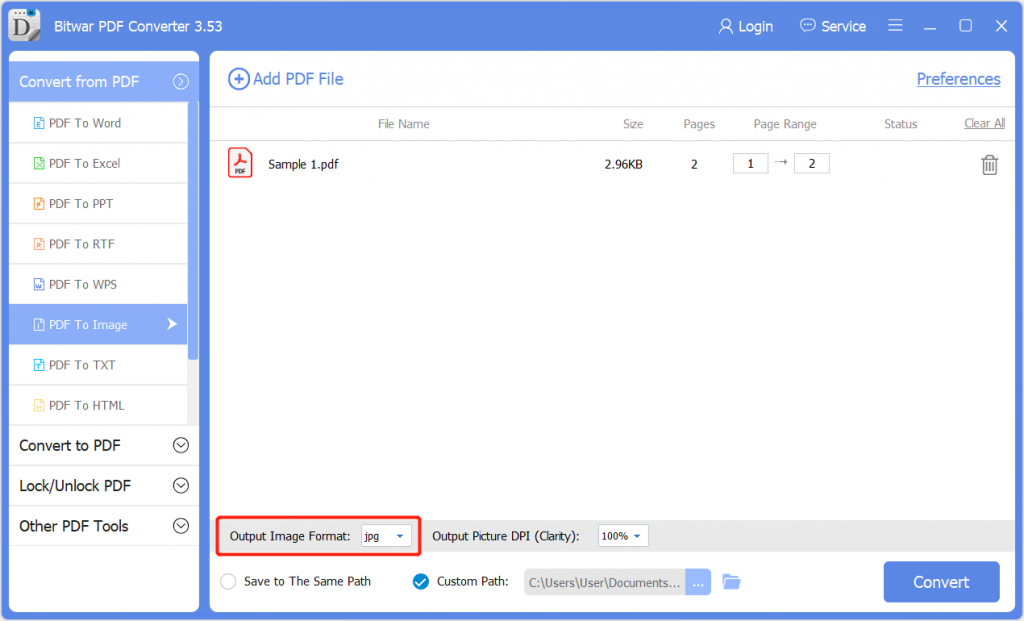
¡Conócelo!
There are many reasons why users convert PNG to JPG or JPG to PNG due to the use of many image formats. Hopefully, users can learn simple tricks by using the PDF Converter or Pintura above!
Previous Article
How To Turn Off Notifications On Windows 10? Resumen: El siguiente tutorial mostrará a los usuarios cómo convertir PNG a JPG con Bitwar PDF Converter o Paint. GANAR...Next Article
Cómo eliminar páginas de PDF sin Adobe Resumen: El siguiente tutorial mostrará a los usuarios cómo convertir PNG a JPG con Bitwar PDF Converter o Paint. GANAR...
About Bitwar PDF Converter
Batch interconvert PDF to Word, Excel, PPT, images, etc. in just one click or lock/unlock, split, rotate, compress, merge the PDF files.
Learn More
