Como mudar de conta da App Store no iOS 14?
A Apple configurou cada ID Apple para ser usado apenas no país atual e se você quiser baixar alguns aplicativos que estão presentes em outros países. É necessário mudar para uma conta localizada da App Store; entretanto, no sistema iOS 13 anterior, os usuários da Apple podem alternar contas facilmente por meio da App Store para baixar aplicativos. Mas isso se torna diferente depois que os usuários atualizam para o iOS 14.
Portanto, se você também acha difícil trocar a conta da App Store no iOS 14, você está no lugar certo. Incluímos as etapas detalhadas sobre como trocar de conta da App Store no iOS 14 de maneira fácil e rápida. Vamos começar agora!
Passos para mudar de conta da App Store no iOS 14
Passo 1: Abra as configurações do dispositivo e clique no seu Conta Apple ID.

Passo 2: Role para baixo e escolha Mídia e compras.
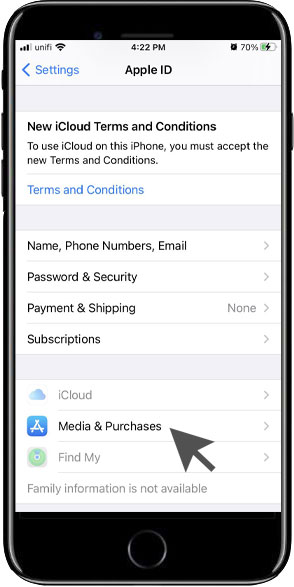
etapa 3: Digite seu Senha Apple ID e clique Entrar.

Passo 4: Depois de entrar, clique no Conta ícone no canto superior esquerdo e clique Sair da loja.

Etapa 5: Depois de sair da conta atual, clique em Mídia e compras novamente e escolha Não (apelido). Por último, digite o seu outro Conta Apple ID informação e Entrar para mudar a conta AppStore.
Alterne facilmente!
Siga as etapas guiadas acima e você poderá trocar sua conta da App Store de maneira eficaz no sistema iOS 14 mais recente sem enfrentar mais nenhuma dificuldade.
Artigo Anterior
O que há de novo no Bitwar Data Recovery V6.5.8 Resumo: iOS 14 é a versão mais recente para todos os usuários iOS em seus dispositivos Apple. Portanto, são muitos ...Artigo seguinte
[MAIS RECENTE] Como recuperar arquivos perdidos usando o prompt de comando (CMD) Resumo: iOS 14 é a versão mais recente para todos os usuários iOS em seus dispositivos Apple. Portanto, são muitos ...
Sobre a recuperação de dados Bitwar
3 etapas para recuperar mais de 500 tipos de documentos, fotos, vídeos, áudios e arquivos excluídos, formatados ou perdidos de vários cenários de perda de dados.
Saber mais
