Como recuperar arquivos de um meio de armazenamento formatado
Resumo: De modo geral, todos os arquivos em uma mídia de armazenamento serão apagados após formatá-los. No entanto, os arquivos perdidos ainda podem ser recuperados se você usar Recuperação de Dados Bitwar para procurá-los no meio de armazenamento. Confira as instruções a seguir para saber como funciona como mágica.
Como recuperar arquivos de um meio de armazenamento formatado
Passo 1: Download Recuperação de Dados Bitwar de nosso website oficial e instale-o.
Passo 2: Conecte o meio de armazenamento formatado ao seu computador.
etapa 3: Inicie o programa e marque a mídia de armazenamento formatada na interface principal e clique em Próximo.
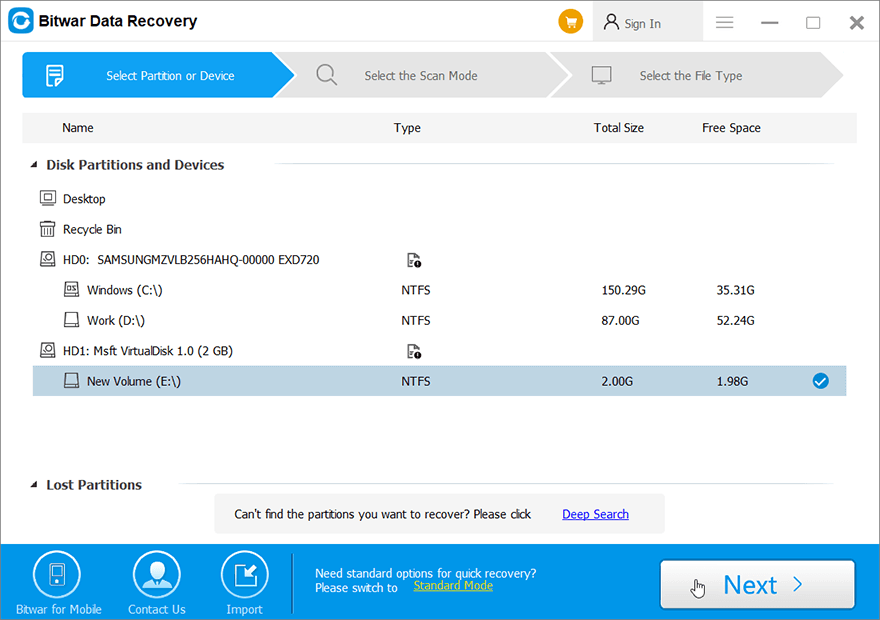
Passo 4: Neste estágio, você pode selecionar um modo de varredura. Considerando a necessidade de velocidade, gostaríamos de recomendar que você use Escaneamento rápido, que funciona em muitos cenários e é capaz de recuperar a maioria dos arquivos perdidos. No entanto, caso esse modo não lhe sirva bem, você pode voltar a este estágio e selecionar Recuperação formatada. Da mesma forma, se isso também falhar, você pode recorrer a Varredura profunda, que é o modo mais eficaz.
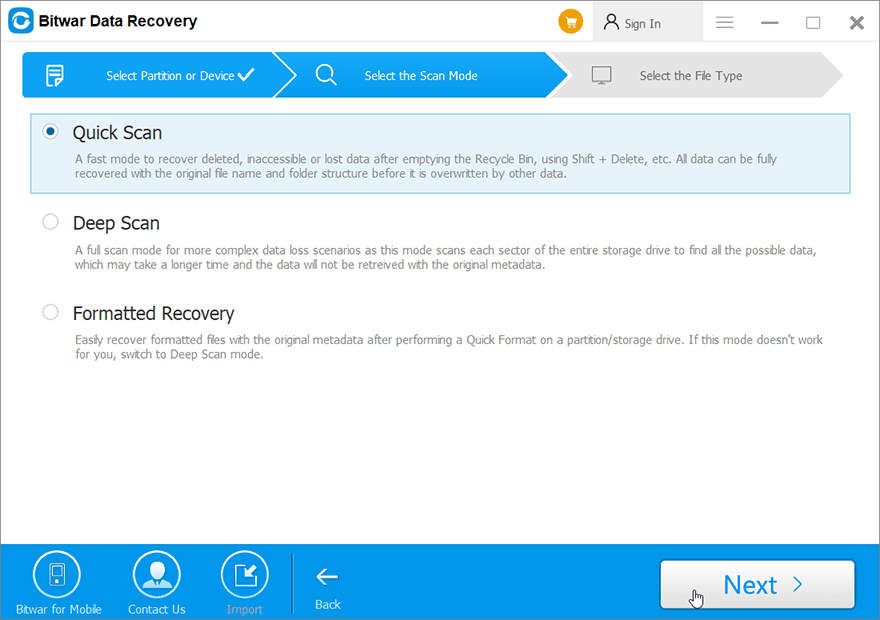
Etapa 5: Nesta fase, selecione os tipos de arquivos perdidos que deseja e clique em Varredura.
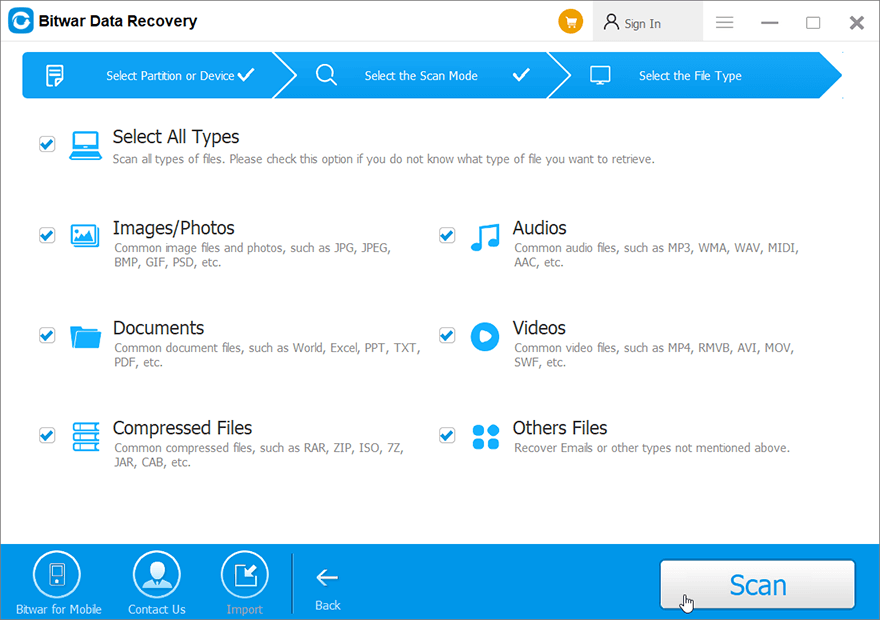
Etapa 6: Aguarde o término do processo de digitalização. Depois disso, você pode clicar duas vezes nos arquivos recuperados para antevisão eles.
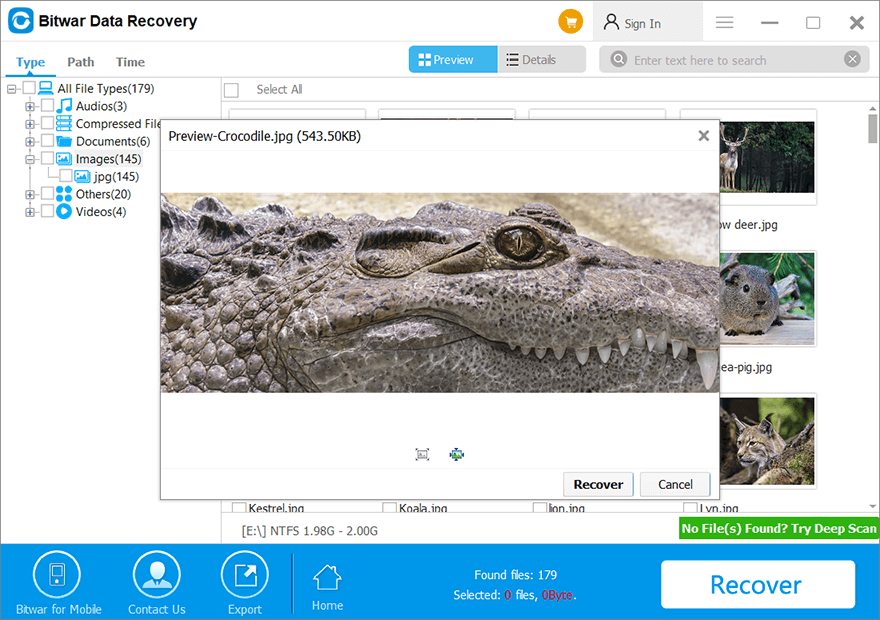
Etapa 7: Por fim, selecione os arquivos desejados e clique em Recuperar.


