[2022] Best Watermark Software On Windows
Resumo: O texto abaixo irá apresentar o melhor software de marca d'água-Bitwar Watermark Expert no Windows de graça!
We all know that any watermarking software can prevent your digital property from being stolen. Also, a watermark is a virtual marketing element that can help you promote your work.
Bitwar Watermark Expert is the most efficient watermark software on the Internet for Windows 7, 8, and 10. Besides, it allows users to edit the watermark on photos or videos by adding or removing the watermark.
Moreover, the software is a comprehensive and powerful watermark tool because it supports both photo and video file formats. So users can refer to the content and learn more about the best free watermark software.
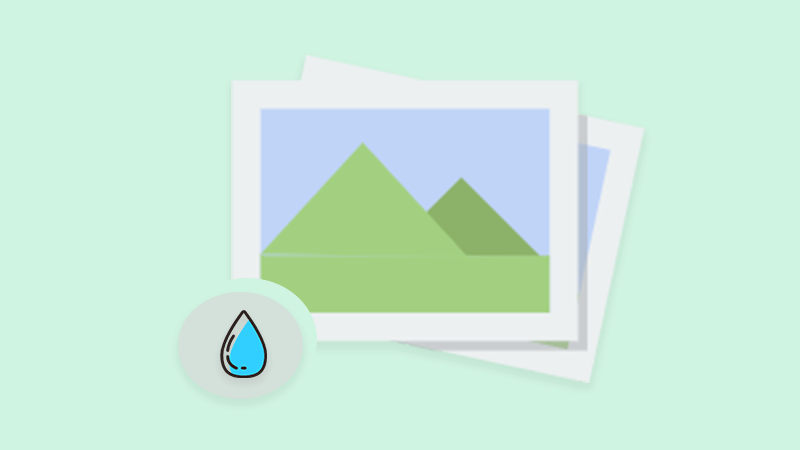
Olhe mais para dentro:Aprenda a reutilizar fotos ou vídeos de marca d'água!
Índice
Software de marca d'água grátis
Familiarize-se com as ferramentas de marca d'água fornecidas no software conforme abaixo:
1. Foto Removedor de marca d'água
2. Removedor de marca d'água de vídeo
3. Foto da marca d'água
4. Vídeo de marca d'água
Edição de marca d'água
Todas as ferramentas de marca d'água acima podem ajudar os usuários a realizar várias edições de marcas d'água, por exemplo:
1. Adicionar marca d'água de imagem à foto.
2, Adicionar marca d'água de texto à foto.
3. Add an image watermark to the video.
4. Add a text watermark to the video.
5. Remova a marca d'água da foto.
6. Remova a marca d'água do vídeo.
7. Remove unwanted objects from video.
8. Remove unwanted objects from the photo.
Adicione uma Marca D'água
So users need to download and install the best free watermark software on the computer system first. Then, users can choose Watermark Photo or Watermark Video tool based on the required file format, by the way, the steps below will show how to add watermark to photo:
Passo 1: Escolha o Foto de marca d'água ferramenta e carregue o image arquivo no software.
Passo 2: Escolher Adicione texto para adicionar marca d'água de texto ou Adicionar imagem para adicionar marca d'água de imagem à imagem.
etapa 3: Digite o text into the textbox as a text watermark and edit the watermark by editing the Fonte, Tamanho, Girar, Opacidade, e Posição. Além disso, navegue no Imagem to insert as an image watermark and edit the image through the Tamanho, Girar, Opacidade, e Posição.
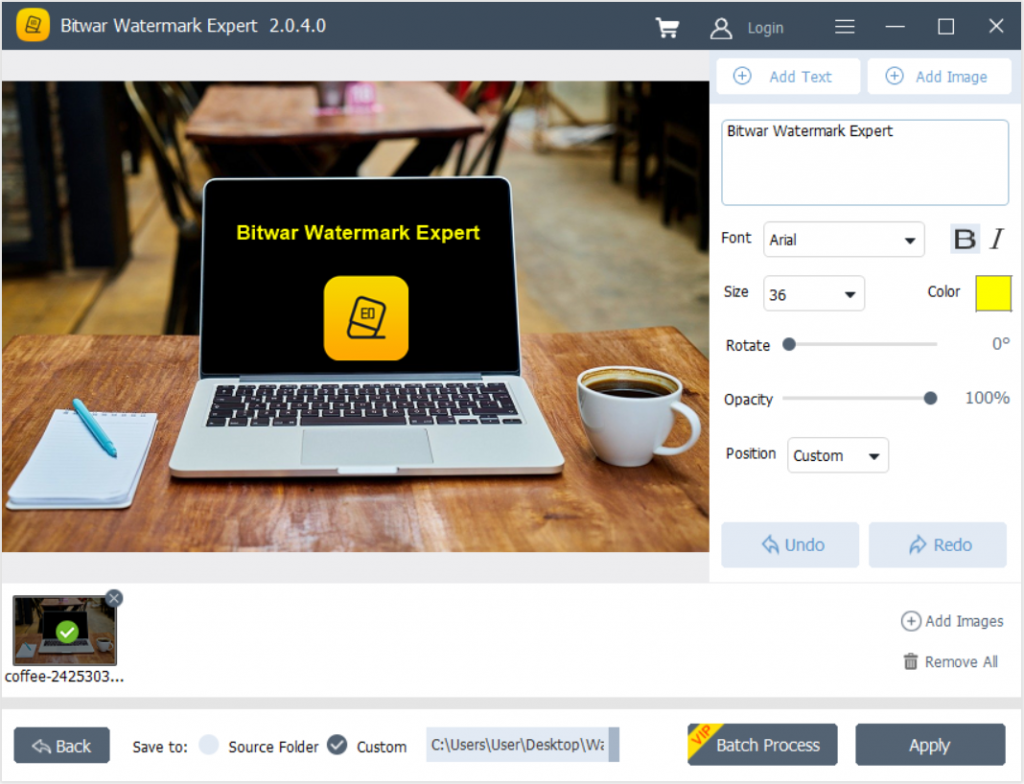
Passo 4: After finishing editing the watermark, click Aplicar para iniciar a conversão.
Etapa 5: Quando a conversão for concluída, toque em Caminho Aberto para visualizar a nova foto.
Remover marca d'água
After learning the steps to add a watermark, users can remove the watermark by choosing Removedor de marca d'água de foto ou Removedor de marca d'água de vídeo.
Passo 1: Escolher Removedor de marca d'água de foto e carregue o arquivo de imagem no software.
Passo 2: Realçar a marca d'água e clique Aplicar para remover a marca d'água.
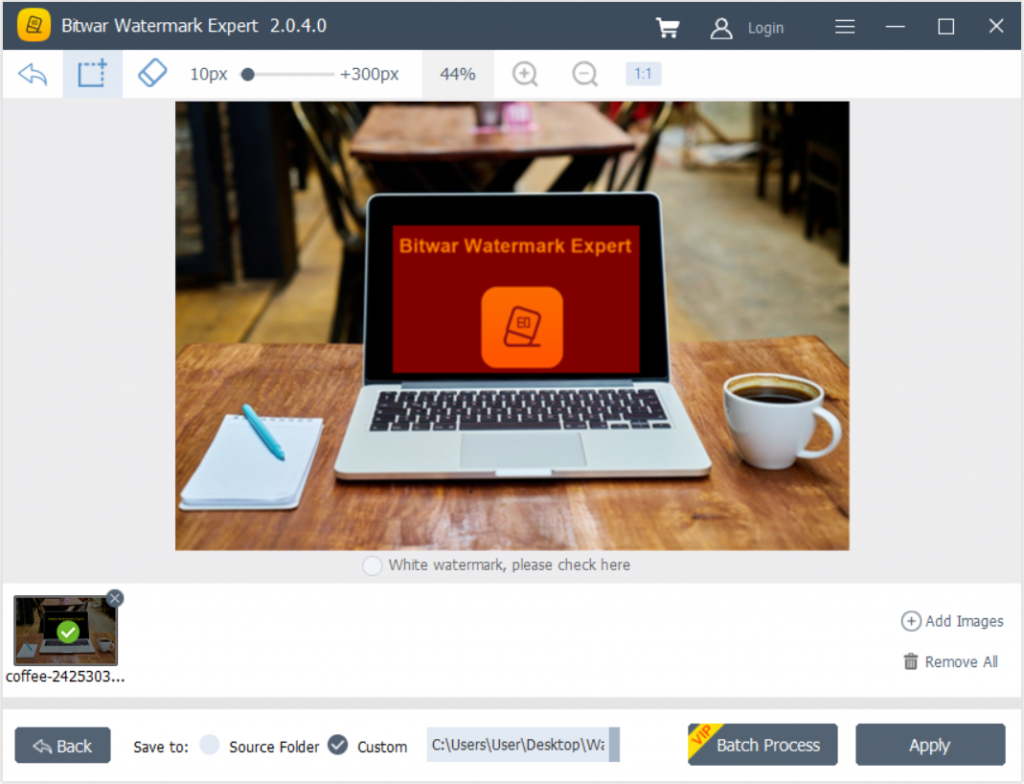
etapa 3: Quando a operação for concluída, clique em Caminho Aberto para visualizar a nova foto sem a marca d'água!
Conclusão
Não hesite e comece a usar o melhor software de marca d'água no Windows agora com todas as ferramentas úteis e eficientes de edição de marca d'água que são fornecidas no software, conforme mencionado acima!
Artigo Anterior
Todos os princípios básicos sobre protocolo de transferência de arquivos (FTP) Summary: The text below will introduce the best watermark software-Bitwar Watermark Expert on Windows for free! WIN VERSION We all...Artigo seguinte
Uma introdução geral à coerência de cache Summary: The text below will introduce the best watermark software-Bitwar Watermark Expert on Windows for free! WIN VERSION We all...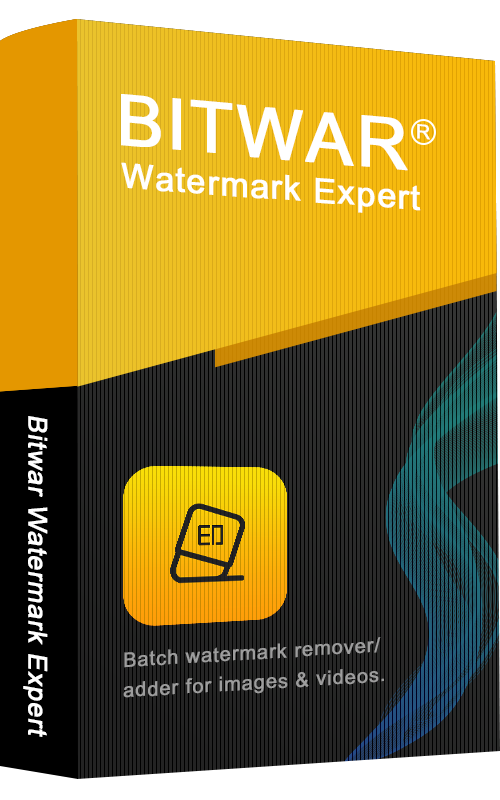
Sobre Bitwar Watermark Expert
Remova em lote objetos indesejados de imagens e vídeos ou adicione texto e marca d'água de imagem para proteger seus conteúdos por direitos autorais.
Saber mais
