[2022] Best Watermark Software On Windows
Summary: El texto a continuación presentará el mejor software de marca de agua.Experto en marcas de agua de Bitwar en Windows de forma gratuita!
We all know that any watermarking software can prevent your digital property from being stolen. Also, a watermark is a virtual marketing element that can help you promote your work.
Experto en marcas de agua de Bitwar is the most efficient watermark software on the Internet for Windows 7, 8, and 10. Besides, it allows users to edit the watermark on photos or videos by adding or removing the watermark.
Moreover, the software is a comprehensive and powerful watermark tool because it supports both photo and video file formats. So users can refer to the content and learn more about the best free watermark software.
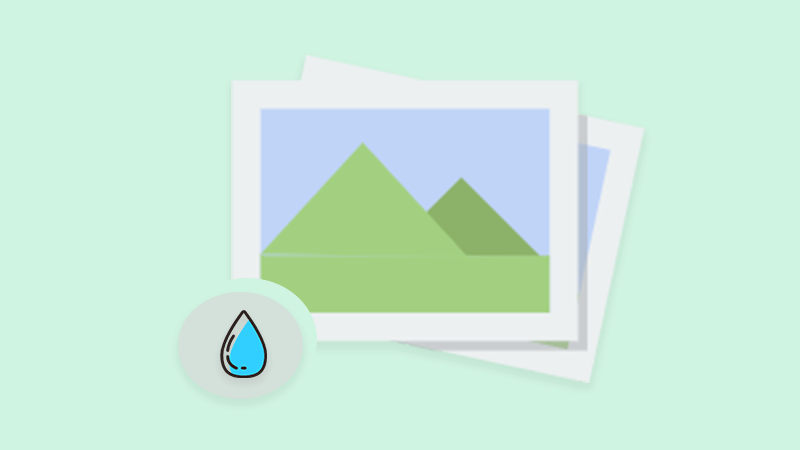
Mira más: Learn How to Reuse Watermark Photo or Video!
Table of Contents
Software gratuito de marca de agua
Familiarícese con las herramientas de marca de agua que se proporcionan en el software de la siguiente manera:
1. Foto Removedor de marcas de agua
2. Eliminador de marcas de agua de video
3. Foto de marca de agua
4. Video de marca de agua
Watermark Editing
Todas las herramientas de marcas de agua anteriores pueden ayudar a los usuarios a realizar múltiples ediciones de marcas de agua, por ejemplo:
1. Agregue una marca de agua de imagen a la foto.
2, agregue una marca de agua de texto a la foto.
3. Add an image watermark to the video.
4. Add a text watermark to the video.
5. Quite la marca de agua de la foto.
6. Quite la marca de agua del video.
7. Remove unwanted objects from video.
8. Remove unwanted objects from the photo.
Agregar marca de agua
So users need to download and install the best free watermark software on the computer system first. Then, users can choose Watermark Photo or Watermark Video tool based on the required file format, by the way, the steps below will show how to add watermark to photo:
Step 1: Elegir el Foto de marca de agua herramienta y cargue la image archivo en el software.
Step 2: Escoger Añadir texto para agregar una marca de agua de texto o Añadir imagen para agregar una marca de agua de imagen a la imagen.
Step 3: Escriba el text into the textbox as a text watermark and edit the watermark by editing the Fuente, Tamaño, Girar, Opacidad, y Posición. Además, navega por Imagen to insert as an image watermark and edit the image through the Tamaño, Girar, Opacidad, y Posición.
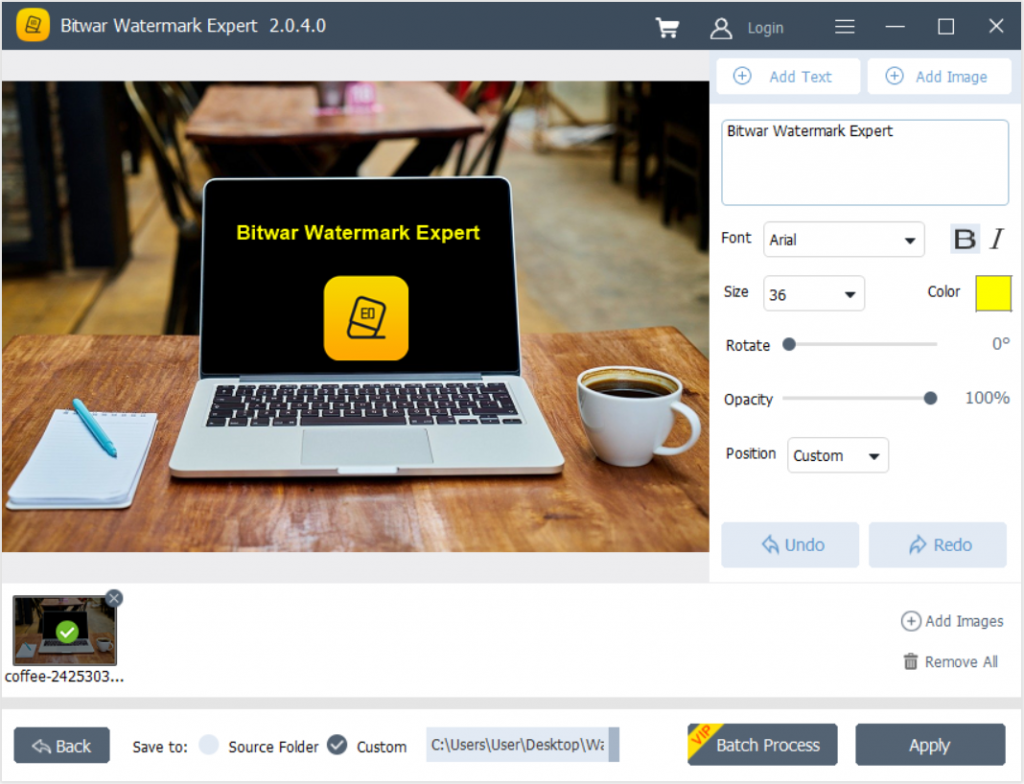
Step 4: After finishing editing the watermark, click Solicitar para iniciar la conversión.
Step 5: Cuando se complete la conversión, toque Camino abierto para obtener una vista previa de la nueva foto.
Quitar marca de agua
After learning the steps to add a watermark, users can remove the watermark by choosing Photo Watermark Remover o Video Watermark Remover.
Step 1: Escoger Photo Watermark Remover y cargue el archivo de imagen en el software.
Step 2: Destacar la marca de agua y haga clic en Solicitar para quitar la marca de agua.
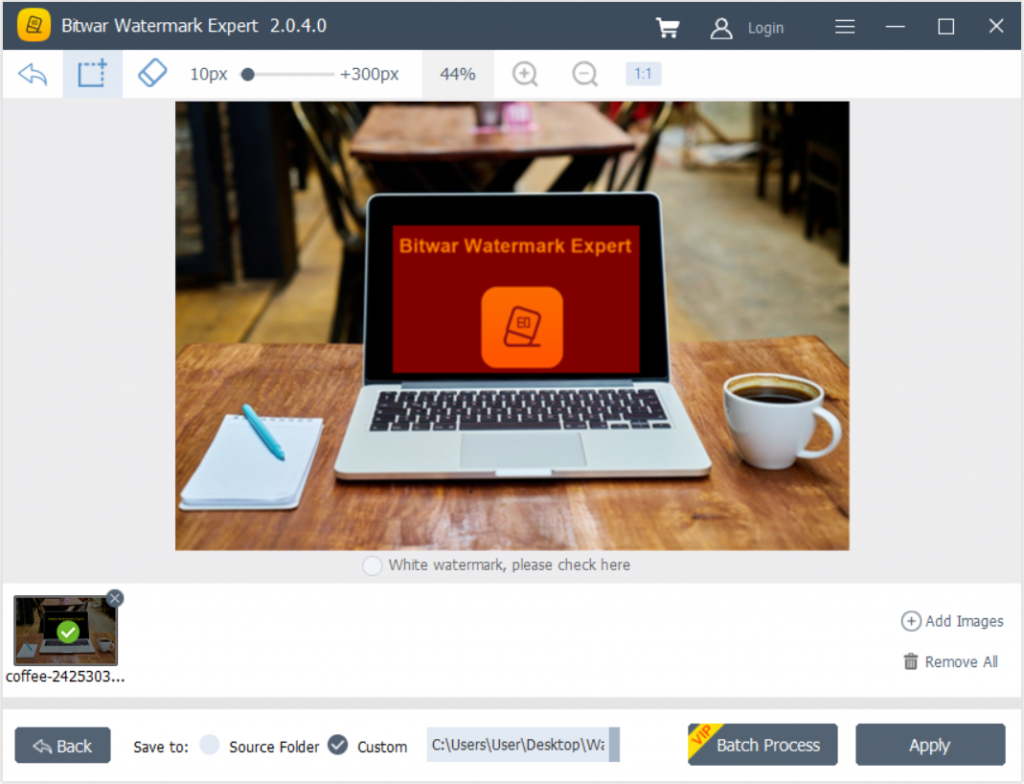
Step 3: Cuando la operación esté completa, haga clic en Camino abierto para obtener una vista previa de la nueva foto sin la marca de agua.
Conclusion
No lo dudes y empieza a utilizar el mejor software de marca de agua en Windows ahora con todas las herramientas de edición de marcas de agua útiles y eficientes que se proporcionan en el software como se mencionó anteriormente.
Previous Article
Todo lo básico sobre el protocolo de transferencia de archivos (FTP) Summary: The text below will introduce the best watermark software-Bitwar Watermark Expert on Windows for free! WIN VERSION We all...Next Article
A General Introduction To Cache Coherence Summary: The text below will introduce the best watermark software-Bitwar Watermark Expert on Windows for free! WIN VERSION We all...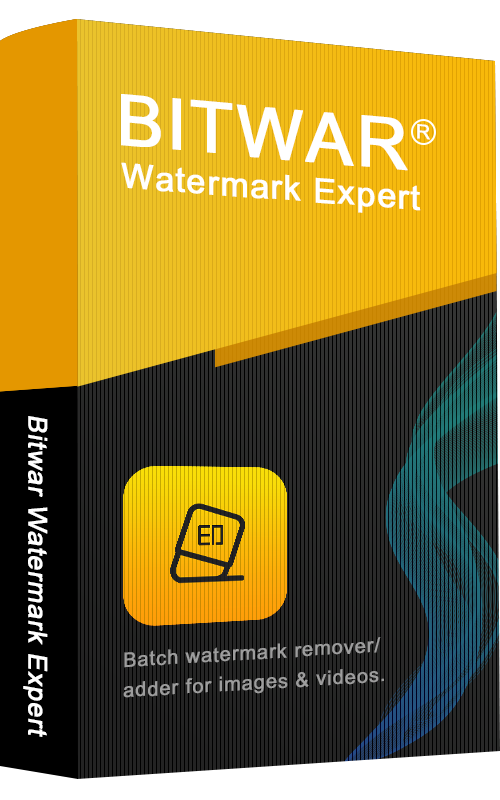
About Bitwar Watermark Expert
Batch remove unwanted objects from images & videos or add text & image watermark to copyright protect your contents.
Learn More
