Get Started the Bitwar HEIC Converter
Last Updated: 2021-09-29
Summary: This user guide will allow users to learn details about the Installation and Software Interface of Bitwar HEIC Converter.
Table of Contents
Download Software
Go straight to the Software Download Homepage to download and install Bitwar HEIC Converter for Free!
Software Installation
1. Open the BitwarHEICSetup to start the software setup.
2. Choose the File Destination Location to install the software and click Install Now.
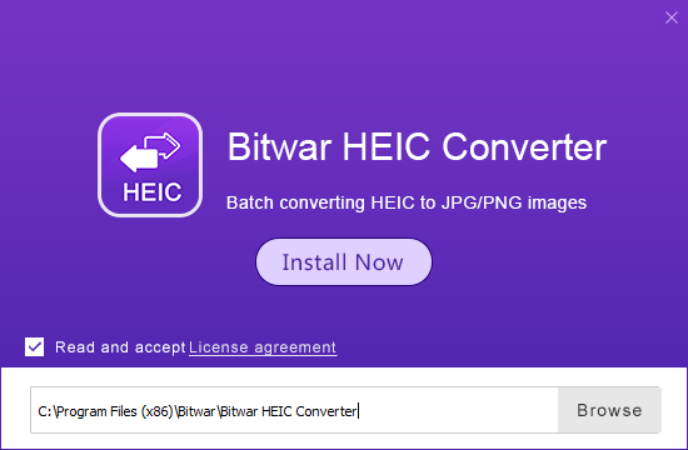
3. When the installation is complete, click Launch now.
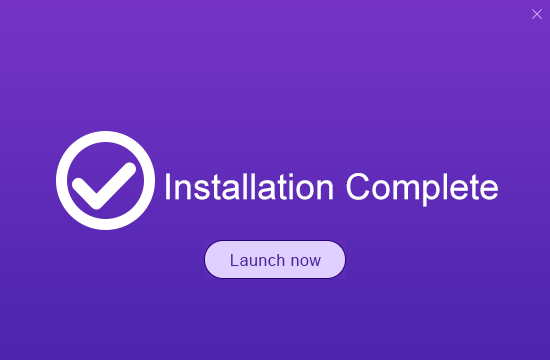
Get to Know about the Software Interface
Main Interface
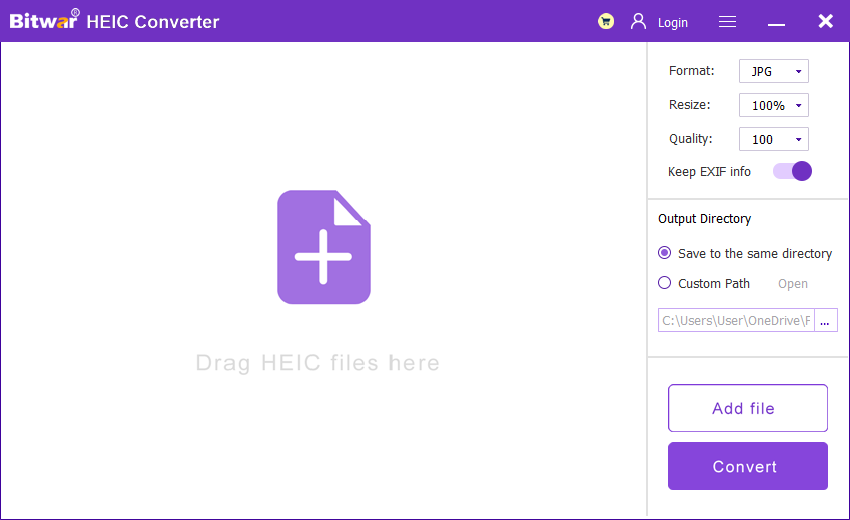
Interface Buttons

For the Next Tutorial about the Convert HEIC Image, click on the link below:


