[修正]オンラインビデオコンバーターがWindowsの問題で機能しない
Summary: Having trouble in fixing the video converter not working on windows issue, the text below will show the alternative way to fix the online video converter not working on Windows issue with the best Bitwarビデオコンバータソフトウェア!
Table of Contents
オンラインビデオコンバーターの概要が機能しない
Many users love to watch videos on their Windows PC, especially in MP4 format. However, there are some video players that support other formats like AVI, QLV, FLV, or others instead of MP4. Therefore, users will use an online video converter to convert MP4 to other video formats but sometimes it can be a problem if the online video converter is not working.
It can delay the video efficiency on computers and users will need to look for alternative ways to fix the online video converter not working issue on Windows!
コンバーターが正しく機能しない理由
There are many factors that can cause video converters to fail or not work properly, so we will list out some factors below:
- 内部ストレージまたはRAM
- ハードドライブの故障
- ファイル形式はサポートされていません
Suppose that if it’s not any of the factors above, then we can fix this issue by using third-party software. Here, we will recommend you to use the best video converter to help you convert video to other support formats on Windows, that is Bitwar Video Converter.
Windows10用の最高のオンラインビデオコンバーター
Bitwar ビデオ コンバーター は、Windows 7、8、および10用の最も効率的なビデオコンバータツールです。QSV、QLV、KUXからMP4、AVI、MKV、FLVなどのほぼすべてのビデオ形式をサポートします。
After converting the video to other formats, the video quality will still remain the same and it has a simple interface where you can convert any videos in three simple steps, overlook the below conversion steps to get started with your video conversion.
Step 1:に進みます Bitwarsoft Download Center とダウンロード ビデオコンバーター WindowsPCで。
Step 2: Click Choose File プライマリインターフェイスから upload the ビデオ あなたが変換する必要があること。
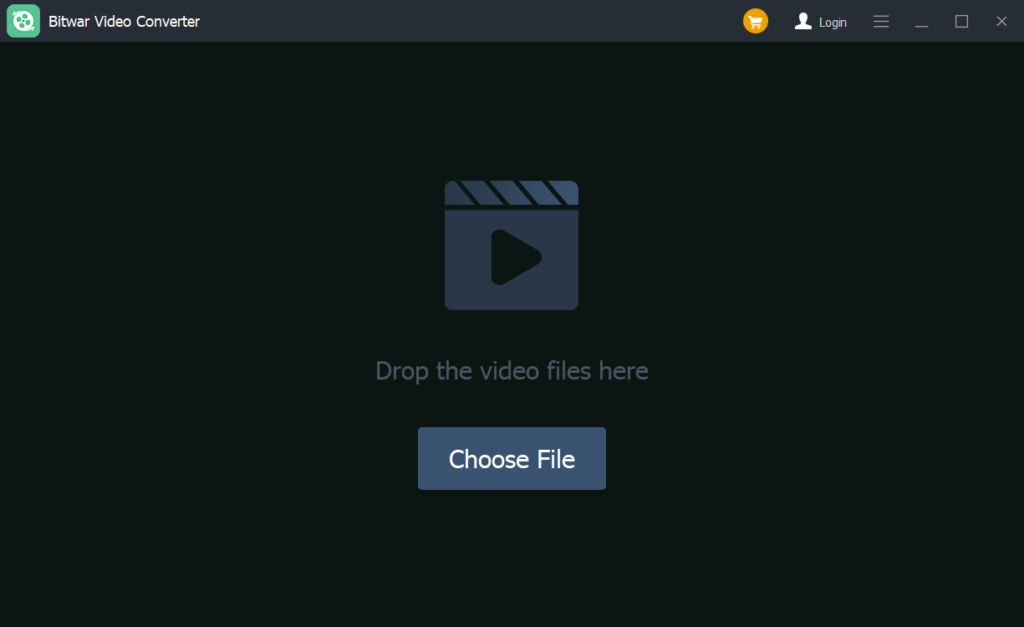
Step 3: Click the プリセット メニューを選択し、 ビデオフォーマット 変換したいもの。
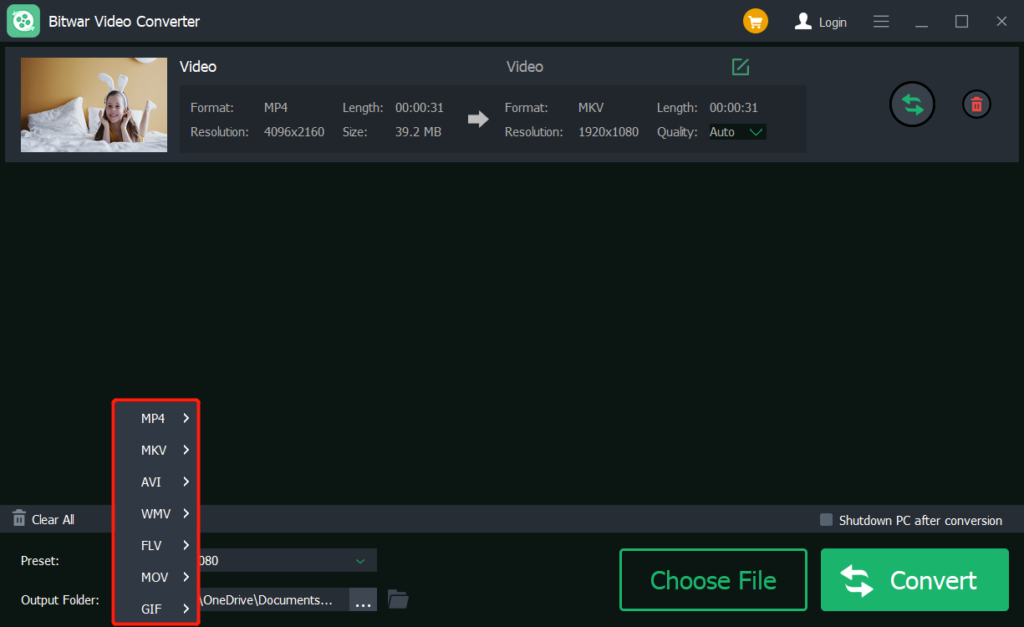
Step 4: Press Convert 変換を開始し、辛抱強く待つ video conversion to complete this process.
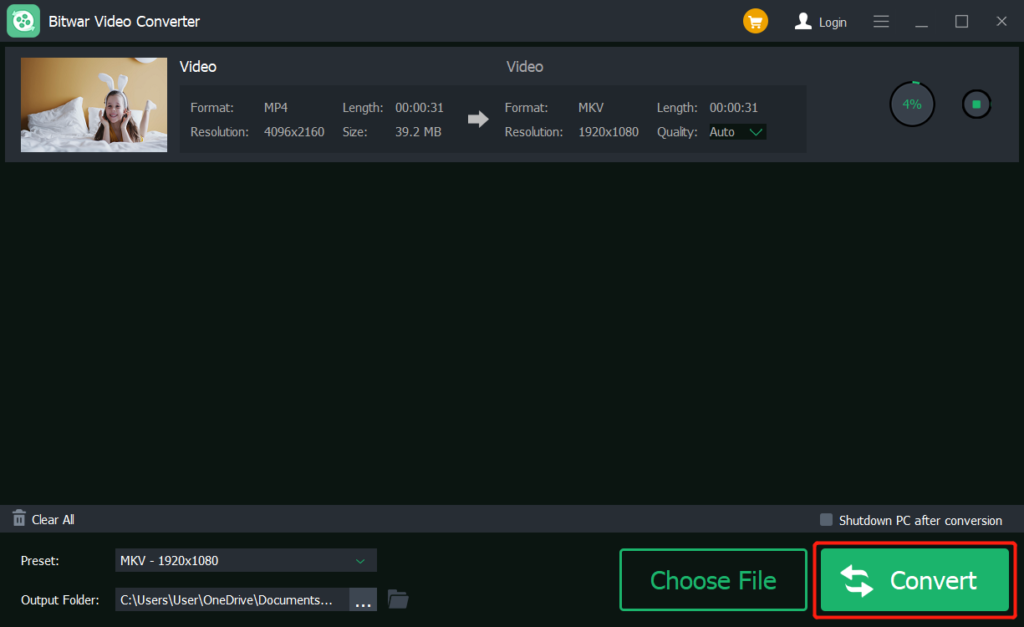
Step 5: Click the File アイコンに preview 新しいビデオ。
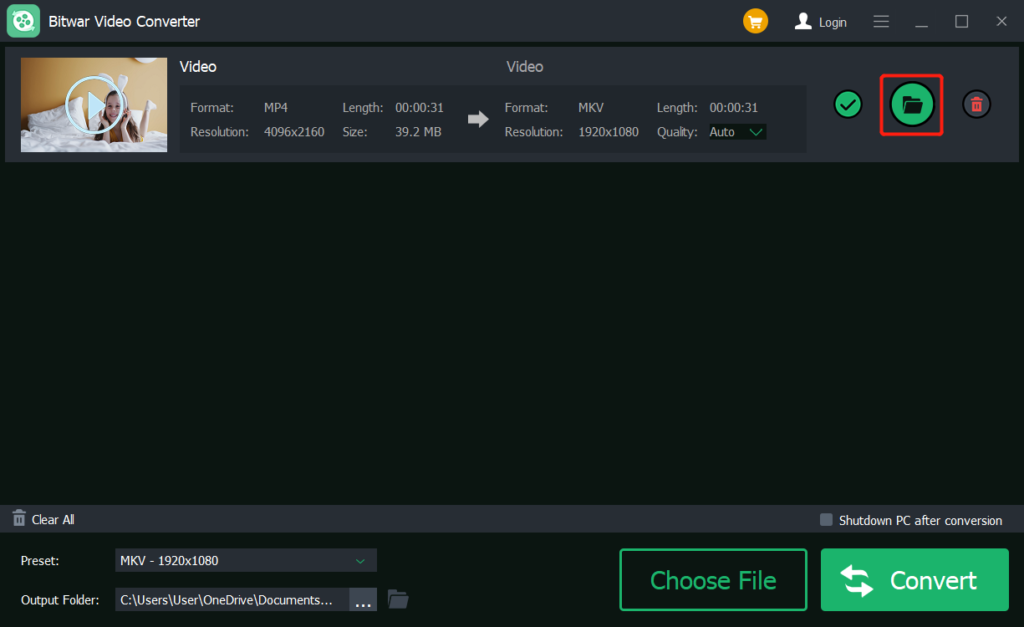
Learn the Best Online Video converters!
When you find out that your online video is not working, the first thing that we should focus on is to check the internal storage RAM or hard drive first to check for any errors. If they are running perfectly, then we will ask you to use the best Bitwar Video Converter software to replace the old online video converter, do not hesitate to try it now!
Previous Article
Windows10でMicrosoftStoreアプリのデスクトップショートカットを作成する方法 Summary: Having trouble in fixing the video converter not working on windows issue, the text below will show the alternative...Next Article
AVIをMP4形式に変換する方法 Summary: Having trouble in fixing the video converter not working on windows issue, the text below will show the alternative...
About Bitwar Video Converter
Batch convert all popular video files, including protected formats: QSV, QLV, KUX to MP4, AVI, FLV, WMV, MKV, MOV, GIF.,etc.
詳細はこちら
