[تم الإصلاح] لا يعمل محول الفيديو عبر الإنترنت في مشكلة Windows
ملخص: Having trouble in fixing the video converter not working on windows issue, the text below will show the alternative way to fix the online video converter not working on Windows issue with the best برنامج محول الفيديو Bitwar!
جدول المحتويات
نظرة عامة على محول الفيديو عبر الإنترنت لا يعمل
Many users love to watch videos on their Windows PC, especially in MP4 format. However, there are some video players that support other formats like AVI, QLV, FLV, or others instead of MP4. Therefore, users will use an online video converter to convert MP4 to other video formats but sometimes it can be a problem if the online video converter is not working.
It can delay the video efficiency on computers and users will need to look for alternative ways to fix the online video converter not working issue on Windows!
أسباب المحول لا يعمل بشكل صحيح
There are many factors that can cause video converters to fail or not work properly, so we will list out some factors below:
- التخزين الداخلي أو ذاكرة الوصول العشوائي
- فشل القرص الصلب
- تنسيق ملف غير معتمد
Suppose that if it’s not any of the factors above, then we can fix this issue by using third-party software. Here, we will recommend you to use the best video converter to help you convert video to other support formats on Windows, that is Bitwar Video Converter.
أفضل محول فيديو عبر الإنترنت لنظام التشغيل Windows 10
محول الفيديو Bitwar هي أداة تحويل الفيديو الأكثر فعالية لأنظمة Windows 7 و 8 و 10. وهي تدعم جميع تنسيقات الفيديو تقريبًا مثل QSV و QLV و KUX إلى MP4 و AVI و MKV و FLV وغيرها.
After converting the video to other formats, the video quality will still remain the same and it has a simple interface where you can convert any videos in three simple steps, overlook the below conversion steps to get started with your video conversion.
Step 1: Proceed to Bitwarsoft Download Center وتنزيل ملف محول الفيديو على جهاز الكمبيوتر الشخصي الذي يعمل بنظام Windows.
Step 2: Click Choose File من الواجهة الأساسية و تحميل the فيديو التي تحتاجها للتحويل.
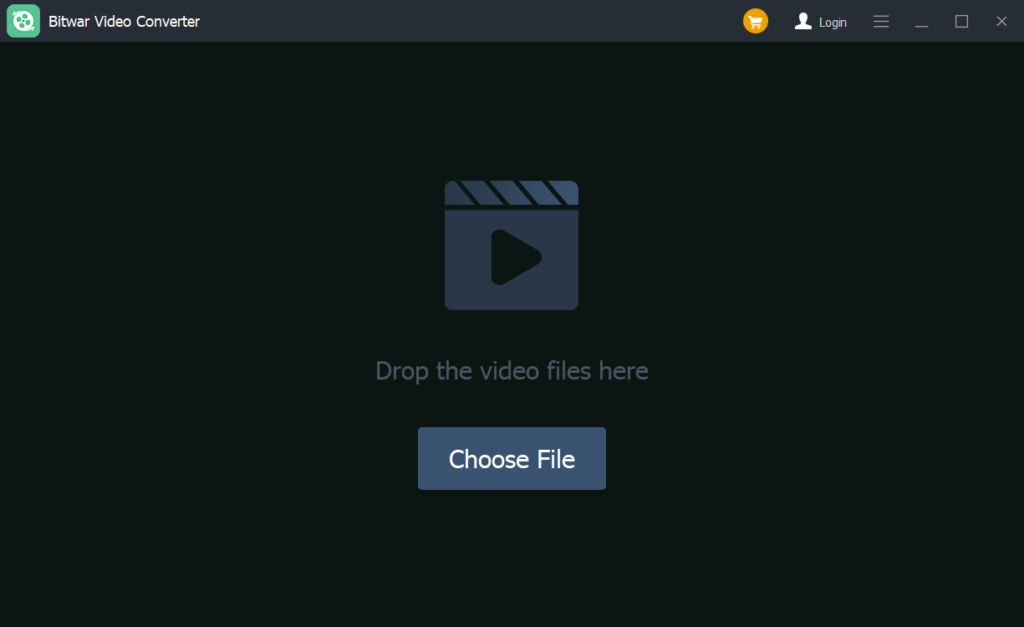
Step 3: Click the المعد مسبقا القائمة وحدد ملف تنسيقات الفيديو التي تريد التحويل إليها.
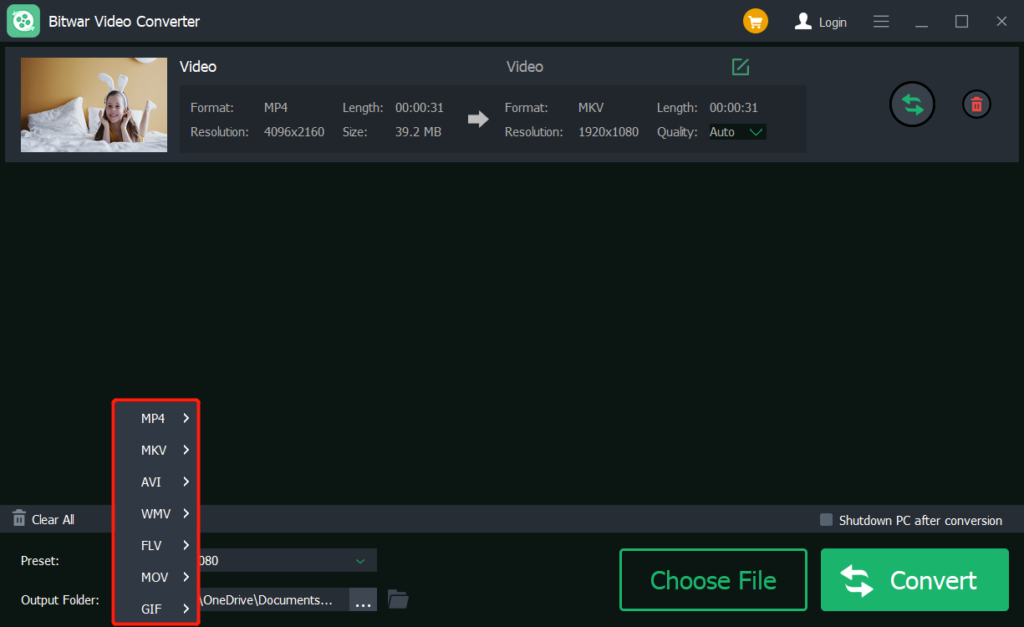
Step 4: Press Convert لبدء التحويل وانتظر بصبر video conversion to complete this process.
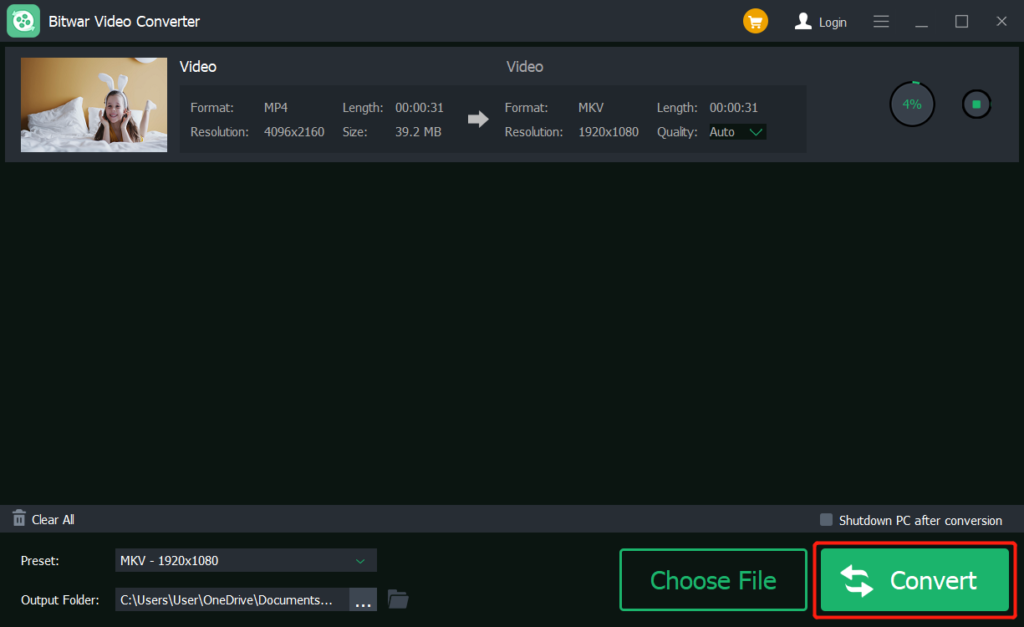
Step 5: Click the File icon to preview the new video.
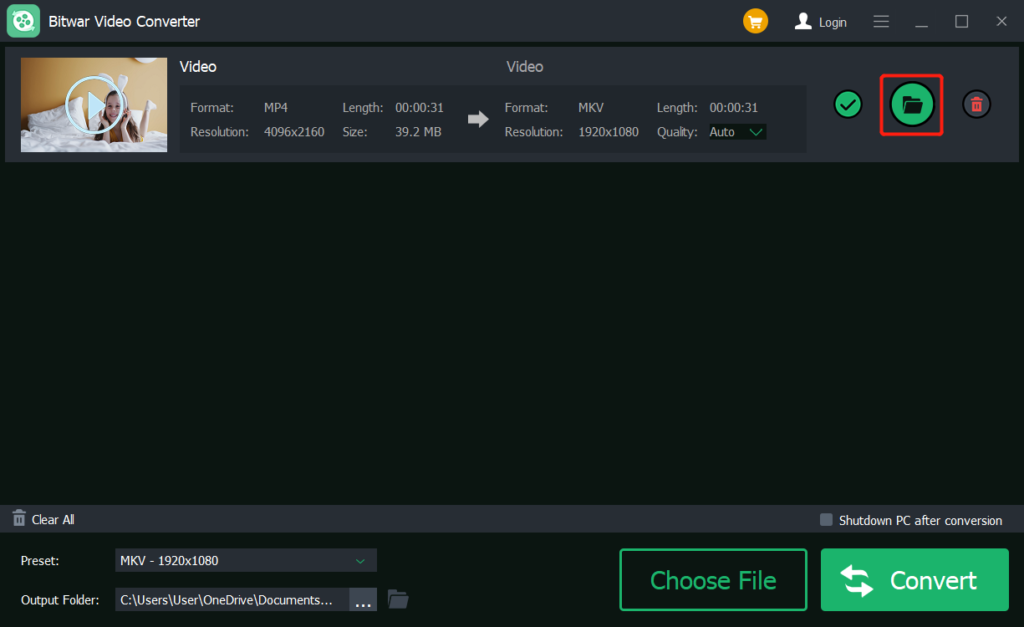
Learn the Best Online Video converters!
When you find out that your online video is not working, the first thing that we should focus on is to check the internal storage RAM or hard drive first to check for any errors. If they are running perfectly, then we will ask you to use the best Bitwar Video Converter software to replace the old online video converter, do not hesitate to try it now!
المقال السابق
كيفية إنشاء Microsoft Store App Desktop Shortcut على Windows 10 Summary: Having trouble in fixing the video converter not working on windows issue, the text below will show the alternative...المادة التالية
كيفية تحويل AVI إلى تنسيق MP4 Summary: Having trouble in fixing the video converter not working on windows issue, the text below will show the alternative...
About Bitwar Video Converter
Batch convert all popular video files, including protected formats: QSV, QLV, KUX to MP4, AVI, FLV, WMV, MKV, MOV, GIF.,etc.
أعرف أكثر
