[DIPERBAIKI] Konverter Video Online Tidak Berfungsi Pada Masalah Windows
Ringkasan: Having trouble in fixing the video converter not working on windows issue, the text below will show the alternative way to fix the online video converter not working on Windows issue with the best Perangkat Lunak Pengonversi Video Bitwar!
Daftar isi
Ikhtisar Konverter Video Online tidak Berfungsi
Many users love to watch videos on their Windows PC, especially in MP4 format. However, there are some video players that support other formats like AVI, QLV, FLV, or others instead of MP4. Therefore, users will use an online video converter to convert MP4 to other video formats but sometimes it can be a problem if the online video converter is not working.
It can delay the video efficiency on computers and users will need to look for alternative ways to fix the online video converter not working issue on Windows!
Alasan Konverter Tidak Berfungsi Dengan Benar
There are many factors that can cause video converters to fail or not work properly, so we will list out some factors below:
- Penyimpanan internal atau RAM
- Kegagalan hard drive
- Format file tidak didukung
Suppose that if it’s not any of the factors above, then we can fix this issue by using third-party software. Here, we will recommend you to use the best video converter to help you convert video to other support formats on Windows, that is Bitwar Video Converter.
Pengonversi Video Online Terbaik untuk Windows 10
Pengonversi Video Bitwar adalah alat pengonversi video paling efisien untuk Windows 7, 8, dan 10. Ini mendukung hampir semua format video seperti QSV, QLV, KUX ke MP4, AVI, MKV, FLV, dan lainnya.
After converting the video to other formats, the video quality will still remain the same and it has a simple interface where you can convert any videos in three simple steps, overlook the below conversion steps to get started with your video conversion.
Langkah 1: Proceed to Pusat Unduhan Bitwarsoft dan unduh video converter on your Windows PC.
Langkah 2: Click Choose File dari antarmuka utama dan upload the video yang perlu Anda konversi.
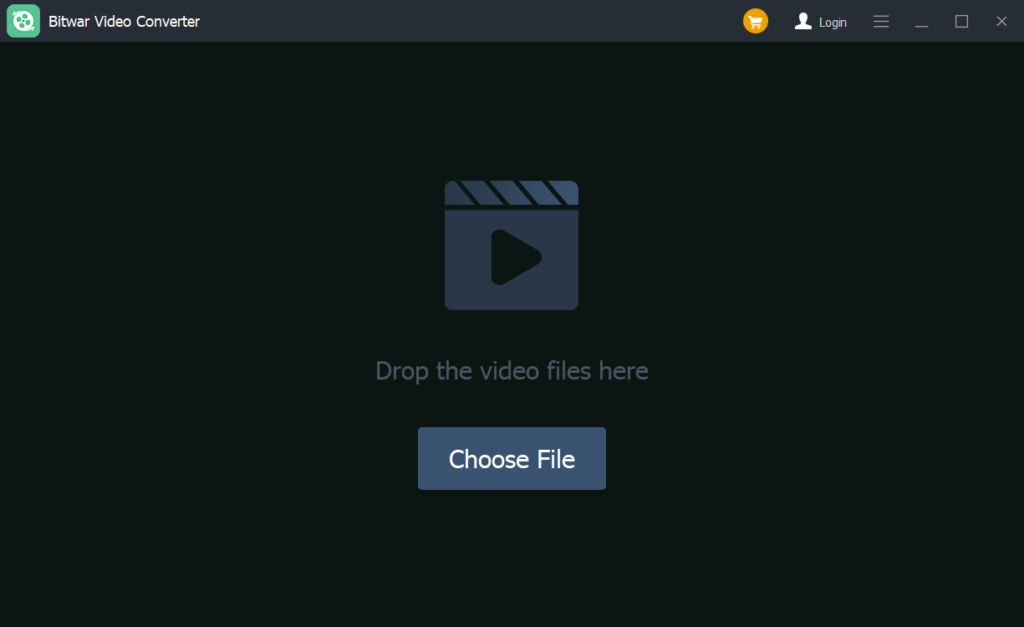
Langkah 3: Click the Preset menu dan pilih format video yang ingin Anda konversi.
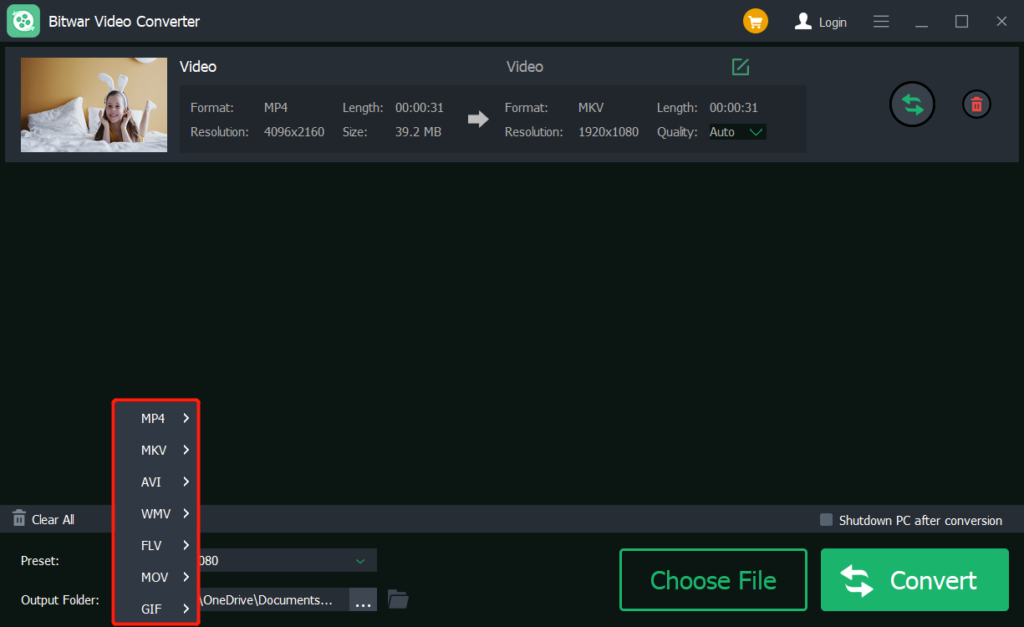
Langkah 4: Press Convert untuk memulai konversi dan menunggu dengan sabar untuk video conversion to complete this process.
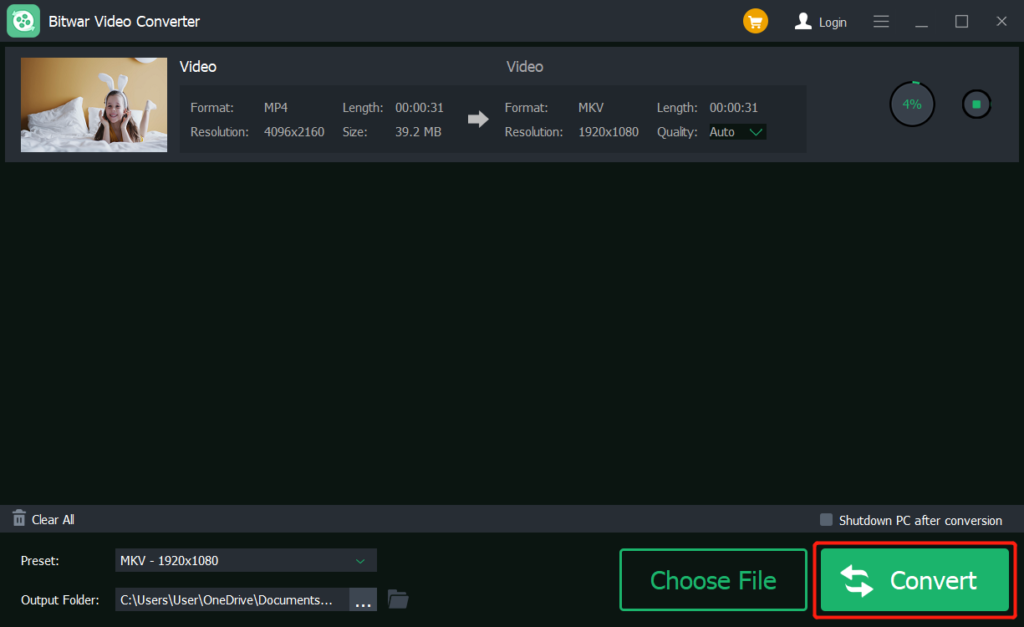
Langkah 5: Click the File icon to preview the new video.
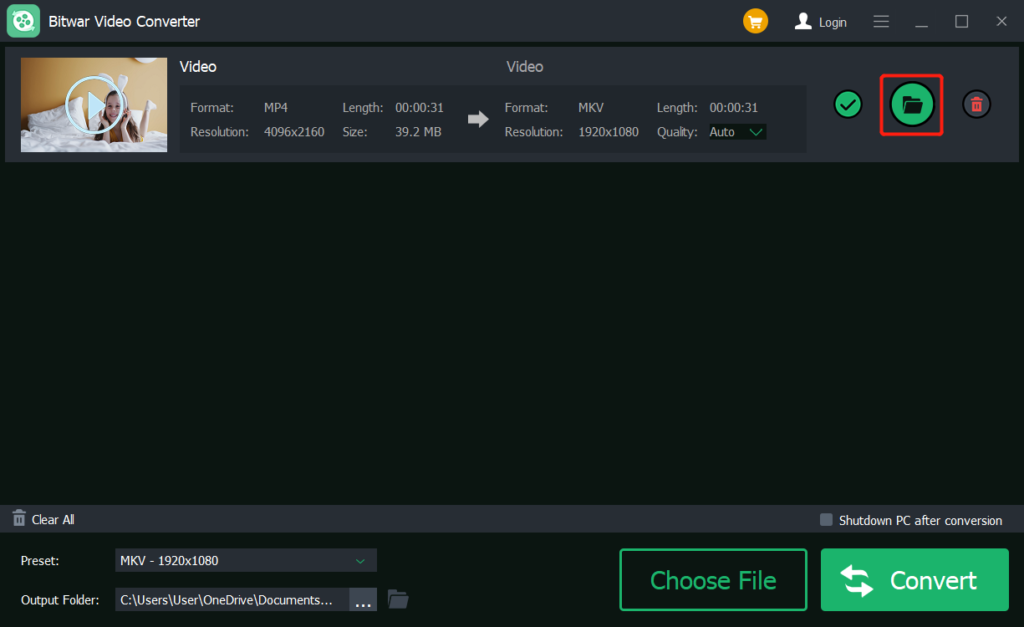
Learn the Best Online Video converters!
When you find out that your online video is not working, the first thing that we should focus on is to check the internal storage RAM or hard drive first to check for any errors. If they are running perfectly, then we will ask you to use the best Bitwar Video Converter software to replace the old online video converter, do not hesitate to try it now!
Artikel Sebelumnya
How To Create Microsoft Store App Desktop Shortcut On Windows 10 Summary: Having trouble in fixing the video converter not working on windows issue, the text below will show the alternative...Artikel Berikutnya
Cara Mengonversi Format AVI ke MP4 Summary: Having trouble in fixing the video converter not working on windows issue, the text below will show the alternative...
About Bitwar Video Converter
Batch convert all popular video files, including protected formats: QSV, QLV, KUX to MP4, AVI, FLV, WMV, MKV, MOV, GIF.,etc.
Pelajari Lebih Lanjut
