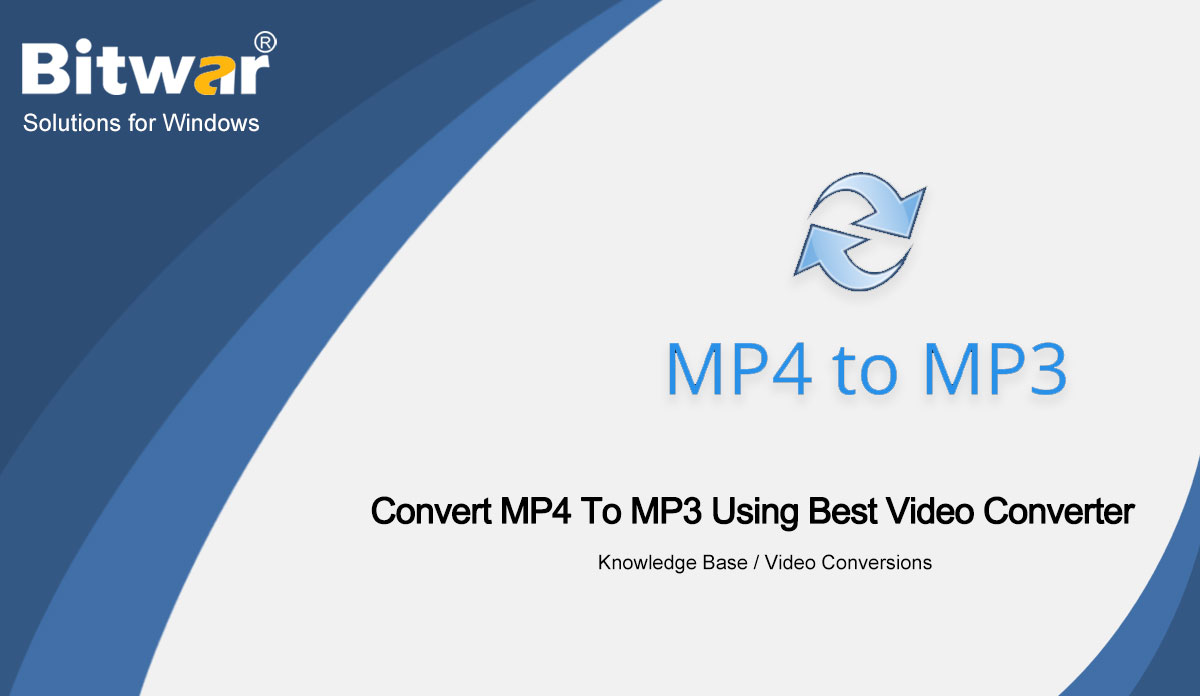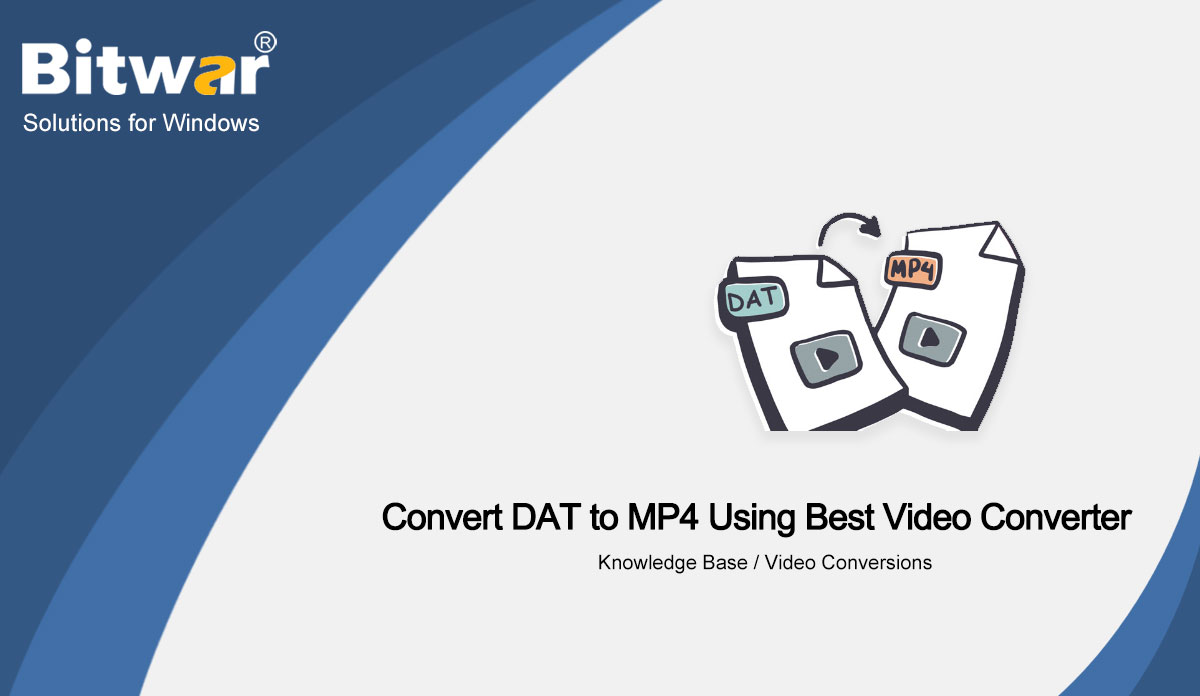Windows Data Recovery
Windows Data Recovery Windows Data Recovery
Windows Data Recovery Mac Data Recovery
Mac Data Recovery Hard Drive Data Recovery
Hard Drive Data Recovery USB Data Recovery
USB Data Recovery External Devices Recovery
External Devices Recovery iPhone Data Recovery
iPhone Data Recovery File Repair Tools
File Repair Tools Memory Card Data Recovery
Memory Card Data Recovery Technology Inn
Technology Inn File Conversions
File Conversions AI 圖像編輯
AI 圖像編輯 Text Recognition
Text Recognition- Convert MP4 To MP3 Using Best Video Converter
Summary: In this article, we will introduce you to the new feature of Bitwar Video Converter and the way to convert MP4 to MP3. WIN VERSION New Feature of Bitwar Video Converter This new version of Bitwar Video Converter adds a new function: convert video to audio. This means users can convert a video supported by the software into MP3 or M4A audio. When you want to save the beautiful background music in the movie, you can use this feature to extract the background music from the movie to achieve free listening, which also saves you the trouble of looking up the music. Steps to Convert MP4 to MP3 Please follow the steps below to convert video to audio. Here, we take MP4 to MP3 as an example, but the steps apply to any video to MP3/M4A. First of all, if you want to get new features, you must first upgrade the software version. Here we need to emphasize: Updating the version of Bitwar Video Converter cannot be operated from the software interface, you only can re-download and install it from the Bitwar official website to achieve the version update. Running Bitwar Video Converter, click the "Add File" button or drag...
2022-1-10
- How To Fix iPhone Photos Can Not Be Deleted
Summary: In this article, we will explain why some photos stored in iPhone can't be deleted. At the same time, we will offer some methods to fix the issue. Why Some Photos Stored in iPhone Can't be Deleted? When viewing and organizing the iPhone photos, it is found that the trash bin icons under some useless photos are missing, and the photos can not be deleted. What causes this issue? One possibility is that the photos are synced from your computer to the iPhone, and the other is that your iPhone has enabled iCloud to sync the photos. Therefore, Apple does not allow you to delete the synced photos directly on the iPhone. But fortunately, there are solutions to this issue. Methods to Delete Synced Photos Method 1: Re-sync the Photo Library If your photos are synced from your computer to your iPhone via "iTunes" or "Finder", you can only delete them by connecting your iPhone to your computer. Connect your iPhone to your computer. Open " Finder " or " iTunes " and click on your iPhone. Click on " Photos ". In the appearing window, if the option " Sync Photos " is checked, it means that the...
2022-1-10
- Convert DAT to MP4 Using Best Video Converter
Summary: When you get a few old VCDs and try to play the movie on your video player by copying the.dat files to your computer, you may find that the video player does not recognize the.dat files. At this point, you need to find ways and software to convert DAT to MP4 or other popular video formats. In this article, we will introduce you to the method to convert DAT to MP4. Overview DAT Files A DAT file is usually a generic data file, a specific data file created by a specific application, which means DAT files can only be accessed by the application that created them. And usually they are used with other configuration files, such as DLL files. DAT files can be text-based, video-based, mail attachments or other types of DAT files. Today, we discuss DAT files from VCD. This kind of media file is not compatible with most of media players, video editing software or mobile devices such as iTunes, iPod, iPhone, Apple, Android, iMovie. In order to play the DAT files successfully, the recommended solution is to convert DAT to a more popular video format, such as MP4. Best Video Converter for Windows Bitwar Video...
2022-1-10
- Convert TS to MP4 Without Quality Loss
Summary: Before this article, we have introduced using Bitwar Video Converter to convert the DAT file in VCD to MP4. In today's article, we also recommend you to use the software to convert the TS file in DVD to MP4. What is TS File? TS stands for "MPEG Transport Stream”, also known as MPEG-TS. It is a multimedia file format for storing images, sounds and data. TS is the standard digital format for storing video on a DVD. But TS files are not widely accepted by most players and editors due to incompatibility issues. How Can We Open A TS File? If you want to solve these incompatibility issues to open a TS file, you must change the TS to a popular format, such as MP4. The best way to convert TS to MP4 is using a video converter, here you can use our software: Bitwar Video Converter. Bitwar Video Converter is assured of a stable, easy-to-use yet fast video converting tool on Windows and Mac. What's more, this video converter ensures zero quality loss. The lossless conversion supports most formats, including TS. Steps to Convert TS to MP4 Using Bitwar Video Converter After installing the video...
2022-1-10
- [BEST] Convert Video To MP3 Format With Video Converter
Summary: The article below will show the best way to convert video to MP3 format with the help of Bitwar Video Converter for free! WIN VERSION MP3 Audio Format on Digital Device MP3 format is an audio file that is compressed through a compression algorithm to store and decrease the overall file size. Moreover, it is the most common audio format that we had been using for years! As video file is becoming more convenient and reliable on every digital device, still there are some users are listening to audio or music in the classic old MP3 format! Some users might have a problem converting video files to MP3, however don't worry today we will show you the best video converter tool to solve the issue. Other video conversion: Best Way to Convert MP4 to MOV Files for Windows Best Video Converter for MP3 Format on Windows Bitwar Video Converter is the best free video converter for Windows which it supports multiple types of video files such as QSV, QLV, KUX, DAT, TS, MP4, AVI, MKV, FLV, WMV, MOV, GIF. Besides, you can set the file quality and resolution through the software. It has simple and user-friendly interface where all users...
2021-12-16