4 Best Solutions To Fix iPhone Messages Disappeared From Inbox
概要:下面的文章將展示修復從收件箱中消失的 iPhone 消息的最佳解決方案,並通過使用恢復丟失的消息 Bitwar iPhone 檔案救援!
目錄
概述 iPhone 消息從收件箱中消失
Every message on our iPhone is important and we love to store it without deleting it to keep it as a backup. However, recently there are iPhone users complained that the messages are magically disappeared from the inbox.
So if you are looking to recover your messages first before fixing the issue, we will show you the fastest way to recover your lost messages from your iPhone by using third-party software.
數據恢復:從收件箱中恢復丟失的郵件
我們建議使用Bitwar iPhone Data Recovery 保存您的數據,因為它可以恢復所有 iPhone 機型的消息,包括 iPhone XR、iPhone 12 Pro、iPhone 12 Pro Max、iPhone 11 Pro、iPhone XS 等。
按照以下步驟從您的 iPhone 收件箱中檢索丟失的郵件。
Step 1: 下載 和 安裝 the 數據恢復軟件 from Bitwarsoft Download Center.
Step 2: Connect 您的 iPhone 設備到 PC 和 Launch軟件。
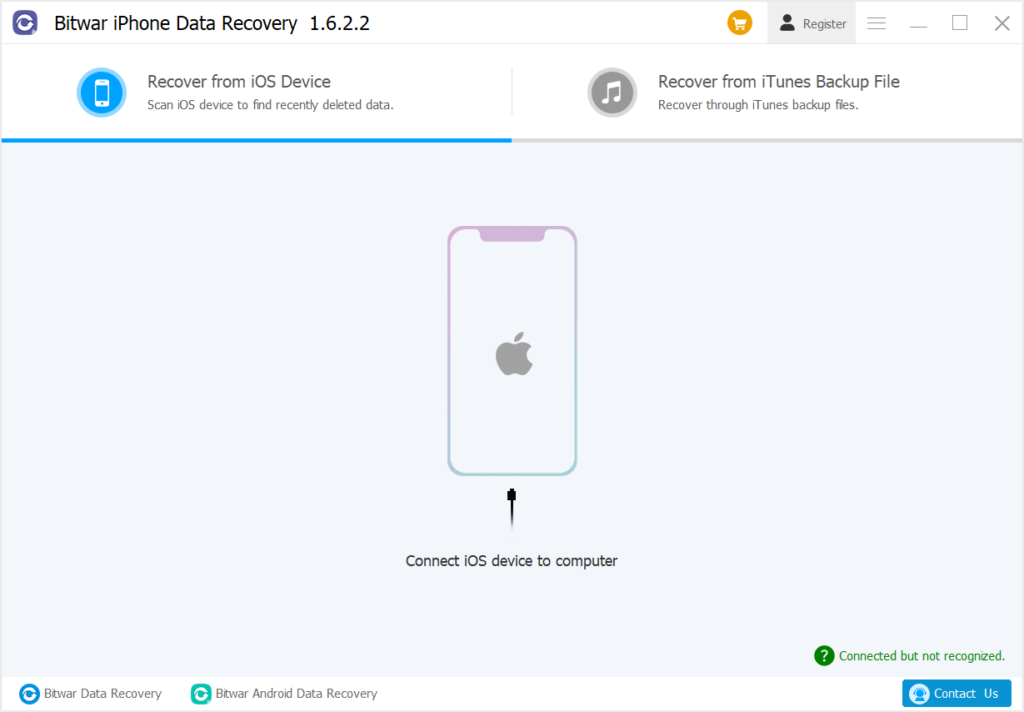
Step 3: Choose 消息 from the list and click Start 掃描.
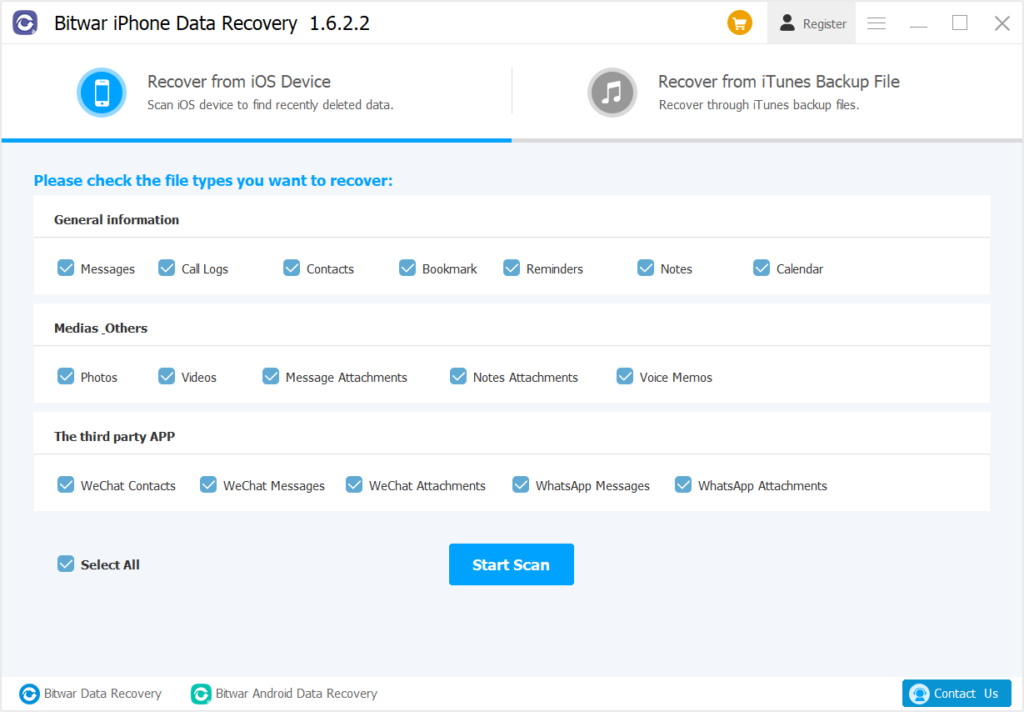
Step 4: 預覽 the scan results and click the Recover to Computer 按鈕取回消失的消息。
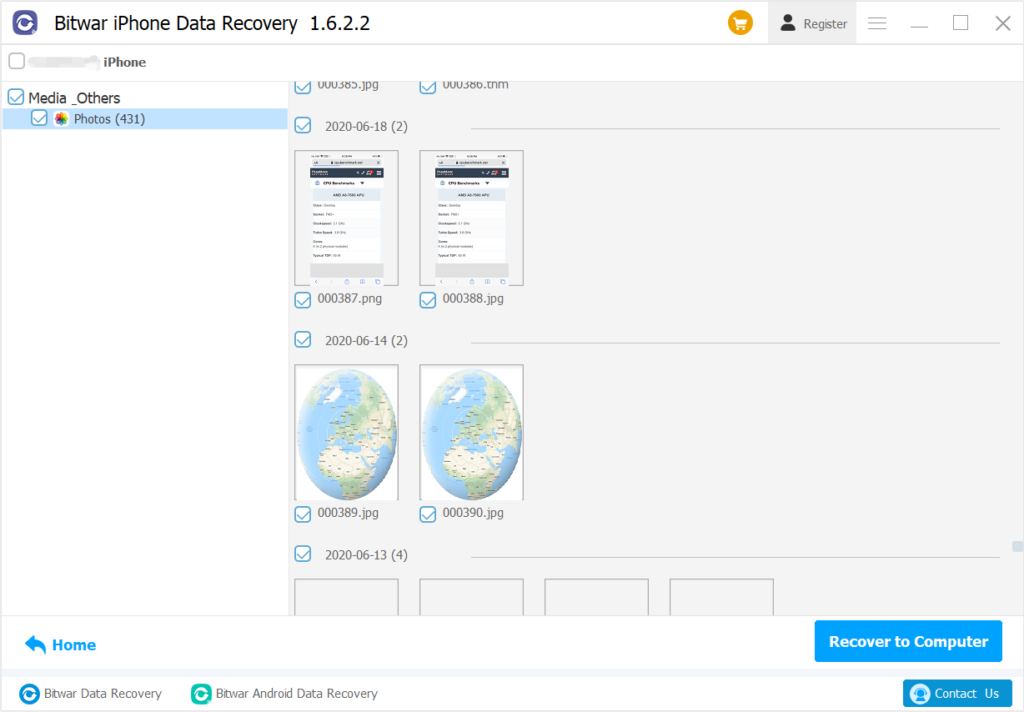
修復 iPhone 消息的 4 種最佳解決方案消失了
在 iPhone 上取回您的消息後,您可以了解以下解決方案,以便在您的設備上再次發生該問題時解決該問題。
Solution 1: Restart iPhone Device
Once you saw your messages are gone from the inbox, the first thing you have is to restart your iPhone immediately to get your iPhone back to normal status by holding the power on button and sliding right to switch off iPhone. Wait for a while and press to hold the same power-on button to switch on your iPhone. Try to check if the missing messages are back.
解決方案 2:重新啟動消息應用程序
除了重啟你的iPhone,您還可以嘗試重啟消息應用來解決消息問題,因為消息應用有時會導致消息消失。
Step 1: 雙擊 the 家 按鈕。
Step 2: 搜索 消息應用 並向上滑動以強制關閉應用程序。
Step 3: Press the 家 按鈕並啟動 消息應用 again.
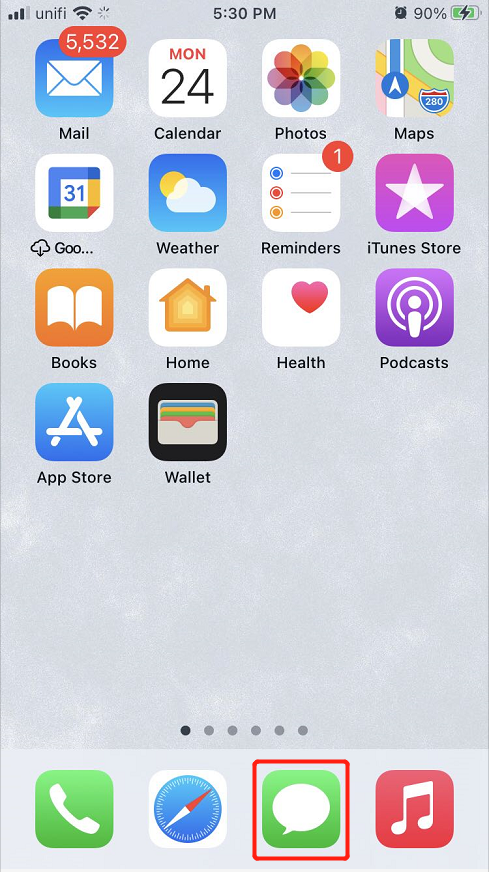
解決方案 3:保留消息設置
假設您已經很長時間沒有更新您的消息設置,它可能會導致您的消息在時間到時被刪除。
Step 1: Go to iPhone 設置 從您的設備。
Step 2: 向下滾動以打開 留言.
Step 3: Select 保留消息 from 消息歷史 並將其設置為 永遠.
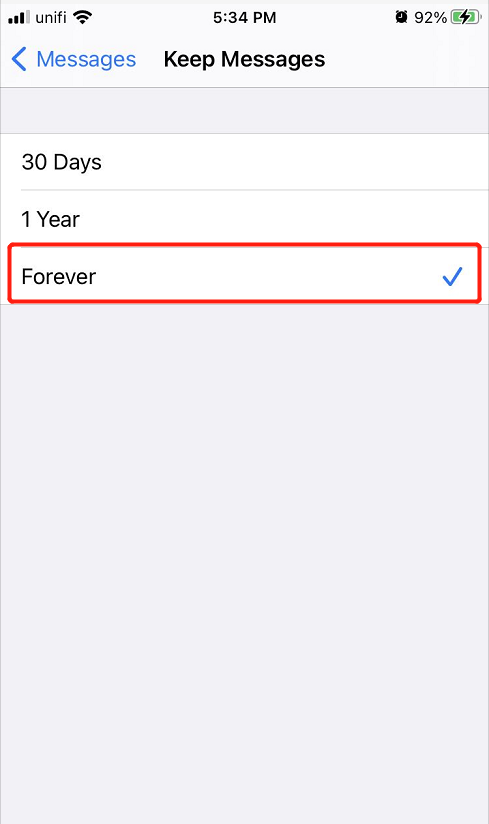
解決方案 4. 反應式 iMessage
修復從收件箱問題中消失的 iPhone 消息的最後一個解決方案是通過將您的 iMessage 反應為刷新您的消息數據
Step 1: Go to the 設置 再次在您的 iPhone 上。
Step 2: Select the 簡訊/iMessage App again.
Step 3: 關閉 關閉 iMessage 和 上 再次重置 iMessage。

解決消息消失問題!
Messages are important for every iPhone user as it stores many personal pieces of information and record them on our phone device. Therefore, if your messages are deleted or lost, remember to use Bitwar iPhone 檔案救援 to recover the messages immediately to prevent any permanent data loss and follow the solutions to solve the issue effectively!
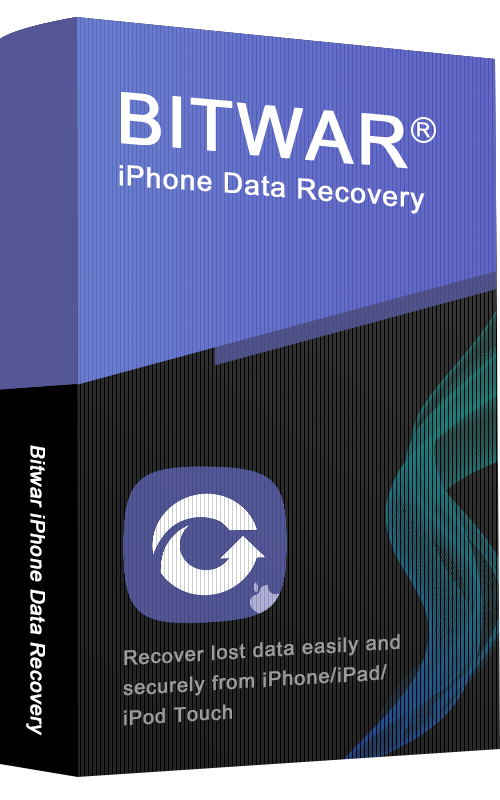
About Bitwar iPhone Data Recovery
3 Steps to recover photos, videos, contacts, call logs, notes, messages, reminders and calendars, Safari bookmarks, etc. from iPhone/iPad/iPod Touch.
閱讀更多
