Como mostrar ou ocultar widget de clima e notícias na barra de tarefas do Windows 10
Índice
Barra de tarefas do widget de clima e notícias
Windows 10 has many useful widgets that allow users to maximize the user features. Weather and News widgets are the most commonly used widgets on Windows where they can show weather information, economic news, daily news, traffic updates, and others.
For computer news, they might not know the purpose of these two widgets and how to configure them while there are some experienced users that might think the notifications are annoying. Therefore we will show all Windows users how to show or hide Weather and News widget on Windows 10 taskbar.
Parte 1: Remova as informações sobre o clima na barra de tarefas do Windows 10
Passo 1: Clique com o botão direito no Barra de Tarefas do Windows.
Passo 2: Escolher Notícias e interesses do menu.
etapa 3: Clique no Desligar opção para remover informações meteorológicas e de notícias.
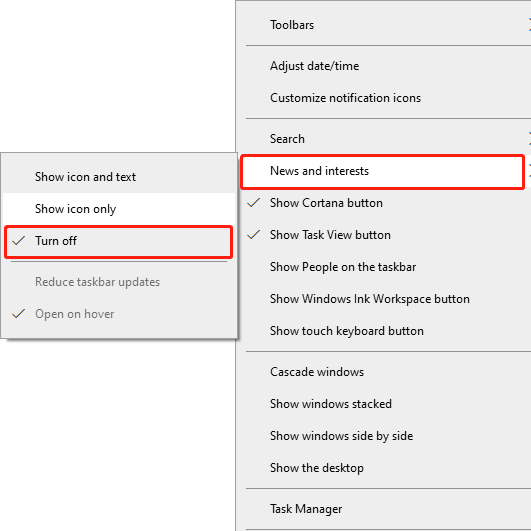
Parte 2: Impedir que a notificação de notícias e widgets saia voando
When the news and interests are turned on, the notification will pop up on your computer screen. So follow the simple steps below to stop the notification.
Passo 1:Clique com o botão direito na mesma Barra de tarefas do Windows.
Passo 2: Vamos para Notícias e interesse menu novamente.
etapa 3: Desligar a Abrir ao pairar opção para remover o menu desdobrável de notificação!
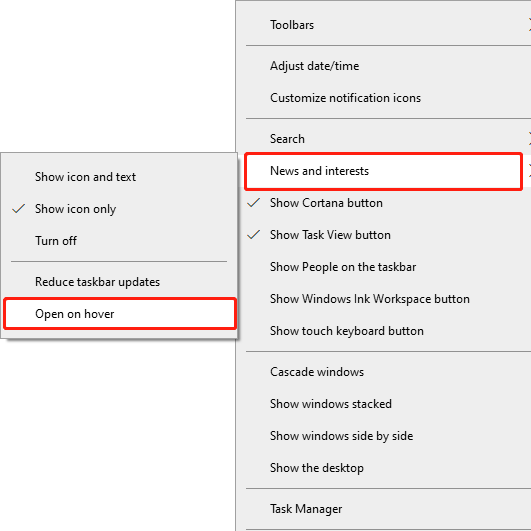
Part 3: Reduce Updates of News & Widgets
If you want to use the widget but are not happy with the internet data it is consuming (especially, if you are on a metered connection or using a mobile phone’s hotspot), then you can keep the widget by configuring it to use fewer data.
Passo 1:Clique com o botão direito na mesma Barra de tarefas do Windows.
Passo 2: Vamos para Notícias e interesse menu novamente.
etapa 3: Clique no Reduce taskbar updates option to reduce updates!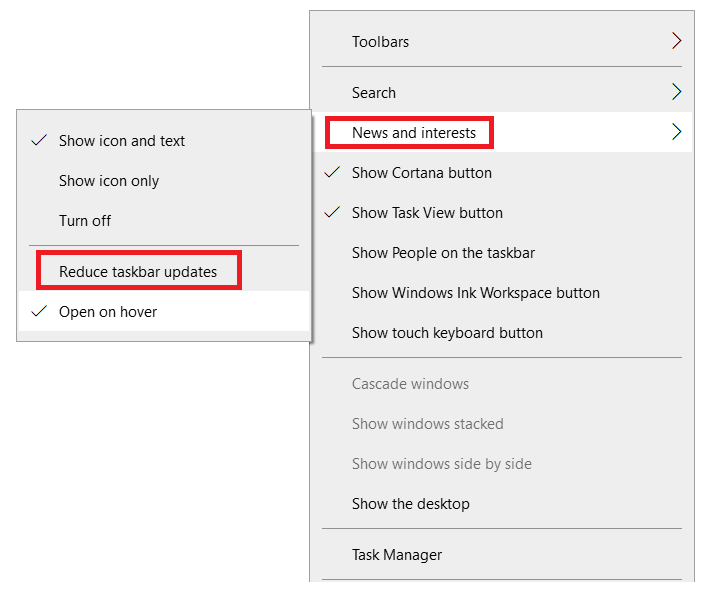
Aprenda facilmente!
There are still many other useful widgets that are provided by the Windows 10 operating system so make sure you understand and use them wisely according to your own need!
Artigo Anterior
What’s New in Bitwar Video Repair V1.1.5 Summary: The article below will teach Windows 10 users how to show or hide weather and news widgets on Windows...Artigo seguinte
What’s New in Bitwar PDF Converter V3.7.6 Summary: The article below will teach Windows 10 users how to show or hide weather and news widgets on Windows...
Sobre a recuperação de dados Bitwar
3 etapas para recuperar mais de 500 tipos de documentos, fotos, vídeos, áudios e arquivos excluídos, formatados ou perdidos de vários cenários de perda de dados.
Saber mais
