So zeigen oder verbergen Sie das Wetter- und Nachrichten-Widget in der Windows 10-Taskleiste
Inhaltsverzeichnis
Wetter- und Nachrichten-Widget-Taskleiste
Windows 10 has many useful widgets that allow users to maximize the user features. Weather and News widgets are the most commonly used widgets on Windows where they can show weather information, economic news, daily news, traffic updates, and others.
For computer news, they might not know the purpose of these two widgets and how to configure them while there are some experienced users that might think the notifications are annoying. Therefore we will show all Windows users how to show or hide Weather and News widget on Windows 10 taskbar.
Teil 1: Wetterinformationen aus der Windows 10-Taskleiste entfernen
Schritt 1: Rechtsklick auf der Windows-Taskleiste.
Schritt 2: Wählen Neuigkeiten und Interessen aus dem Menü.
Schritt 3: Drücke den Schalte aus Option zum Entfernen von Wetter- und Nachrichteninformationen.
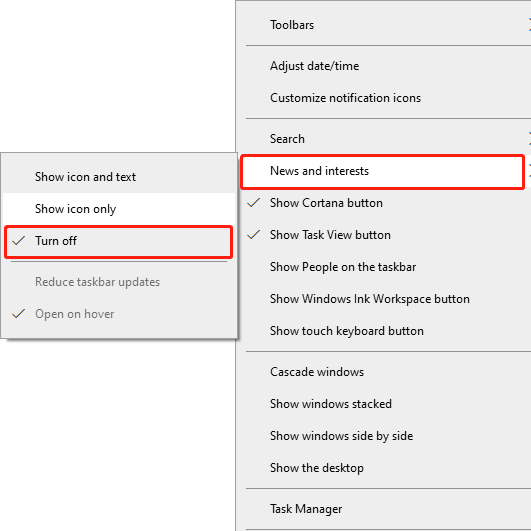
Teil 2: Stoppen Sie das Ausfliegen von Nachrichten- und Widgets-Benachrichtigungen
When the news and interests are turned on, the notification will pop up on your computer screen. So follow the simple steps below to stop the notification.
Schritt 1:Rechtsklick auf demselben Windows-Taskleiste.
Schritt 2: Gehe zu Neuigkeiten und Interesse Menü wieder.
Schritt 3: Schalte aus das Beim Schweben öffnen Option zum Entfernen des Benachrichtigungs-Flyouts!
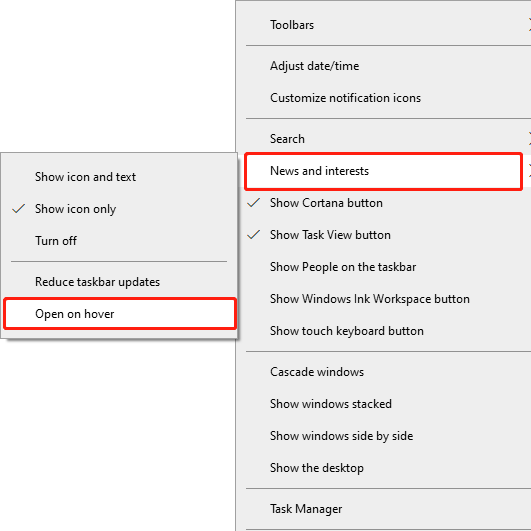
Part 3: Reduce Updates of News & Widgets
If you want to use the widget but are not happy with the internet data it is consuming (especially, if you are on a metered connection or using a mobile phone’s hotspot), then you can keep the widget by configuring it to use fewer data.
Schritt 1:Rechtsklick auf demselben Windows-Taskleiste.
Schritt 2: Gehe zu Neuigkeiten und Interesse Menü wieder.
Schritt 3: Drücke den Reduce taskbar updates option to reduce updates!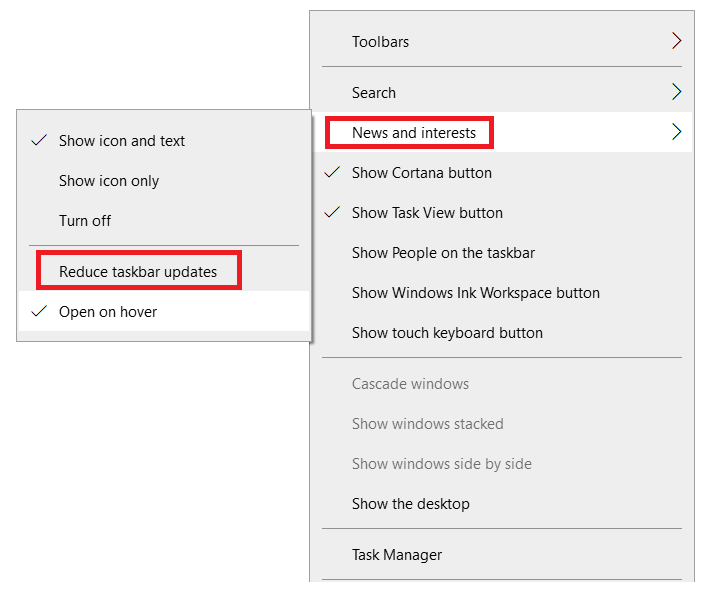
Lernen Sie es ganz einfach!
There are still many other useful widgets that are provided by the Windows 10 operating system so make sure you understand and use them wisely according to your own need!
Vorheriger Artikel
What’s New in Bitwar Video Repair V1.1.5 Summary: The article below will teach Windows 10 users how to show or hide weather and news widgets on Windows...Nächster Artikel
What’s New in Bitwar PDF Converter V3.7.6 Summary: The article below will teach Windows 10 users how to show or hide weather and news widgets on Windows...
Über Bitwar-Datenwiederherstellung
3 Schritte, um mehr als 500 Arten von gelöschten, formatierten oder verlorenen Dokumenten, Fotos, Videos, Audios und Archivdateien aus verschiedenen Datenverlustszenarien zurückzubekommen.
Erfahren Sie mehr
