- Localização:
- Casa >
- Base de Conhecimento >
- Recuperação de dados do iPhone
 Recuperação de dados do Windows
Recuperação de dados do Windows Recuperação de dados do Windows
Recuperação de dados do Windows Mac Data Recovery
Mac Data Recovery Recuperação de dados do disco rígido
Recuperação de dados do disco rígido Recuperação de dados USB
Recuperação de dados USB Recuperação de Dispositivos Externos
Recuperação de Dispositivos Externos Recuperação de dados do iPhone
Recuperação de dados do iPhone File Repair Tools
File Repair Tools Recuperação de dados de cartão de memória
Recuperação de dados de cartão de memória Technology Inn
Technology Inn Conversões de arquivo
Conversões de arquivo Edição de imagens AI
Edição de imagens AI Reconhecimento de Texto
Reconhecimento de Texto- Correções rápidas do iPhone que não salvam fotos no rolo da câmera no iOS 14
Summary: The text below will show the fast fixes to solve iPhone not saving photos to the camera roll on iOS 14 and recover any lost photos with the help of Bitwar iPhone Data Recovery! WIN VERSION MAC VERSION Understanding iPhone not Saving Photos on iOS 14 There are many tools or features that are not working well after the latest iOS 14 update such as notifications not working, messages disappearing, Apple Pay not working, and others. Recently, iPhone users had complained that their iPhones do not save photos in the photo album, which causes them to lose a lot of important photos from their iPhone. So if you had lost your photos because of the iPhone issue, we suggest you recover the photo first before you carry out the fixes to solve the issue. Recover Lost Photos with iPhone Data Recovery Bitwar iPhone Data Recovery is the most efficient data recovery tool for iPhone because it can restore multiple file types which include Messages, Photos, Calendars, Call logs, Videos, Bookmark, and others. So follow the guided steps below to retrieve the lost photos from iPhone to prevent any further data loss. Step 1: Download and Install the iPhone data recovery...
2021-5-25
- 4 melhores soluções para corrigir mensagens do iPhone que desapareceram da caixa de entrada
Summary: The article below will show the best solutions to fix iPhone messages that disappeared from the inbox and recover the lost messages by using Bitwar iPhone Data Recovery! WIN VERSION MAC VERSION Overview iPhone Messages Disappeared from Inbox Every message on our iPhone is important and we love to store it without deleting it to keep it as a backup. However, recently there are iPhone users complained that the messages are magically disappeared from the inbox. So if you are looking to recover your messages first before fixing the issue, we will show you the fastest way to recover your lost messages from your iPhone by using third-party software. Data Recovery: Recover Lost Messages from Inbox We recommend using Bitwar iPhone Data Recovery to save your data because it can restore messages from all iPhone models which include iPhone XR, iPhone 12 Pro, iPhone 12 Pro Max, iPhone 11 Pro, iPhone XS, and others. Pursue the steps below to retrieve the lost messages from your iPhone inbox. Step 1: Download and Install the data recovery software from Bitwarsoft Download Center. Step 2: Connect your iPhone device to the PC and Launch the software. Step 3: Choose Messages from the list and...
2021-5-24
- Melhores soluções para corrigir a captura de tela que não funciona no iPhone iOS 14
Resumo: O artigo a seguir ajudará os usuários do iPhone a consertar o problema de captura de tela do iPhone e recuperar todos os arquivos perdidos com o software Bitwar iPhone Data Recovery! WIN VERSION MAC VERSION Visão geral da captura de tela no iPhone A Apple torna a captura de tela um recurso de câmera fácil para o iPhone, pois tudo o que precisamos é tocar no menu 3D touch e selecionar as capturas de tela. No entanto, muitos usuários do iPhone podem ficar frustrados se a captura de tela não funcionar corretamente. Isso pode acontecer devido a um erro do sistema operacional, menu de configurações ou outros. Não se preocupe, pois ajudaremos os usuários a resolver o problema de captura de tela no iPhone iOS 14. Outros problemas do iPhone: Métodos eficazes para corrigir Não é possível excluir o aplicativo no iPhone Soluções para corrigir o problema de captura de tela que não funciona Existem três soluções para corrigir o problema, siga as soluções apresentadas e resolva-o de acordo com a sua situação. Solução 1: Reinicie o dispositivo iPhone Não importa quais modelos de iPhone você está usando, por exemplo, iPhone XR, iPhone 12 Pro, iPhone 12 Pro Max, iPhone 11 Pro, iPhone XS Max, iPhone 8 Plus ou outros, o primeiro eficaz etapa é para você reiniciar o dispositivo para reiniciar o sistema operacional do seu iPhone. Solução 2: Vire ...
2021-5-21
- Effective Methods To Fix Can’t Delete App On iPhone
Summary: The text below will help users to fix the can't delete App on iPhone and recover any lost files with the help of Bitwar iPhone Data Recovery! WIN VERSION MAC VERSION Introduction Can't Delete iPhone App After updating to the latest iOS, many iPhone users report they are having the App issue where they can't delete iPhone App on their device. Here is an example of the issue on iPhone 12 Pro Max: "After I upgrade my iPhone to iOS 14, I can't delete any apps on my phone. I tried to press and hold the unwanted app icon but there is no X icon for me to delete it. What should I do to delete the unwanted apps on my iPhone?" If you are one of the victims, don't worry just follow the methods below to solve the can't delete app issue on your iPhone! Look Here: [SIMPLE] Steps To Keep iPhone From Turning Screen Off And Sleep Effective Methods to Fix Can't Delete Apps on iOS 14 There are multiple ways to fix the issue so you can select any of the methods below that are more suitable for you. Method 1: Deactivate 3D Touch Menu The first...
2021-5-19
- [SOLVED] Apple Pay Not Working On iPhone iOS 14
Summary: The text below includes the best solutions to fix Apple Pay not working on iPhone iOS 14 and recover any lost files with Bitwar iPhone Data Recovery! WIN VERSION MAC VERSION Understanding Apple Pay on iPhone Device Every Apple user had heard about Apple Pay, which is a safe and efficient cashless payment that Apple provides for all of us. It is very convenient and you won't need to bring out any cash or cards when you are making any payment in the public. However, there are some users complaining that their Apple Pay is not working well after the iOS 14 update. They are cannot make the payment or they can't access their Apple Pay. Then it can cause them to lose iTunes songs that they bought before, so don't worry we will help you fix the Apple Pay not working issue and recover any lost data from your iPhone. Related iPhone Issues: 4 Best Fixes To Solve iPhone Reminders Not Working On iOS 14 Recover Lost iTunes Song from iPhone The safest way to recover any lost iTunes songs from your device is iTunes backup but sometimes, users may forget to back up their songs or data on...
2021-5-18
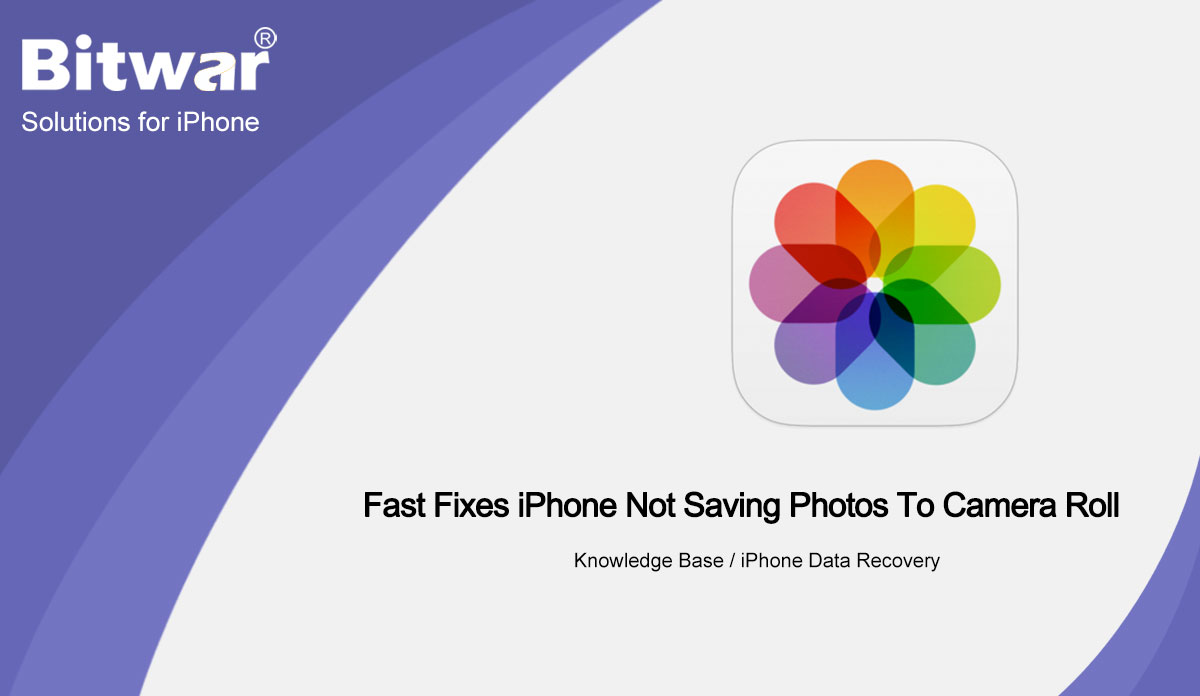

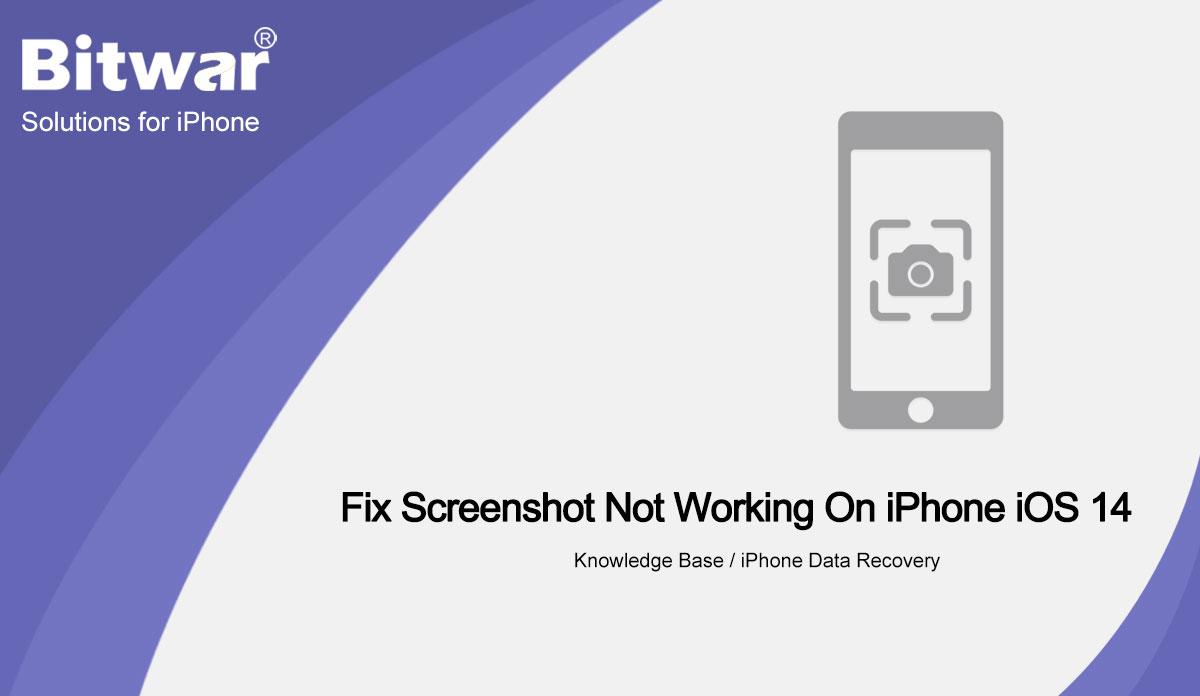
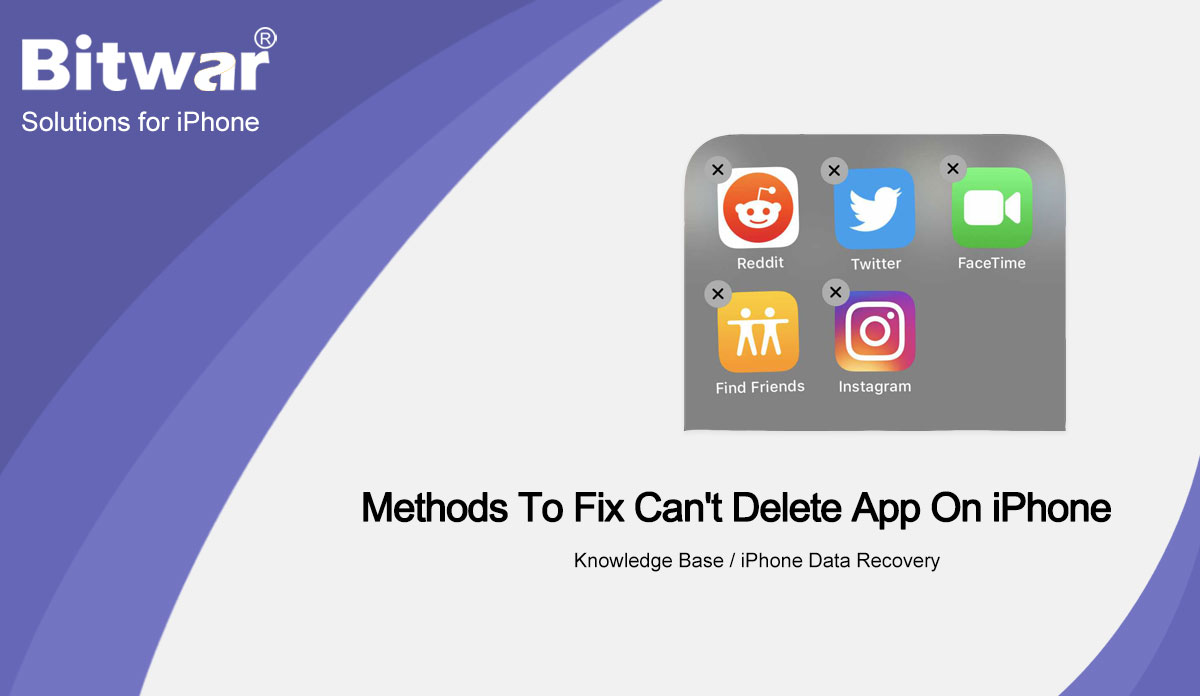
![[SOLVED] Apple Pay Not Working On iPhone iOS 14](https://www.bitwarsoft.com/wp-content/uploads/2021/05/SOLVED-Apple-Pay-Not-Working-On-iPhone-iOS-14.gif)
