What Is MP4 Video Format?
Summary: The article below will help users to understand what is an MP4 video format and convert different video files to MP4 by using Bitwar ビデオ コンバーター!
Table of Contents
MP4ビデオファイルの紹介
A file with the .mp4 file extension is a MPEG-4 video file format. MP4s are one of the more common video file formats used for downloading and streaming videos from the internet. It’s a highly versatile and compressed video format that also can store audio, subtitles, and still, images.
ISO / IECとMPEGは、2003年にISO / IEC 14496-12:2001規格でMP4-MPEG-4 Part 14を作成し、世界的に認められたオーディオビジュアルコーディングになりました。さらに、他のビデオ形式と比較して小さいファイルサイズを保存するのに役立つ高圧縮が付属しています。これは、ほとんどの場合、ファイルサイズを小さくすると、ビデオの品質に影響するためです。
最後に、ビデオ形式でオーディオのみを保存できるMP4AやMP3とは異なるオーディオファイルを実行できます。これらの理由により、MP4は他のビデオ形式と比較して、互換性があり、ポータブルで、ユーザーフレンドリーになっています。
MP4ビデオファイルを開く方法は?
The high degree of compression used in MP4 videos, allows the files to be much smaller in size than other video formats. Reducing the file size doesn’t immediately impact the quality of the file, either. Almost all of the original quality is retained. This makes MP4 a portable and web-friendly video format.
Since MP4 is the most standard video format, therefore, it supports mobile devices and computer operating systems like Android, iOS, macOS, Windows, and others. If you want to watch MP4 videos on your computer, you don’t have to download any third-party software because Windows has Windows Media Player and macOS has QuickTime!
MP4ビデオフォーマットを変換する
Some users are looking for alternative ways to convert video formats like AVI, MVI, FLV, WMV, MOV, GIF, or others to MP4 because not all video formats are supported by their electronic device. Don’t panic and follow the steps below as all you need is to use a video converter to ビデオフォーマットをMP4に変換します ビデオ品質を失うことなく。
ビデオファイルをMp4に変換する手順
Step 1: Download and Bitwar VideoConverterをインストールします from Bitwarsoft Download Center PCまたは電話で。
Step 2:開始 video converter and click Choose File ビデオファイルをソフトウェアに追加します。
Step 3: Click the Preset メニューを選択して選択します output format なので MP4.
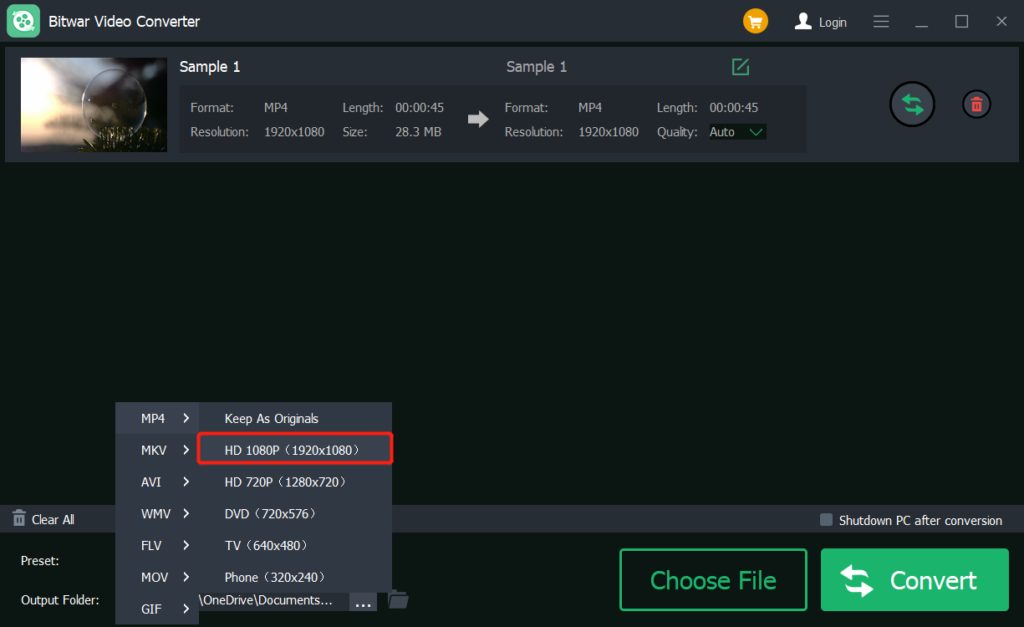
Step 4:をタップします Convert 変換するボタン ビデオファイル to MP4.
Step 5: Preview the MP4ビデオ クリックして file ソフトウェアからのアイコン。
MP4ビデオフォーマットを理解する!
うまくいけば、この記事がすべてのユーザーがMP4ビデオとは何か、そして問題なくデバイスでそれを開く方法を理解するのに役立つことを願っています。メディアプレーヤーがMP4のみをサポートしている場合、必要なのは、次のような最高のビデオコンバーターを使用してビデオをMP4に変換することだけです。 Bitwar ビデオ コンバーター!
Previous Article
Bitwar iPhone Data RecoveryV1.6.4の新機能 Summary: The article below will help users to understand what is an MP4 video format and convert different video files...Next Article
[最高のビデオコンバーター] iPhoneビデオをMP4形式に変換する Summary: The article below will help users to understand what is an MP4 video format and convert different video files...
About Bitwar Video Converter
Batch convert all popular video files, including protected formats: QSV, QLV, KUX to MP4, AVI, FLV, WMV, MKV, MOV, GIF.,etc.
詳細はこちら
