What Is MP4 Video Format?
ملخص: The article below will help users to understand what is an MP4 video format and convert different video files to MP4 by using محول الفيديو Bitwar!
جدول المحتويات
مقدمة لملف فيديو MP4
A file with the .mp4 file extension is a MPEG-4 video file format. MP4s are one of the more common video file formats used for downloading and streaming videos from the internet. It’s a highly versatile and compressed video format that also can store audio, subtitles, and still, images.
أنشأت ISO / IEC و MPEG الجزء 14 من MP4-MPEG-4 في عام 2003 ، بمعيار ISO / IEC 14496-12: 2001 وأصبح ترميزًا سمعيًا بصريًا معترفًا به عالميًا. إلى جانب ذلك ، يأتي مع ضغط عالٍ يساعد على تخزين أحجام ملفات أصغر مقارنة بتنسيقات الفيديو الأخرى لأنه في الغالب عندما يتم تقليل حجم الملف ، فإنه سيؤثر على جودة الفيديو.
أخيرًا ، يمكنه تشغيل ملفات صوتية ليست مثل MP4A أو MP3 حيث يمكن لتنسيقات الفيديو تخزين الصوت فقط. هذه الأسباب تجعل MP4 أكثر توافقًا وقابلية للنقل وسهل الاستخدام عند مقارنته بتنسيقات الفيديو الأخرى!
كيفية فتح ملف فيديو MP4؟
The high degree of compression used in MP4 videos, allows the files to be much smaller in size than other video formats. Reducing the file size doesn’t immediately impact the quality of the file, either. Almost all of the original quality is retained. This makes MP4 a portable and web-friendly video format.
Since MP4 is the most standard video format, therefore, it supports mobile devices and computer operating systems like Android, iOS, macOS, Windows, and others. If you want to watch MP4 videos on your computer, you don’t have to download any third-party software because Windows has Windows Media Player and macOS has QuickTime!
تحويل تنسيق الفيديو MP4
Some users are looking for alternative ways to convert video formats like AVI, MVI, FLV, WMV, MOV, GIF, or others to MP4 because not all video formats are supported by their electronic device. Don’t panic and follow the steps below as all you need is to use a video converter to تحويل صيغ الفيديو إلى MP4 دون فقدان جودة الفيديو.
خطوات تحويل ملفات الفيديو إلى تنسيق MP4
Step 1: تحميل and قم بتثبيت برنامج Bitwar Video Converter from Bitwarsoft Download Center على جهاز الكمبيوتر أو الهاتف.
Step 2: ابدأ ال video converter and click Choose File لإضافة ملف الفيديو إلى البرنامج.
Step 3: Click the Preset القائمة وحدد output format as MP4.
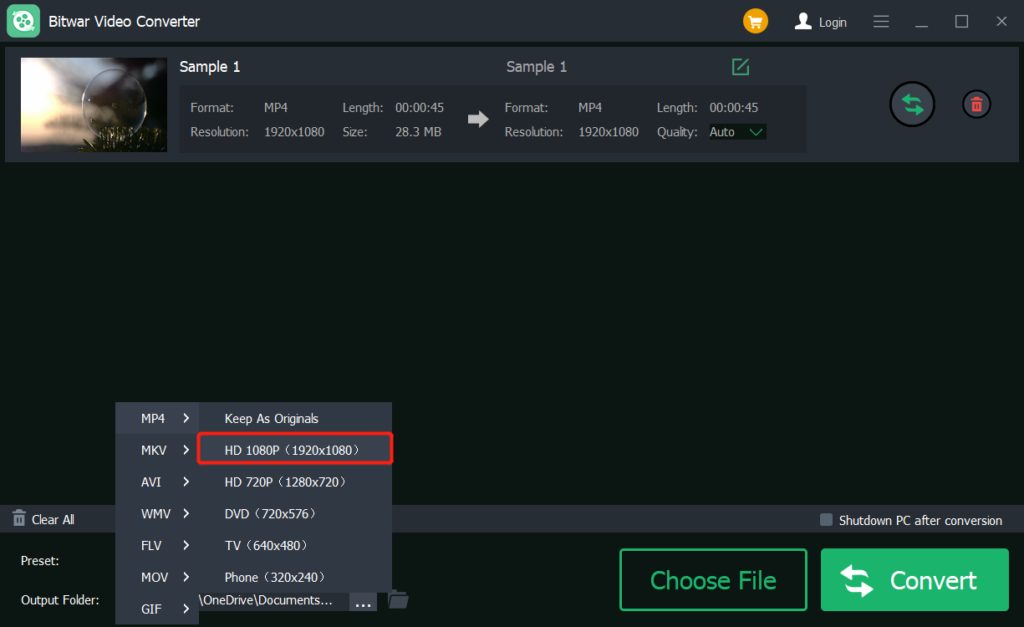
Step 4: Tap the Convert زر لتحويل ملف ملف فيديو to MP4.
Step 5: Preview the فيديو MP4 عن طريق النقر فوق file رمز من البرنامج.
فهم تنسيق الفيديو MP4!
نأمل أن تساعد المقالة جميع المستخدمين على فهم ما هو فيديو MP4 وكيفية فتحه على جهازك دون أي مشكلة. إذا كان مشغل الوسائط الخاص بك يدعم MP4 فقط ، فكل ما تحتاجه هو تحويل الفيديو إلى MP4 باستخدام أفضل محول فيديو مثل محول الفيديو Bitwar!
المقال السابق
ما الجديد في Bitwar iPhone Data Recovery V1.6.4 Summary: The article below will help users to understand what is an MP4 video format and convert different video files...المادة التالية
[Best Video Converter] Convert iPhone Videos To MP4 Format Summary: The article below will help users to understand what is an MP4 video format and convert different video files...
About Bitwar Video Converter
Batch convert all popular video files, including protected formats: QSV, QLV, KUX to MP4, AVI, FLV, WMV, MKV, MOV, GIF.,etc.
أعرف أكثر
