2022 Best HEIC Converter Software for Windows and Mac
Summary:以下のテキストは、ユーザーが最高のことを学ぶことを可能にします HEIC converter–Bitwar HEIC コンバーター WindowsとMacで!
The HEIC画像形式 は、Appleによるこれまでの最新かつ最も画像の革新です。それでも、iOS11とmacOSHigh Sierra以降を除いて、HEICイメージを開いたり表示したりできるオペレーティングシステムは多くないため、多くのユーザーが互換性の問題に直面する可能性があります。さらに、JPEG画像形式は、インターネット上のほとんどのユーザーにとって依然としてデフォルトの画像形式です。

Sometimes, Apple has helped users convert HEIC images to JPEG automatically when users are sharing pictures with other users to overcome compatibility problems. Still, JPEG is even more convenient and compatible compared to HEIC, which is supported by most operating systems such as Android, Windows 10/8/7, macOS High Sierra, iOS, and more.
したがって、互換性の問題を解決するための最良の代替方法は、HEIC画像をJPEG、PNG、WEBP、またはその他の画像形式に変換することです。 HEIC converter。ですから、近くにいてください。以下のユーザーに役立つさらに役立つ情報があります。
Table of Contents
HEICイメージとは何ですか?

HEICはHigh-EfficiencyImage Formatの略で、すべてのiOS 11、macOS High SierraSystems以降のデフォルトの画像形式になっています。それはより良い画質やビデオのような多くの利点をもたらし、より小さなファイルサイズを占有します。したがって、占有するスペースが少なくなり、コンピューターとiCloud間の画像同期が高速化されます。
Besides, HEIC images can support a lot of new camera features like Live Photo and Burst Mode. Furthermore, it also allows users to save or undo edited photos to the original images in the camera album after cropping and rotating.
代替HEICコンバータソフトウェア
以下のようにHEIC画像を変換するための2つの代替HEICコンバーターがあります。
無料のオンラインHEICコンバーター
Many users will prefer to use an online HEIC converter to convert the HEIC images, such as HEIC to JPG Converter. But it is not safe to convert HEIC online as the photos may be exposed to the public, or HEIC conversions are limited. Therefore, it is not advisable to alter the pictures on the Internet, and the uploaded HEIC photos can get duplicated or stolen by other users on the Internet.
HEIC Converter For Windows and Mac
The best recommendation is Bitwar HEIC コンバーター、すべてのユーザーが使用するのは非常に専門的で効率的であるためです! WindowsとMacの両方のシステムをサポートします。また、公式サイトから無料でダウンロードできます。
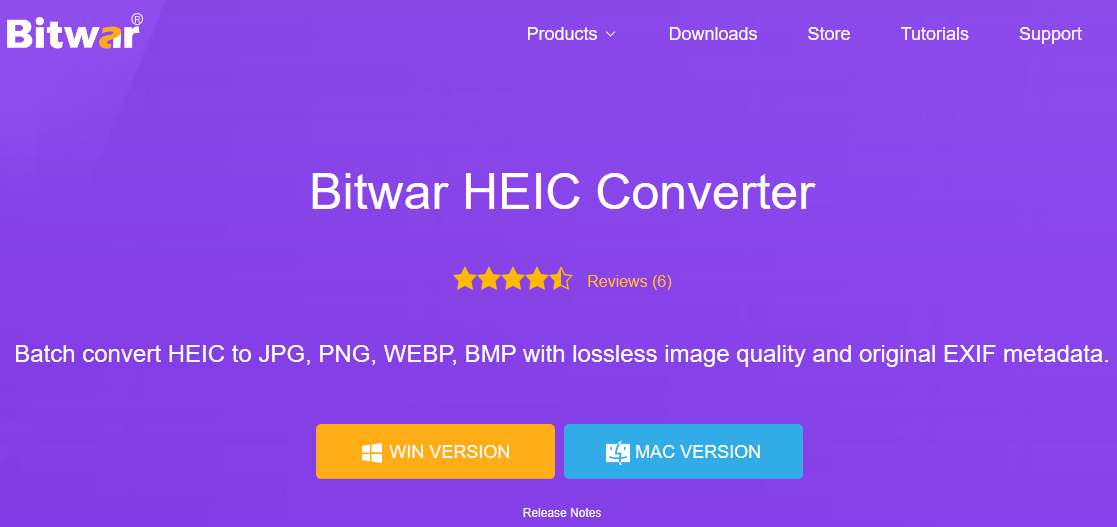
Friendly User interface
Bitwar HEIC Converter has an intuitive user interface. Users can easily operate the conversion from HEIC to other image formats without any tuition.
高速HEIC変換
ソフトウェアは、次のような複数の画像形式をサポートしています JPEG, PNG, BMP, and WEBP and the conversion process is quick, where it takes up to 0.5 seconds for each HEIC photo. Besides, users can check and preview the converted images in the file directory folder!
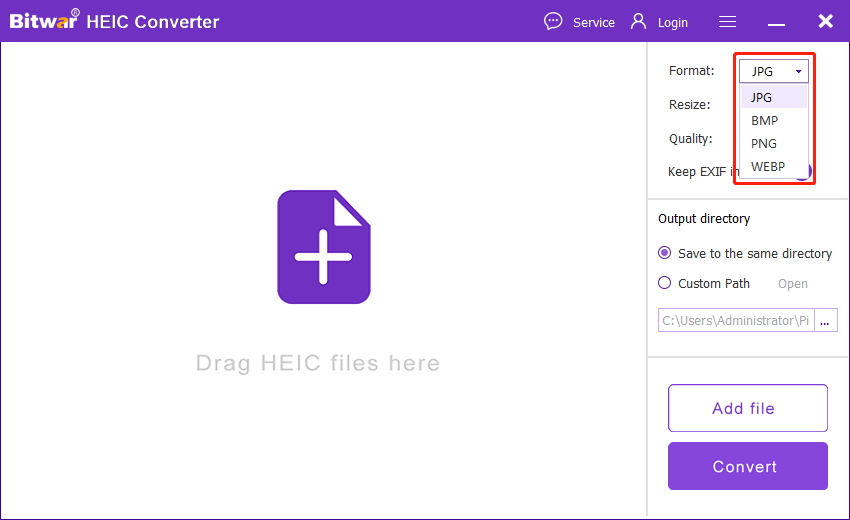
ボーナストリック
Users can set a custom path for output directory files from the right side of the interface. Moreover, users can also decide to keep EXIF info and select the quality and size of the photo!
バッチ変換
このソフトウェアは、サポートすることにより、すべてのユーザーがより効率的に作業できるようにします バッチ変換。ユーザーはすべてをドラッグできます HEIC写真 ソフトウェアに入力し、をクリックします Convert.
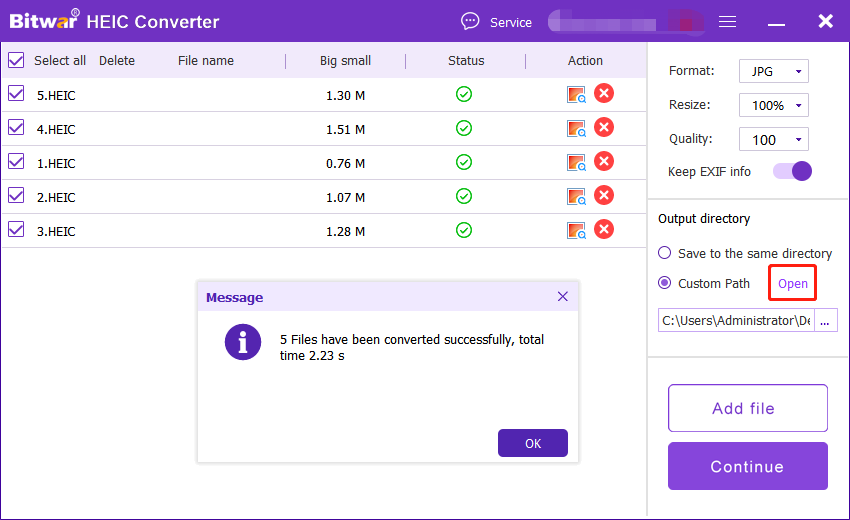
Conclusion
時間が経つにつれて、HEIC画像はすべての電子機器のデフォルトの画像形式になり、ユーザーはを使用してすべてのHEIC画像を変換できます Bitwar HEIC コンバーター WindowsとMacで!
Previous Article
Best Free Online PDF Converter On Windows! 概要:以下のテキストにより、ユーザーは最高のHEICコンバーター(WindowsおよびMac上のBitwar HEICコンバーター)を学ぶことができます。勝つ...Next Article
How To Show Only Tiles On Start Menu In Windows 10? 概要:以下のテキストにより、ユーザーは最高のHEICコンバーター(WindowsおよびMac上のBitwar HEICコンバーター)を学ぶことができます。勝つ...
About Bitwar HEIC Converter
One-click to convert the Apple HEIC imgages to JPG, PNG, WEBP with lossless image quality and original EXIF metadata.
詳細はこちら
