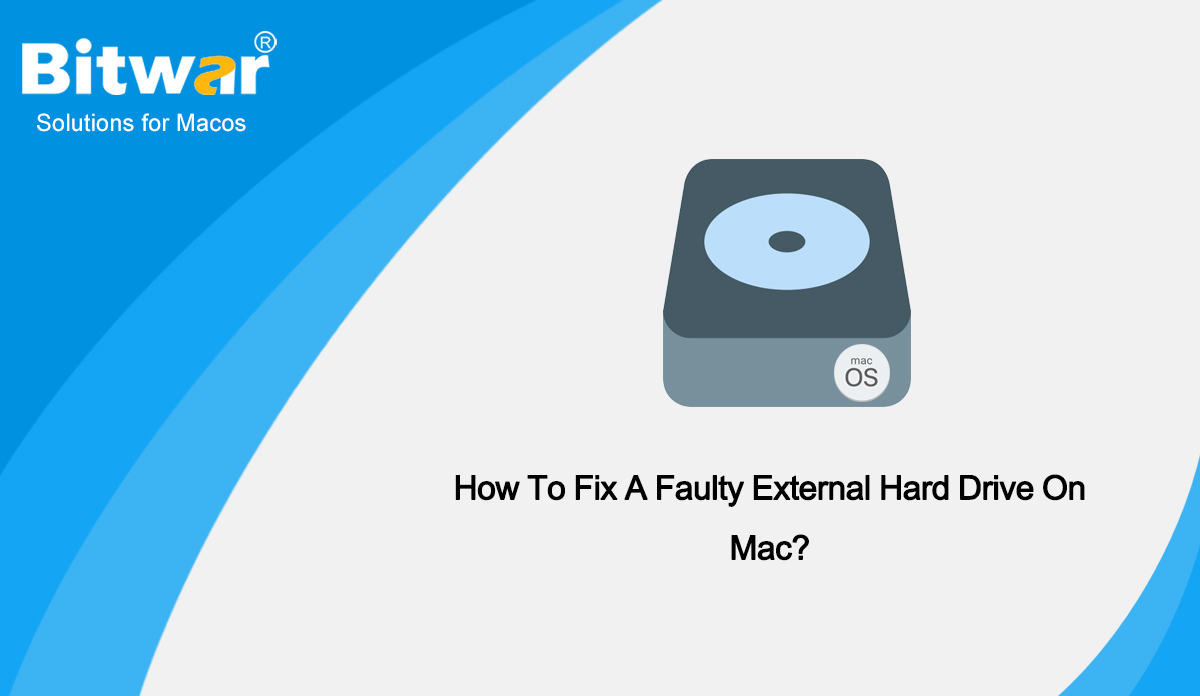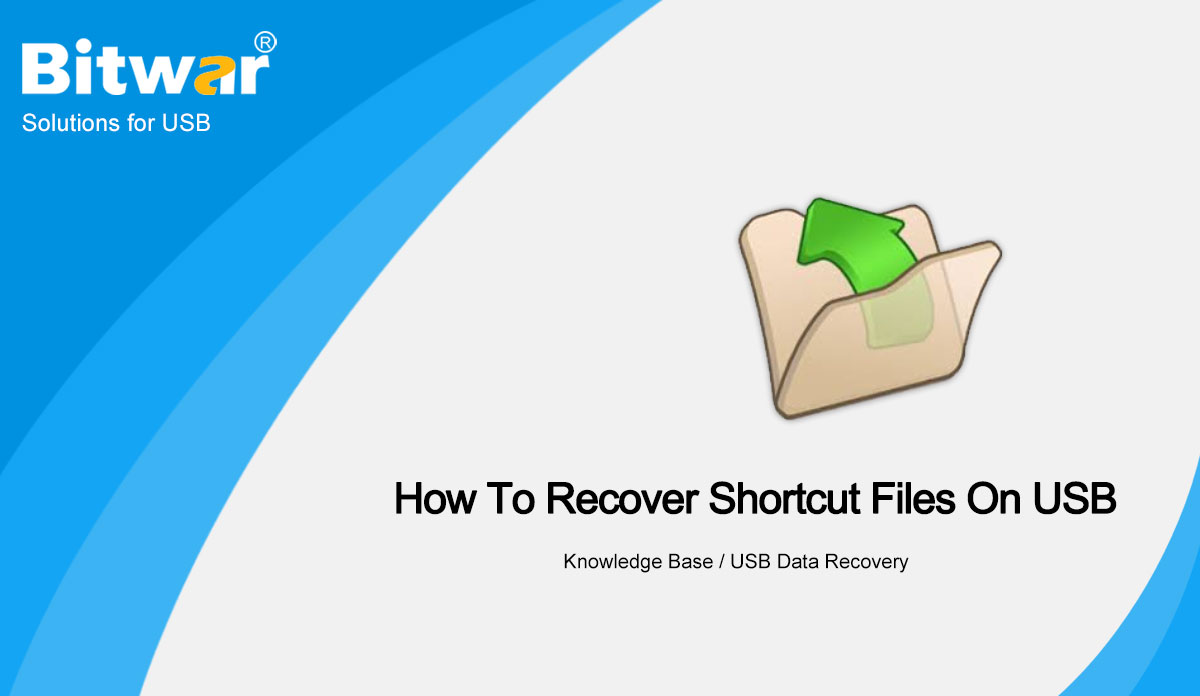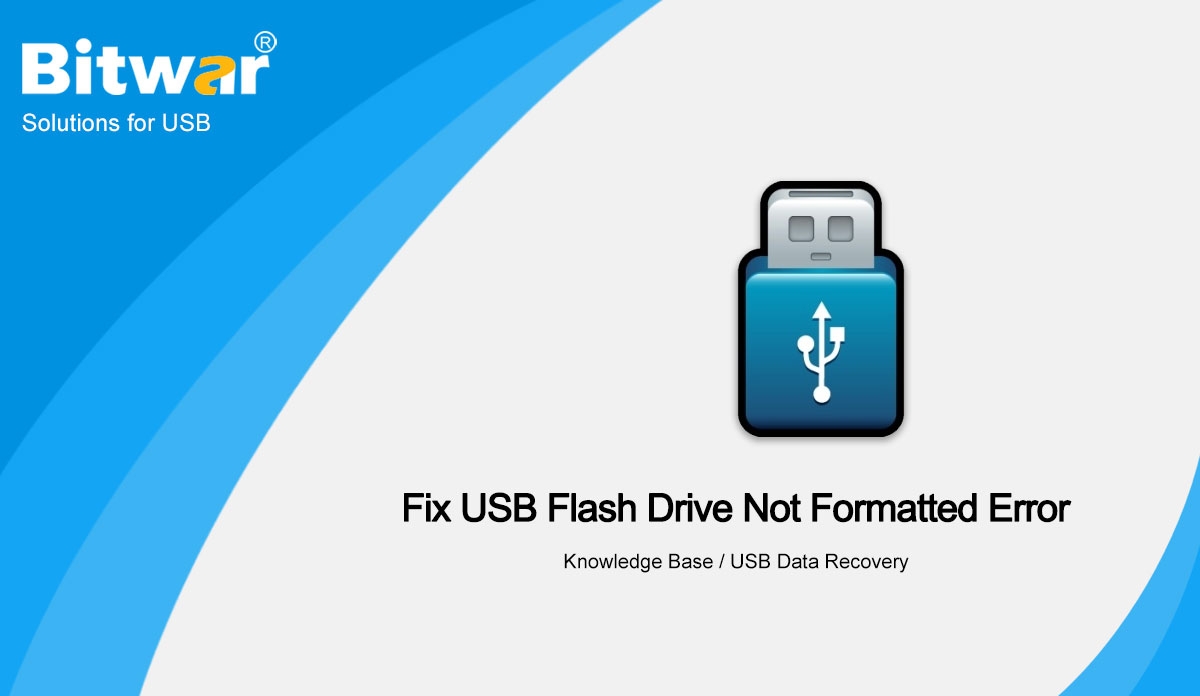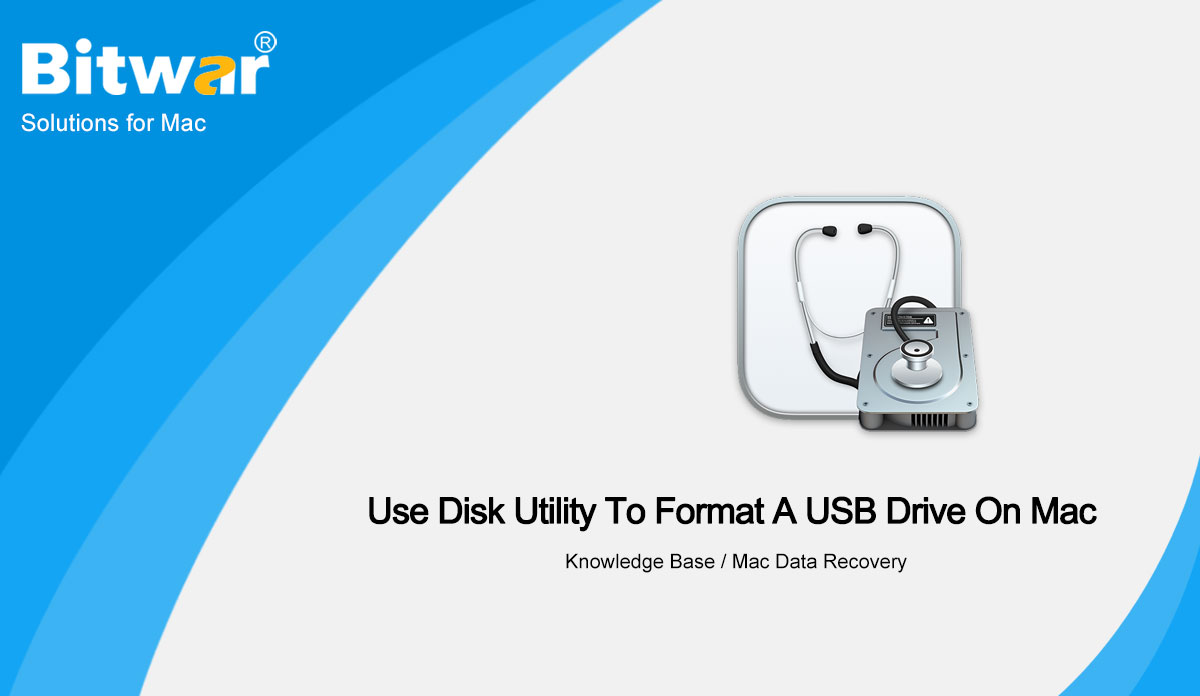- Lokasi:
- Rumah >
- Dasar pengetahuan >
- Pemulihan Data USB
 Pemulihan Data Windows
Pemulihan Data Windows Pemulihan Data Windows
Pemulihan Data Windows Pemulihan Data Mac
Pemulihan Data Mac Pemulihan Data Hard Drive
Pemulihan Data Hard Drive Pemulihan Data USB
Pemulihan Data USB Pemulihan Perangkat Eksternal
Pemulihan Perangkat Eksternal Pemulihan Data iPhone
Pemulihan Data iPhone Alat Perbaikan File
Alat Perbaikan File Pemulihan Data Kartu Memori
Pemulihan Data Kartu Memori Penginapan Teknologi
Penginapan Teknologi Konversi File
Konversi File Pengeditan Gambar AI
Pengeditan Gambar AI Pengenalan Teks
Pengenalan Teks- Recover Deleted Data From A USB Flash Drive on Mac
Summary: Data loss might come at any time due to various factors, such as accidental deletion, formatting, or unexpected virus attacks that could make you lose all the files on your USB flash drive within several seconds. Similarly, for many Mac users, recovering lost or deleted files from a USB flash drive on Mac is a skill they desperately need to learn. In this article, we will recommend you the method to recover deleted data from a USB flash drive on Mac. WIN VERSION MAC VERSION Overview of Mac USB Recovery Unlike deleting data from a computer disk, the data deleted from a USB flash drive does not go into the trash but is directly deleted permanently. So in most situations, Mac users can't recover the deleted data through Mac Trash. Luckily, with powerful Mac data recovery Software for USB drive recovery, you can easily recover your USB files on your Mac in simple steps. When macOS deletes a file, the physical data is not immediately deleted from its storage device. Instead, the operating system removes the logical link to the data, making it accessible to your application. The space used by the deleted item is marked as available for...
2022-12-1
- How To Recover Shortcut Files On USB
Summary: Want to know how to recover shortcut files in USB? This article will show you the method to recover shortcut files on USB with Bitwar Data Recovery Software. WIN VERSION MAC VERSION Overview In the past few decades, data storage devices have developed a lot. One of the classic fruits of this evolution is USB and almost everyone has a pen drive these days. While USB is very easy to use, users often come across problems with these portable data storage devices. Among all problems, one of the most common problems faced by users is the inability to recover shortcut files. That is that when you try to retrieve a file stored on your USB, you just find a shortcut to it, not the whole file. Reasons for Files Becoming Shortcut The most possible reason behind your files becoming shortcuts is your hard drive or USB getting infected by a virus: shortcut virus. And this virus can make your original files of sizes in MBs and GBs get converted into shortcut files of KBs. What's worse, all your files might get deleted. In addition, many antivirus software cannot detect the shortcut virus, so it is not enough for you...
2022-5-20
- Best Effective Solutions To Fix USB Flash Drive Not Formatted Error
Summary: Through this article, we will introduce you to some of the best solutions to fix USB Flash Drive Not Formatted error and recover all your vital data using the best Bitwar Data Recovery Software! WIN VERSION MAC VERSION Understanding USB Flash Drive Error The USB flash drive not formatted error takes place while you try to connect the external USB drive to an unrecognized or damaged file system. The reasons like malware, virus attacks, power failure, improper usage and bad sectors etc. may cause damage to the USB drive. Besides, when a partition or any storage media is formatted using an unsupported file system, it is considered corrupted or RAW and as a result, the windows tell you to format the storage media so that you can use it smoothly. Though the format helps fix logically damaged or corrupted storage media. However, there are fair chances of permanent data loss. Therefore, in such a scenario, it is advisable to recover all your vital data from the USB drive using potent data recovery software. Other USD Help: 7 Best Solutions To Fix The USB Shows 0 Bytes Issue Recover Lost Data from USB Flash Drive Not Formatted Error Suppose that you...
2022-2-10
- Use Disk Utility To Format A USB Drive On Mac
Summary: When using a brand new USB on a Mac, it is crucial to ensure compatibility by formatting the USB drive as a Mac OS Extended file system. In this article, we are taking a closer look at how you can use Disk Utility to format a USB drive on Mac. Overview USB Drive Formatting Formatting is the process of erasing all existing data on a USB and setting up the file system it will use. The file system tells the USB drive how to store, read or delete data. The type of file system required on a USB drive varies depending on the type of computer you will use. Most computers will alert you if you connect your USB drive to an incompatible file system that needs formatting, including a Mac. So today, we will introduce you to how to format a USB drive on Mac. Format USB Drive with Disk Utility Before starting the formatting, you'd better back up all the files of the USB. Your Mac comes with a handy utility appropriately called Disk Utility, which can be used to format any storage device. The detailed steps are below: Connect the USB drive that you want to format....
2021-11-23
- 3 Metode Efektif Untuk Memperbaiki Kesalahan Kegagalan Deskriptor Perangkat USB
Ringkasan: Konten di bawah ini akan mengajarkan pengguna metode efektif untuk memperbaiki kesalahan deskriptor perangkat USB yang gagal pada Windows dan memulihkan data penting dari drive dengan bantuan Perangkat Lunak Pemulihan Data Bitwar! WIN VERSION MAC VERSION Mendekati Kesalahan USB Device Descriptor Failure pada Windows "Akhir pekan lalu, saya menemukan pesan kesalahan: USB Device Descriptor Failed setelah saya menghubungkan drive USB saya ke PC Windows saya. Saya tidak tahu kesalahan apa itu dan apa yang harus saya lakukan untuk memperbaiki kesalahan ini. Saya juga tidak dapat mengakses semua file penting saya di drive! Tolong, saya butuh bantuan dari siapa pun untuk memperbaiki kesalahan drive USB ini untuk menyimpan data penting saya!" Misalkan Anda telah mengalami masalah USB seperti itu dan drive USB Anda berhenti bekerja saat menghubungkan drive ke PC, jangan khawatir, ada banyak pengguna lain yang mengalami masalah yang sama di Windows 7, Windows 8, dan Windows 10. Jadi semua yang Anda butuhkan adalah mengikuti artikel karena kami akan menunjukkan kepada Anda semua metode efektif untuk memperbaiki kesalahan deskriptor perangkat USB yang gagal di bawah ini! Kesalahan USB Terkait: Solusi [TERBAIK] Untuk Memperbaiki File Rusak Dari USB Flash Drive Metode Efektif untuk Memperbaiki Perangkat USB ...
2021-4-15