Comment utiliser Video Converter pour convertir des fichiers vidéo
Résumé: We all have experience in facing video that can not be opened, which is a terrible thing, thankfully, the article below will help users on how to use video converter like Convertisseur vidéo Bitwar pour convertir des fichiers vidéo sur un PC Windows.
There are many video converters on the Internet that can help users to convert video files to other video formats, from which how can we find the most suitable video converter for us. Here, the best recommendation to do the video conversion is Convertisseur vidéo Bitwar!
It is efficient and compatible to use with many video formats. It can preserve the video quality before and after the conversion. Then, users can convert the video files from lower quality to higher quality, which is 480p, 720p, 1080HD, and others.
Therefore, let’s learn the fastest way below on how to use the video converter on a PC to convert video files!
Étapes à suivre pour utiliser Video Converter pour convertir des fichiers vidéo
Tout d'abord, allez à Bitwarsoft Download Center et installer Convertisseur vidéo Bitwar on your Windows PC.
Step 1: Open the convertisseur vidéo et téléchargez les fichiers vidéo en cliquant sur le Choose File button.
Step 2: Select the video format and qualité dont vous avez besoin de la Preset menu.
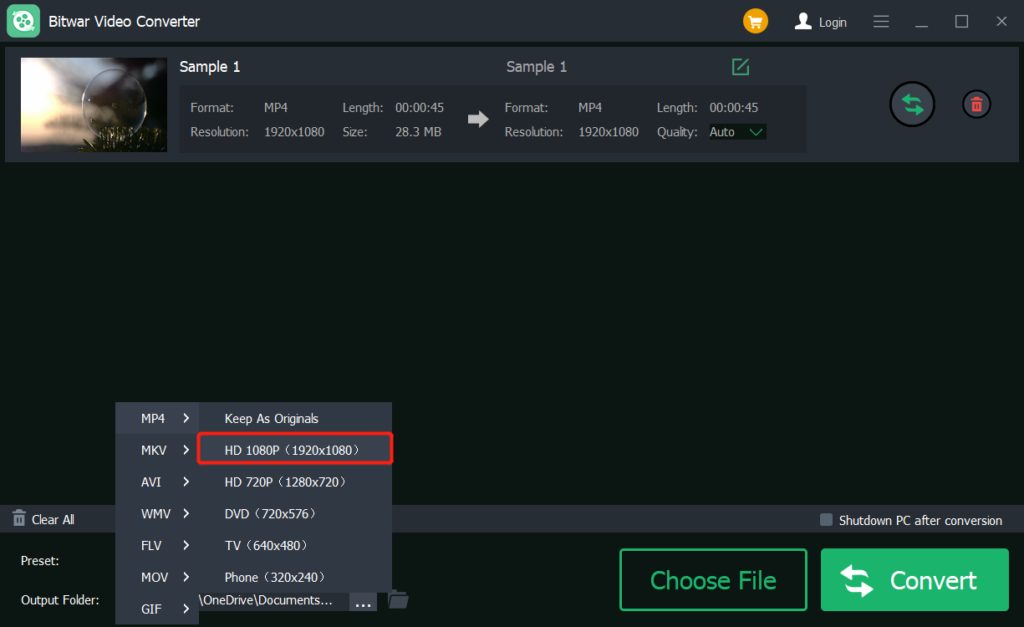
Step 3: Tap on the Convert bouton pour démarrer la conversion vidéo dès que possible.
Step 4: Click the file icon to preview la nouvelle vidéo dans le dossier du répertoire de fichiers.
Convertissez facilement des fichiers vidéo !
Next time, if you encounter video files that can not be opened or are unplayable, do not worry, you can use a video converter software to convert video to different formats with the help of the best video converter for Windows like Convertisseur vidéo Bitwar!
Article précédent
[BEST] Fix Android Memory Or SD Card Not Detected Or Recognized Error Summary: We all have experience in facing video that can not be opened, which is a terrible thing, thankfully, the...article suivant
What’s New in Bitwar Watermark Expert V2.0.9 Summary: We all have experience in facing video that can not be opened, which is a terrible thing, thankfully, the...
About Bitwar Video Converter
Batch convert all popular video files, including protected formats: QSV, QLV, KUX to MP4, AVI, FLV, WMV, MKV, MOV, GIF.,etc.
Learn More
