Effektive Lösungen zum Anzeigen und Wiederherstellen versteckter Dateien auf der Speicherkarte
Zusammenfassung: Der Artikel wird Benutzern helfen, die versteckten Dateien zu überwinden und alle wichtigen versteckten Dateien von der Speicherkarte mit Hilfe von wiederherstellen Bitwar-Datenwiederherstellungssoftware!
Inhaltsverzeichnis
Die versteckten Dateien auf der Speicherkarte verstehen
The memory card is the most portable external device that allows user to store important document and transferring data from one device to another, but sometimes it can be annoying when you faced technical issue such as files are disappeared or hidden on the memory card.
Hier teilen wir den gleichen Fall im Zusammenhang mit dem Problem:
“I always store my photos and files in my memory card, but last night after I connect my SD card to my computer, all the data is gone and I couldn’t see any of my data in it. Why are they all disappear or are they hidden? Is there any solutions to unhidden my files and if they are lost, can I still able to recover my lost hidden files?”
Suppose that you are having the same issue, then it is best for you to refer the solutions below to fix it as soon as possible to prevent any permanent data loss on your memory card!
Solutions To Show My Hidden Files on Memory Card
There are two part to overcome this issue and you can choose either one of the resolutions to solve it based on your situations.
Part 1: Change File Explorer Settings
The fastest way to show hidden files is to configure the file settings in the Windows File Explorer to make sure the files or folders are not in hidden mode.
Schritt 1: Verbinden die Speicherkarte an Ihren PC über USB-Kabel.
Schritt 2: Offen Windows Explorer > Werkzeuge > Ordneroptionen > klick Sicht Tab.
Schritt 3: Kreuzen Sie an Versteckte Dateien, Ordner und Laufwerke anzeigen Möglichkeit. Dann klick OK um die Änderungen zu speichern.
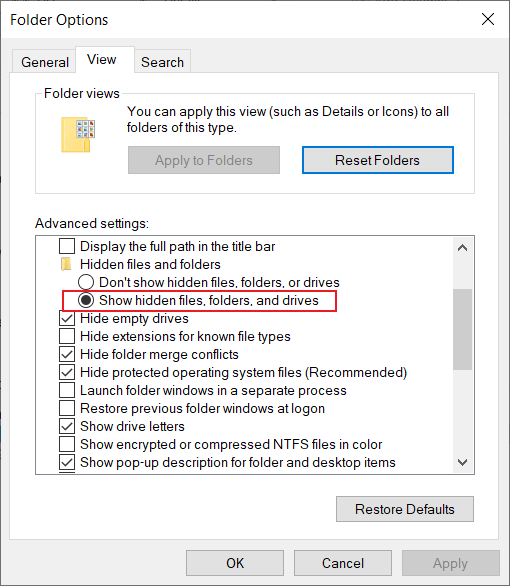
Part 2: Execute Attrib Command
In case the file explorer settings above cannot show the hidden files, then you will need to run the CMD command prompt to show the files on Windows PC.
Schritt 1: Drücken Sie Fenster + R Schlüssel zum Öffnen der Lauf Kasten.
Schritt 2: Eintippen cmd und schlagen Eintreten.
Schritt 3: Geben Sie den Befehl ein: attrib -s -h /s /d *.* oder attrib -h -s -r /s /d *.*
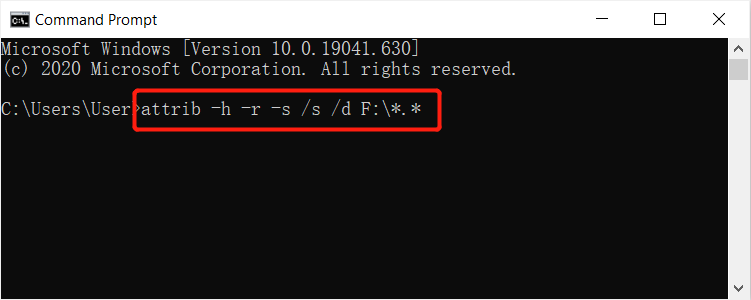
Wenn die Eingabeaufforderung die versteckten Dateien auf Ihrer Speicherkarte leider nicht anzeigen kann, besteht die einzige Möglichkeit darin, Ihre Daten zu retten, indem Sie a . verwenden Datenwiederherstellungssoftware um die versteckte Datei wiederherzustellen.
Data Recovery: Recover Lost Hidden File from Memory Card
Wir empfehlen dringend die Verwendung von Bitwar-Datenwiederherstellung Software to recover your data because it supports both Windows and Mac operating systems. Besides, it can retrieve the different files from both internal or external storage devices.
Follow the steps below as soon as possible to retrieve lost hidden files from SD card!
Schritt 1: Gehe zu Bitwarsoft Download-Center and install the Datenwiederherstellungssoftware auf deinem Computer.
Schritt 2: Wähle aus betroffene Speicherkarte aus der Geräteliste und klicken Sie auf Nächste.

Schritt 3: Wählen Sie Ihren bevorzugten Scan-Modus und klicke auf Nächste Taste.

Schritt 4: Wählen Sie das Dateityp das ist versteckt und klick Nächste.

Schritt 5: Vorschau die Scan-Ergebnisse und klicken Sie auf Genesen Schaltfläche, um die versteckten Dateien wiederherzustellen!
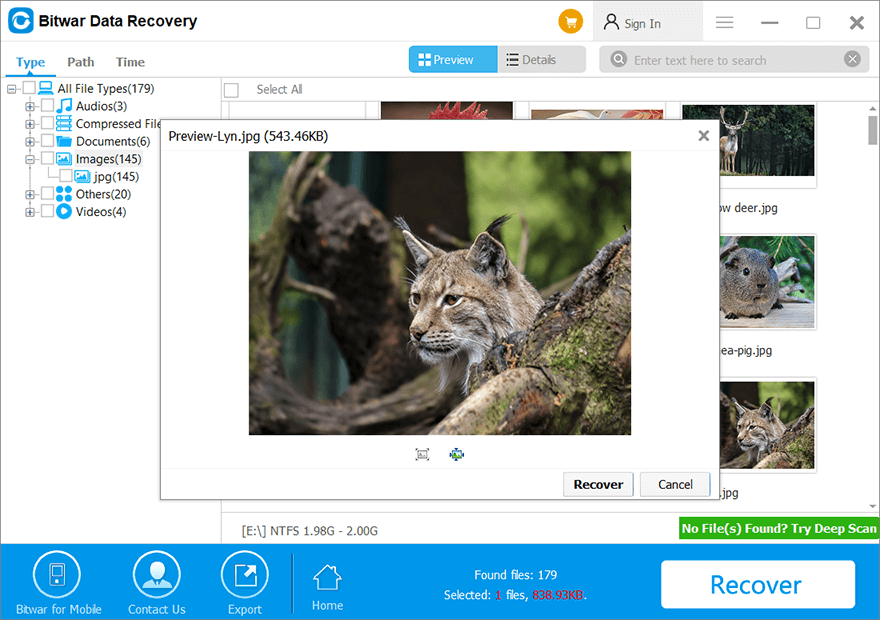
Endeffekt
It is always important to back up our data on any external storage device which includes an SD card or external hard drive, but if there are any hidden files on the memory card, don’t worry, remember to follow the solutions above to unhidden the files and restore any important lost data back by using Bitwar-Datenwiederherstellungssoftware!
Vorheriger Artikel
[Gelöst] Wiederherstellen der vollen Kapazität auf der SD-Karte ohne Datenverlust Zusammenfassung: Der Artikel wird Benutzern helfen, die versteckten Dateien zu überwinden und alle wichtigen versteckten Dateien aus dem Speicher wiederherzustellen...Nächster Artikel
[GELÖST] Lösungen zum Entschlüsseln einer verschlüsselten SD-Karte Zusammenfassung: Der Artikel wird Benutzern helfen, die versteckten Dateien zu überwinden und alle wichtigen versteckten Dateien aus dem Speicher wiederherzustellen...
Über Bitwar-Datenwiederherstellung
3 Schritte, um mehr als 500 Arten von gelöschten, formatierten oder verlorenen Dokumenten, Fotos, Videos, Audios und Archivdateien aus verschiedenen Datenverlustszenarien zurückzubekommen.
Erfahren Sie mehr
