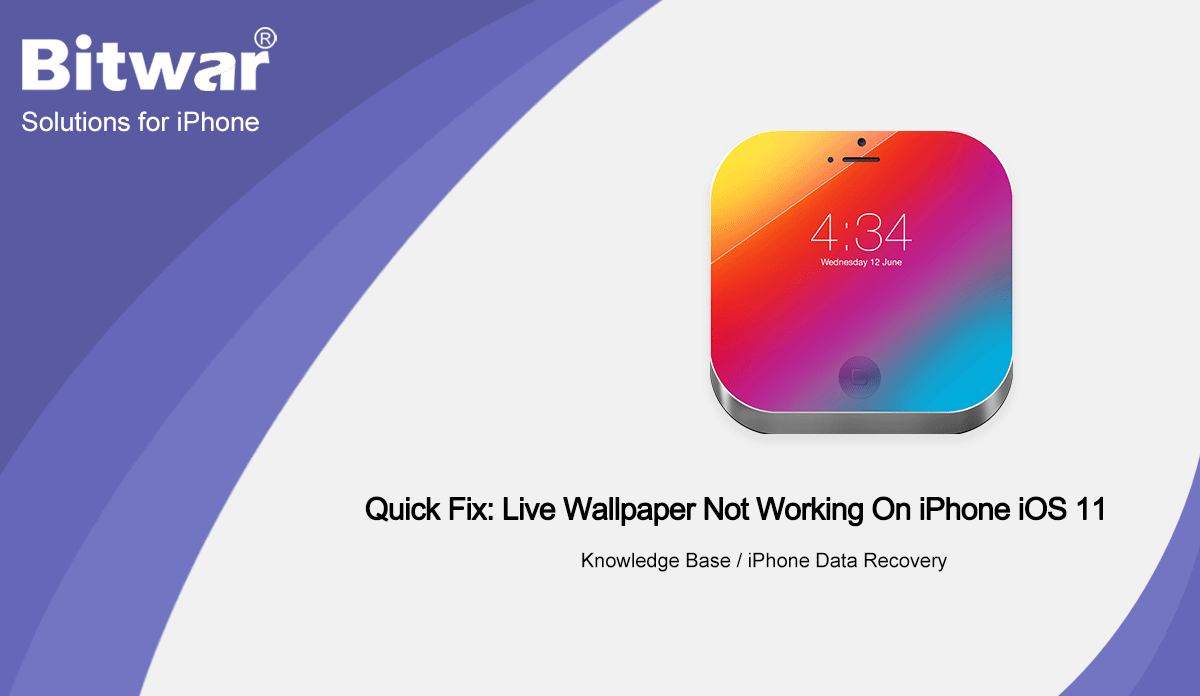- Место нахождения:
- Дом >
- База знаний >
- Восстановление данных iPhone
 Восстановление данных Windows
Восстановление данных Windows Восстановление данных Windows
Восстановление данных Windows Восстановление данных Mac
Восстановление данных Mac Восстановление данных с жесткого диска
Восстановление данных с жесткого диска Восстановление данных USB
Восстановление данных USB Восстановление внешних устройств
Восстановление внешних устройств Восстановление данных iPhone
Восстановление данных iPhone File Repair Tools
File Repair Tools Восстановление данных с карты памяти
Восстановление данных с карты памяти Technology Inn
Technology Inn Преобразование файлов
Преобразование файлов Редактирование изображений с помощью искусственного интеллекта
Редактирование изображений с помощью искусственного интеллекта Распознавание текста
Распознавание текста- [SIMPLE] Steps To Keep iPhone From Turning Screen Off And Sleep
Summary: The article below will show the simple steps to keep iPhone from turning the screen off and sleeping while not using iPhones, recover any lost files from iPhones with Bitwar iPhone Data Recovery Software! WIN VERSION MAC VERSION Understanding iPhone Auto-Lock and Screen Off When you are not using your iPhone for a period, it will turn the screen off or auto-lock to conserve your phone battery power. This issue can happen to iPhone models with iOS version 14 which includes iPhone 7, iPhone 8, iPhone X, iPhone XR, iPhone 11, iPhone 12 Pro, iPhone 12, and others models. However, some iPhone users request they don't want to keep their phone from turning sleep or screen off because it is kind of annoying that you need to unlock the phone again every single time. Some users also reported that they might accidentally lose some information or data when the iPhone turns off automatically. Don't worry as the text below will show you the best way to keep your iPhone awake throughout the entire time! Simple Steps to Keep iPhone from Turning Screen Off and Sleep Step 1: Go to iPhone Settings and click on Display & Brightness. Step 2:...
2021-4-30
- 4 Best Methods To Fix iTunes Won’t Backup iPhone On iOS 14
Summary: The article below will show the best methods to fix iTunes won't backup iPhone issue on iOS 14 and back up all important files with Bitwar iPhone Data Recovery Software! WIN VERSION MAC VERSION Overview of iTunes Backup Issue on iOS 14 Apple always adds in new features for iTunes from apparent changes, tools, and interface functions. Still, there are many users that are reported that they are facing iTunes won't back up on iPhone issue in the new iOS 14 version when they are trying to back up their iTunes. This issue can happen on most iPhone models such as iPhone Xs, iPhone 8, iPhone XR, iPhone SE, iPhone 12 Pro, iPhone 11, and more. Suppose that you are facing this issue on your phone and you in a hurry to back up your iTunes, don't panic as we will show you an alternative iTunes backup for iPhone iOS 14. Related iPhone Issue: Quick Fix: Live Wallpaper Not Working On iPhone iOS 14 Alternative iTunes Backup for iPhone The best alternative backup is using third-party software like Bitwar iPhone Data Recovery to back up all your important files on iTunes. It can restore over multiple file types on iPhone...
2021-4-27
- [TIPS] How To Recover And Lock Note On iPhone iOS 14
Summary: The article below will show iPhone users how to lock notes and recover any lost important notes from iPhone using Bitwar iPhone Data Recovery Software! WIN VERSION MAC VERSION Overview of Notes on iPhone Device Every iPhone user will use the Note app on their phone to record or save important notes to prevent forgotten or loss. Besides, users keep the notes as privacy in life to prevent other users from viewing them, therefore we will show you how to lock your important notes on your iPhone and recover them in case you accidentally delete or formatted your iPhone device! Methods to Lock Notes on iPhone iOS 14 We will show you some other useful tips for locking your notes on your iPhone and all these tips are effective for all iPhone models such as iPhone 7, iPhone 8, iPhone 8+, iPhone X, iPhone XR, iPhone 11, iPhone 12, iPhone 12 Pro Max, and others. Tip 1: Lock Note Follow the steps below to secure your notes from being accessed by other unknowns. Step 1: Go to the Notes App on your iPhone. Step 2: Select the note and click the settings icon from the top right corner. Step...
2021-4-26
- Быстрое исправление: живые обои не работают на iPhone iOS 14
Резюме: В статье ниже будут показаны лучшие решения для исправления неработающих живых обоев на iPhone iOS 14 и восстановления потерянных живых обоев с помощью Bitwar iPhone Data Recovery! ВЫИГРАТЬ ВЕРСИЮ ВЕРСИЯ ДЛЯ MAC Понимание живых обоев на iPhone Каждый пользователь iPhone установит красивые обои для своего iPhone, а некоторые предпочтут использовать живые обои, потому что они более интересны и особенные по сравнению с обычными неподвижными обоями. Однако после недавнего обновления iOS 14 многие пользователи сообщали, что их живые обои вообще не работают, а их живые обои по умолчанию потеряны. Мы покажем вам аналогичный случай, касающийся неработающих обоев на iPhone X: «Здравствуйте, вчера вечером я обновил свой iPhone X до последней версии iOS 11, и все в порядке, пока я не запустил свой iPhone и не обнаружил, что мои живые обои вообще не работает. Когда я пытаюсь найти живые обои, они исчезают из памяти iPhone! Что мне делать, чтобы исправить эту проблему и восстановить потерянные обои? " Не волнуйтесь, мы покажем вам все эффективные способы исправить неработающие живые обои ...
2021-4-25
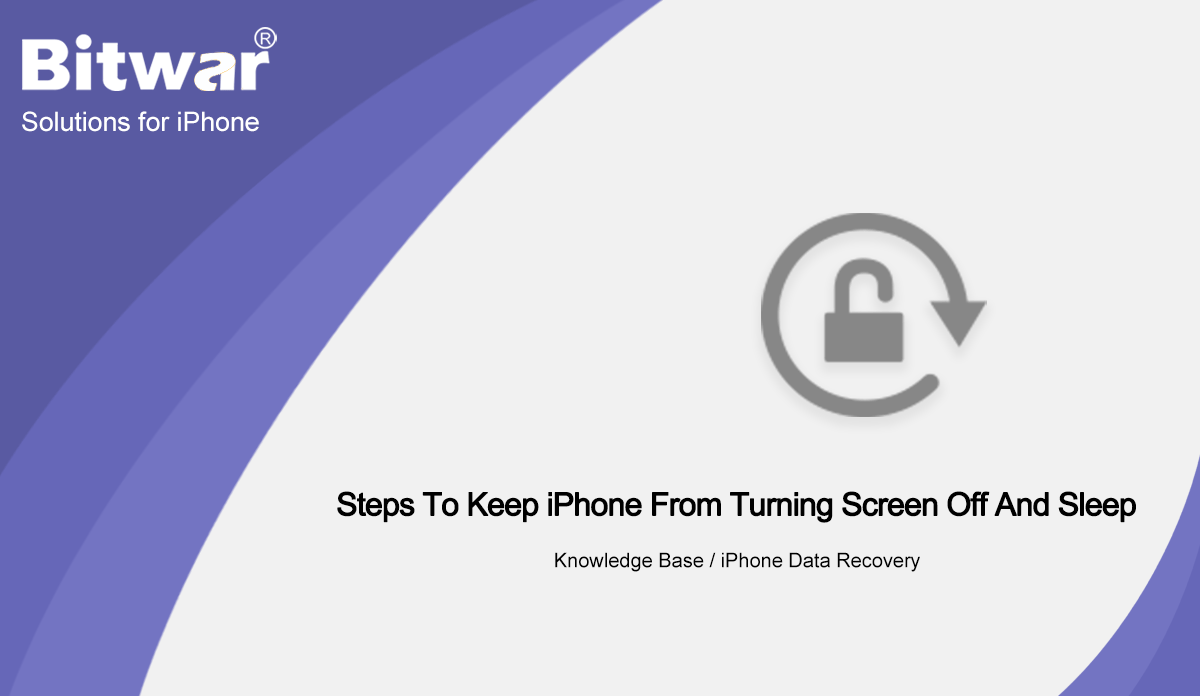
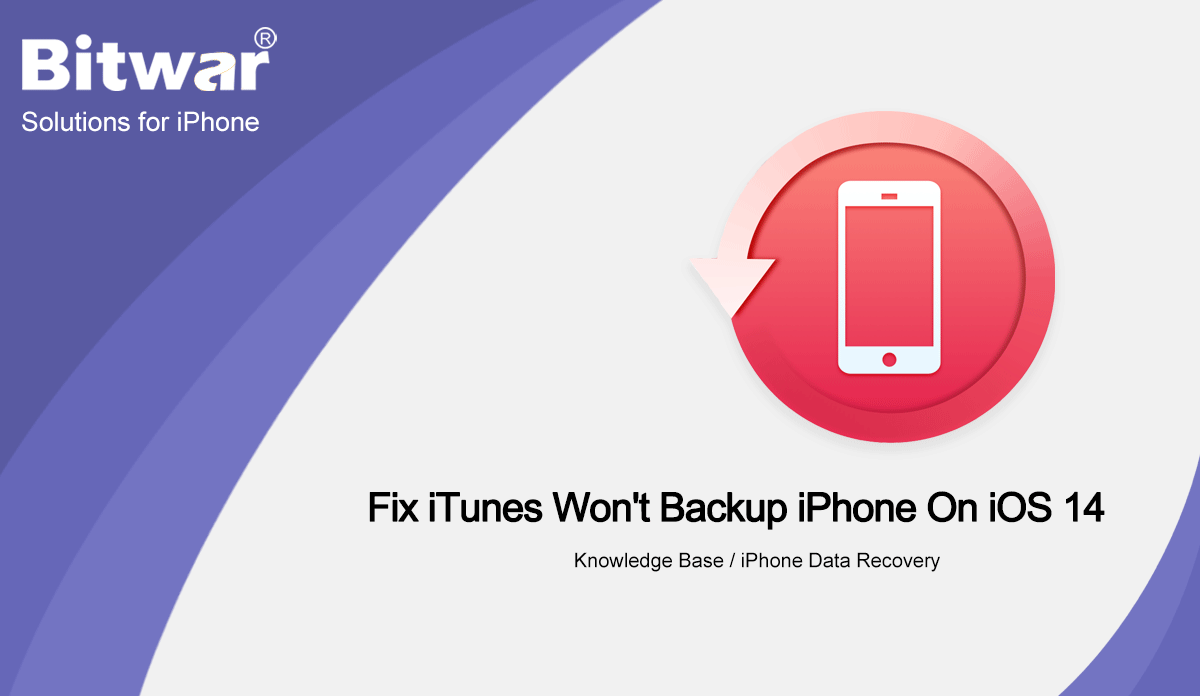
![[TIPS] How To Recover And Lock Note On iPhone iOS 14](https://www.bitwarsoft.com/wp-content/uploads/2021/04/TIPS-How-To-Recover-And-Lock-Note-On-iPhone-iOS-14.gif)