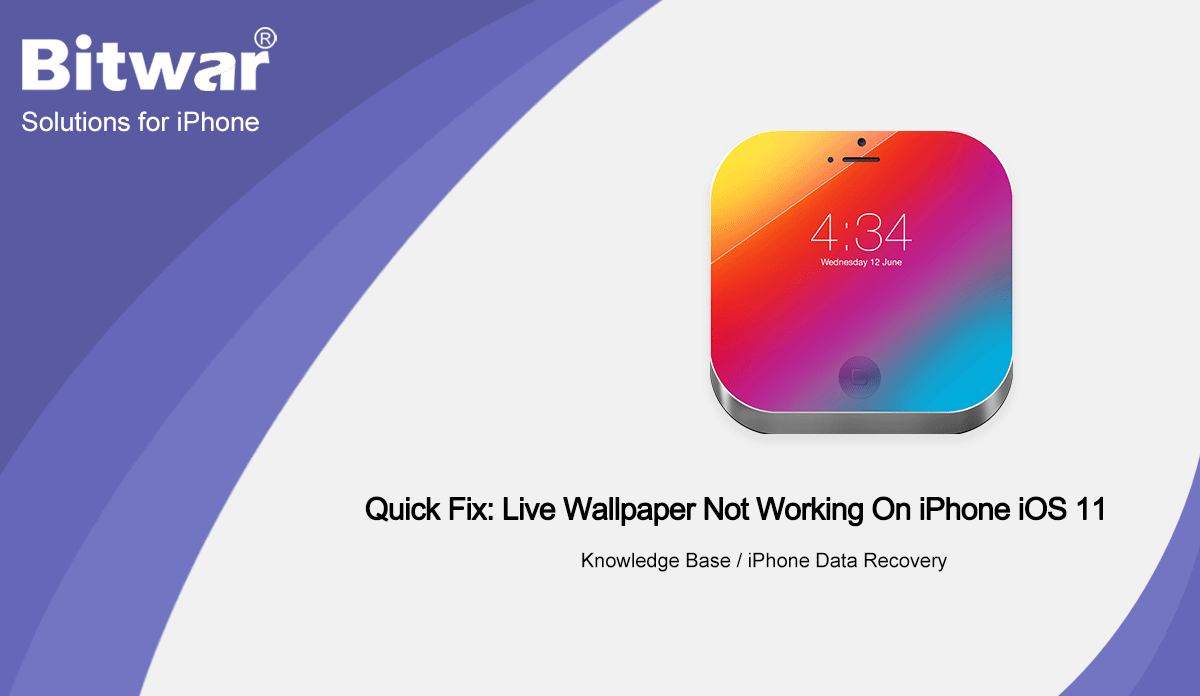Windows データ リカバリ
Windows データ リカバリ Windows データ リカバリ
Windows データ リカバリ Macのデータ復旧
Macのデータ復旧 ハードドライブのデータ復旧
ハードドライブのデータ復旧 USBデータ復旧
USBデータ復旧 外部デバイスの回復
外部デバイスの回復 iPhoneのデータ復旧
iPhoneのデータ復旧 ファイル修復ツール
ファイル修復ツール メモリーカードのデータ復旧
メモリーカードのデータ復旧 テクノロジー イン
テクノロジー イン ファイル変換
ファイル変換 AI画像編集
AI画像編集 テキスト認識
テキスト認識- [SIMPLE] Steps To Keep iPhone From Turning Screen Off And Sleep
Summary: The article below will show the simple steps to keep iPhone from turning the screen off and sleeping while not using iPhones, recover any lost files from iPhones with Bitwar iPhone Data Recovery Software! WIN VERSION MAC VERSION Understanding iPhone Auto-Lock and Screen Off When you are not using your iPhone for a period, it will turn the screen off or auto-lock to conserve your phone battery power. This issue can happen to iPhone models with iOS version 14 which includes iPhone 7, iPhone 8, iPhone X, iPhone XR, iPhone 11, iPhone 12 Pro, iPhone 12, and others models. However, some iPhone users request they don't want to keep their phone from turning sleep or screen off because it is kind of annoying that you need to unlock the phone again every single time. Some users also reported that they might accidentally lose some information or data when the iPhone turns off automatically. Don't worry as the text below will show you the best way to keep your iPhone awake throughout the entire time! Simple Steps to Keep iPhone from Turning Screen Off and Sleep Step 1: Go to iPhone Settings and click on Display & Brightness. Step 2:...
2021-4-30
- 4 Best Methods To Fix iTunes Won’t Backup iPhone On iOS 14
Summary: The article below will show the best methods to fix iTunes won't backup iPhone issue on iOS 14 and back up all important files with Bitwar iPhone Data Recovery Software! WIN VERSION MAC VERSION Overview of iTunes Backup Issue on iOS 14 Apple always adds in new features for iTunes from apparent changes, tools, and interface functions. Still, there are many users that are reported that they are facing iTunes won't back up on iPhone issue in the new iOS 14 version when they are trying to back up their iTunes. This issue can happen on most iPhone models such as iPhone Xs, iPhone 8, iPhone XR, iPhone SE, iPhone 12 Pro, iPhone 11, and more. Suppose that you are facing this issue on your phone and you in a hurry to back up your iTunes, don't panic as we will show you an alternative iTunes backup for iPhone iOS 14. Related iPhone Issue: Quick Fix: Live Wallpaper Not Working On iPhone iOS 14 Alternative iTunes Backup for iPhone The best alternative backup is using third-party software like Bitwar iPhone Data Recovery to back up all your important files on iTunes. It can restore over multiple file types on iPhone...
2021-4-27
- [TIPS] How To Recover And Lock Note On iPhone iOS 14
Summary: The article below will show iPhone users how to lock notes and recover any lost important notes from iPhone using Bitwar iPhone Data Recovery Software! WIN VERSION MAC VERSION Overview of Notes on iPhone Device Every iPhone user will use the Note app on their phone to record or save important notes to prevent forgotten or loss. Besides, users keep the notes as privacy in life to prevent other users from viewing them, therefore we will show you how to lock your important notes on your iPhone and recover them in case you accidentally delete or formatted your iPhone device! Methods to Lock Notes on iPhone iOS 14 We will show you some other useful tips for locking your notes on your iPhone and all these tips are effective for all iPhone models such as iPhone 7, iPhone 8, iPhone 8+, iPhone X, iPhone XR, iPhone 11, iPhone 12, iPhone 12 Pro Max, and others. Tip 1: Lock Note Follow the steps below to secure your notes from being accessed by other unknowns. Step 1: Go to the Notes App on your iPhone. Step 2: Select the note and click the settings icon from the top right corner. Step...
2021-4-26
- クイックフィックス:ライブ壁紙がiPhone iOS14で機能しない
概要:以下の記事では、iPhone iOS 14で機能しないライブ壁紙を修正し、Bitwar iPhone Data Recoveryを使用して失われたライブ壁紙を回復するための最良の解決策を示します! WINバージョンMACバージョンiPhoneのライブ壁紙を理解するすべてのiPhoneユーザーはiPhoneに美しい壁紙を設定し、通常の静止壁紙よりも面白くて特別なライブ壁紙を使用することを好む人もいます。ただし、iOS 14への最近のアップデート後、多くのユーザーから、ライブ壁紙がまったく機能せず、デフォルトのライブ壁紙が失われたとの報告がありました。壁紙がiPhoneXで機能しない場合についても、同様のケースを紹介します。「こんにちは。昨夜、iPhone Xを最新のiOSバージョン11に更新しました。iPhoneを起動して、ライブ壁紙が見つかるまで、すべて問題ありません。がまったく機能していません。ライブ壁紙を検索しようとすると、iPhoneストレージから削除されます。この問題を修正し、失われた壁紙を復元するにはどうすればよいですか?」心配しないでください、ライブ壁紙が機能しないのを修正するためのすべての効果的な方法を紹介します...
2021-4-25
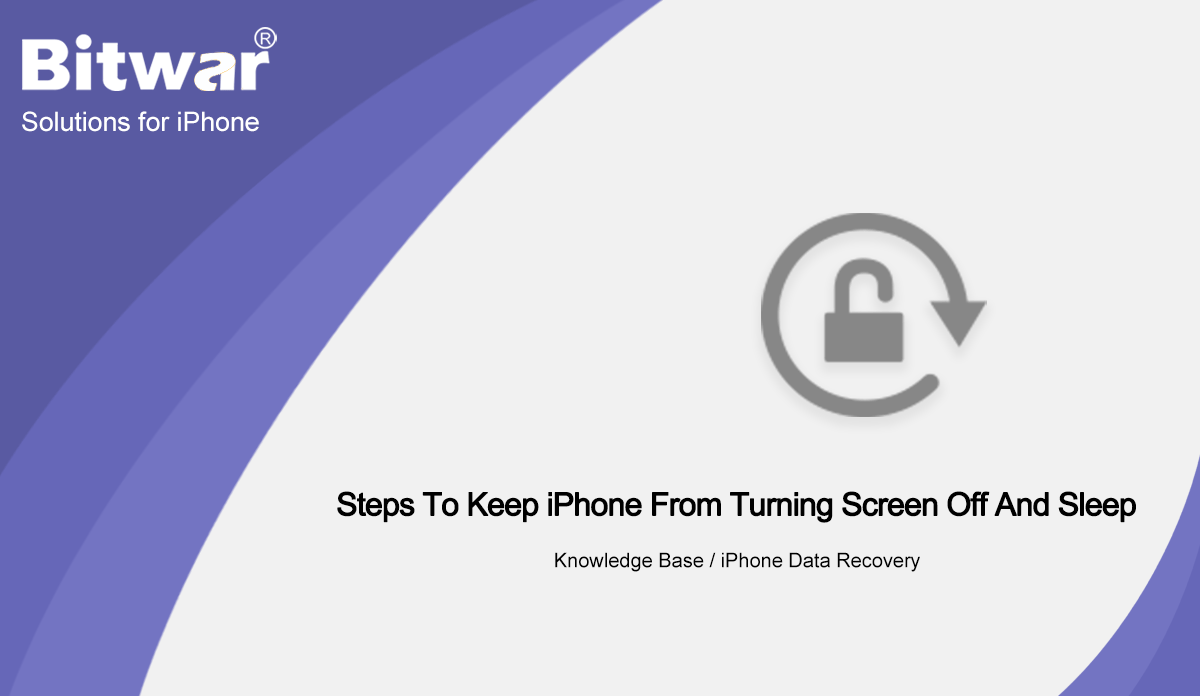
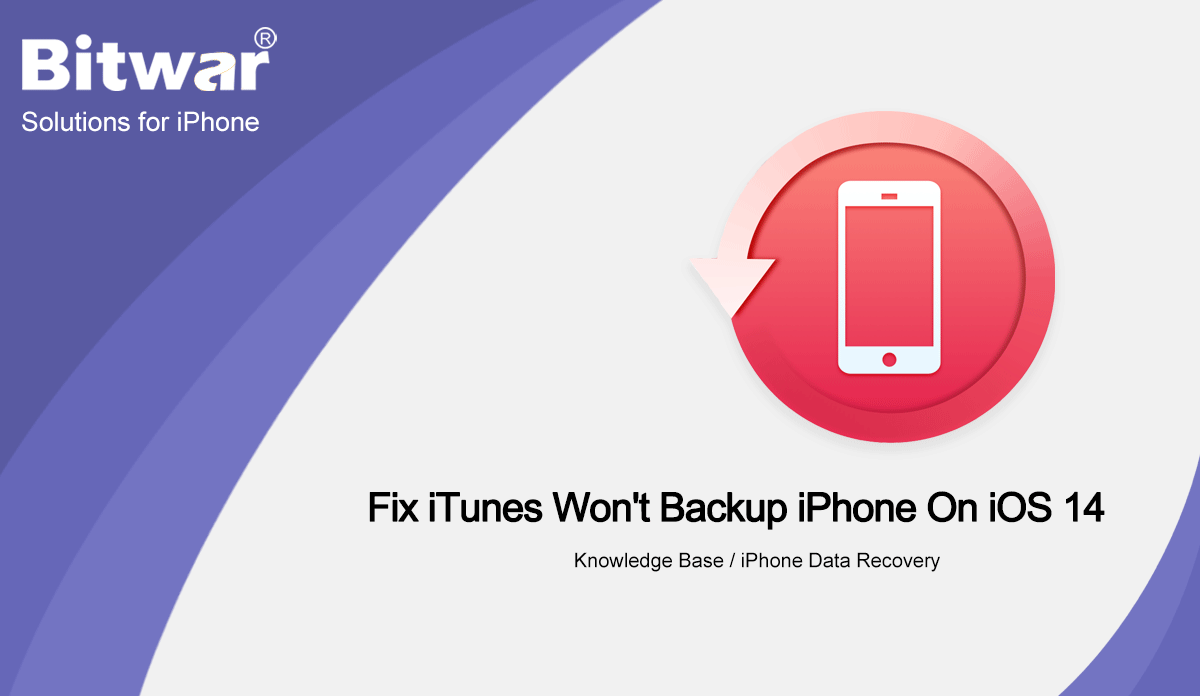
![[TIPS] How To Recover And Lock Note On iPhone iOS 14](https://www.bitwarsoft.com/wp-content/uploads/2021/04/TIPS-How-To-Recover-And-Lock-Note-On-iPhone-iOS-14.gif)