Step 1: Go to Рабочий стол Windows 10 and right-click на file or папка что вы хотите скрыть.
Step 2: Click Properties and choose the General tab.
Step 3: Отметьте Скрытый флажок и выберите Apply чтобы скрыть папку.
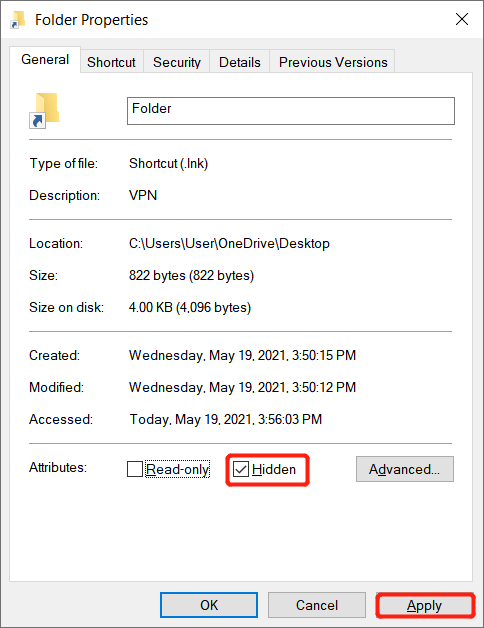
Step 4: Press Wins + S to open the Search menu and type in File Explorer Options.
Step 5: Перейти к View вкладку и выберите Не показывать скрытые файлы, папки или диски option.
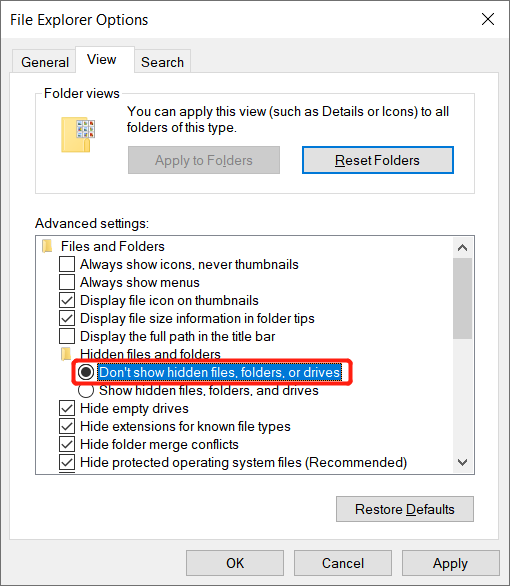
Step 6: Click Apply to save the changes.


