Como recuperar vídeos excluídos do Mac?
Resumo: The article below will show Mac users how to recover deleted videos from Mac with the best Recuperação de dados Mac tool!
Mac is important when it comes to storing videos for Mac users, and it consumes a lot of storage space. Many Mac users will lose their videos on Mac by accidental deletion, formatting Mac, system crash, emptying trash without backup. So if you face any of these video loss scenarios, all you need is to use Mac software de recuperação de dados to recover the lost video from Mac.
Software de recuperação de dados Bitwar para Mac is the best Mac data recovery tool to get back lost data from Mac, especially video. It supports multiple scan types and video formats such as MP4, RMVB, AVI, MOV, SMF and others.
Índice
How to Recover Deleted Videos from Mac
Before we continue with the steps, please go to the Centro de download da Bitwarsoft to download the data recovery software for the Mac version.
Etapa 1. Partição ou dispositivo
Launch the software once the installation is complete. Then, select Partição ou Dispositivo where the videos are lost and continue with the Próximo botão.
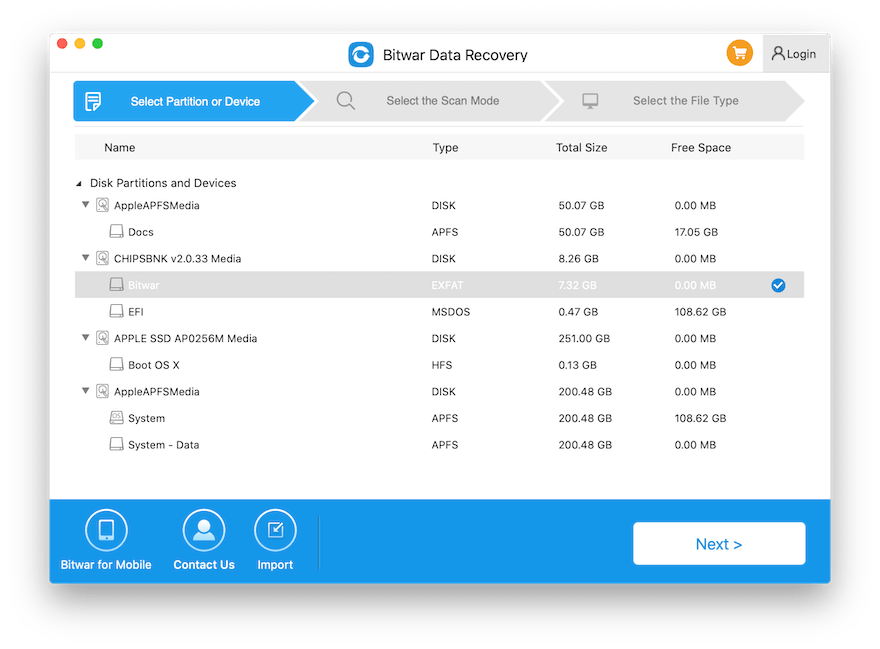
Etapa 2. Modo de digitalização
Selecione Escaneamento rápido for a faster recovery scan, but if Escaneamento rápido is not able to scan any videos, then you have to continue with Varredura profunda for a higher efficiency scan, but it is more time-consuming compared to Escaneamento rápido.
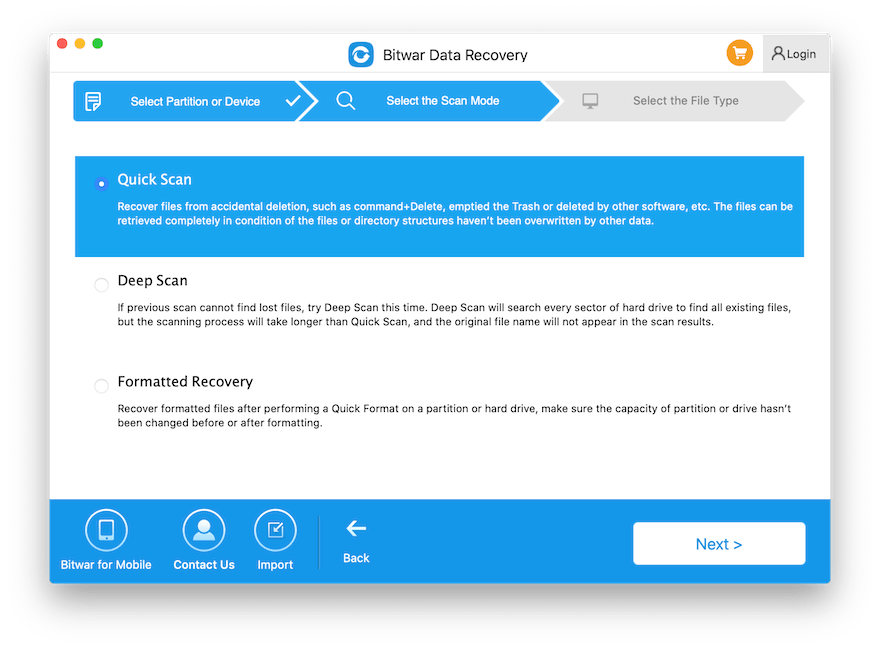
Etapa 3. Tipo de arquivo
Selecione Vídeos from the list of file types and tap Próximo to start the scan.
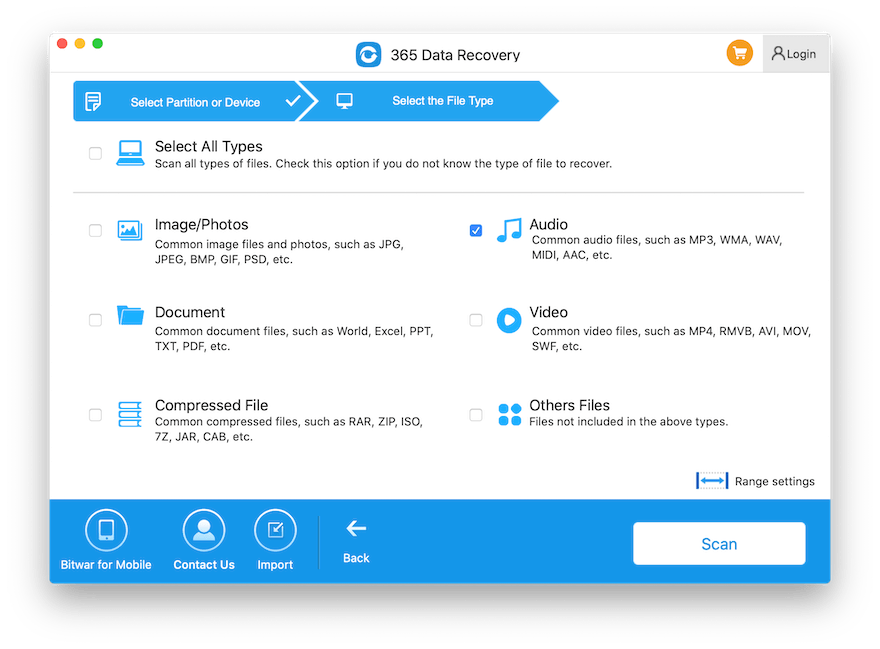
Etapa 4. Visualizar os resultados e recuperar
After the scan is finished, Antevisão the videos in the software and select the videos that you need to restore. Then, click Recuperar para iniciar o processo de recuperação.
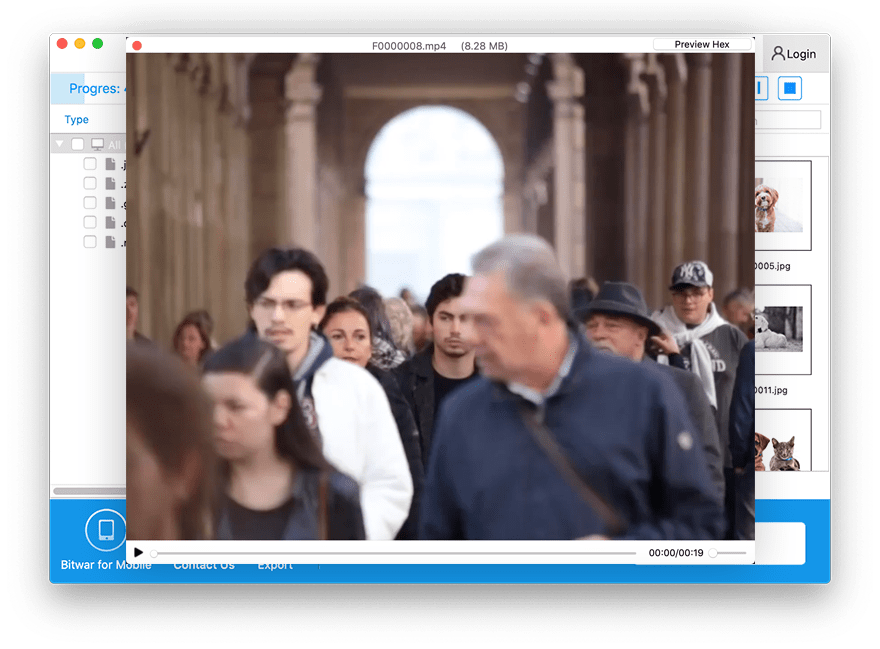
Recover Deleted Videos!
Accidental video deletion is very hurtful for many Mac users. Hence, if you forget to backup your videos, remember to use the best Mac data recovery software to recover the deleted video as soon as possible to prevent any permanent data loss!
Artigo Anterior
O que é acesso não uniforme à memória (NUMA)? Summary: The article below will show Mac users how to recover deleted videos from Mac with the best Mac data...Artigo seguinte
How to Recover Lost Photos from Mac? Summary: The article below will show Mac users how to recover deleted videos from Mac with the best Mac data...
Sobre a recuperação de dados Bitwar
3 etapas para recuperar mais de 500 tipos de documentos, fotos, vídeos, áudios e arquivos excluídos, formatados ou perdidos de vários cenários de perda de dados.
Saber mais
