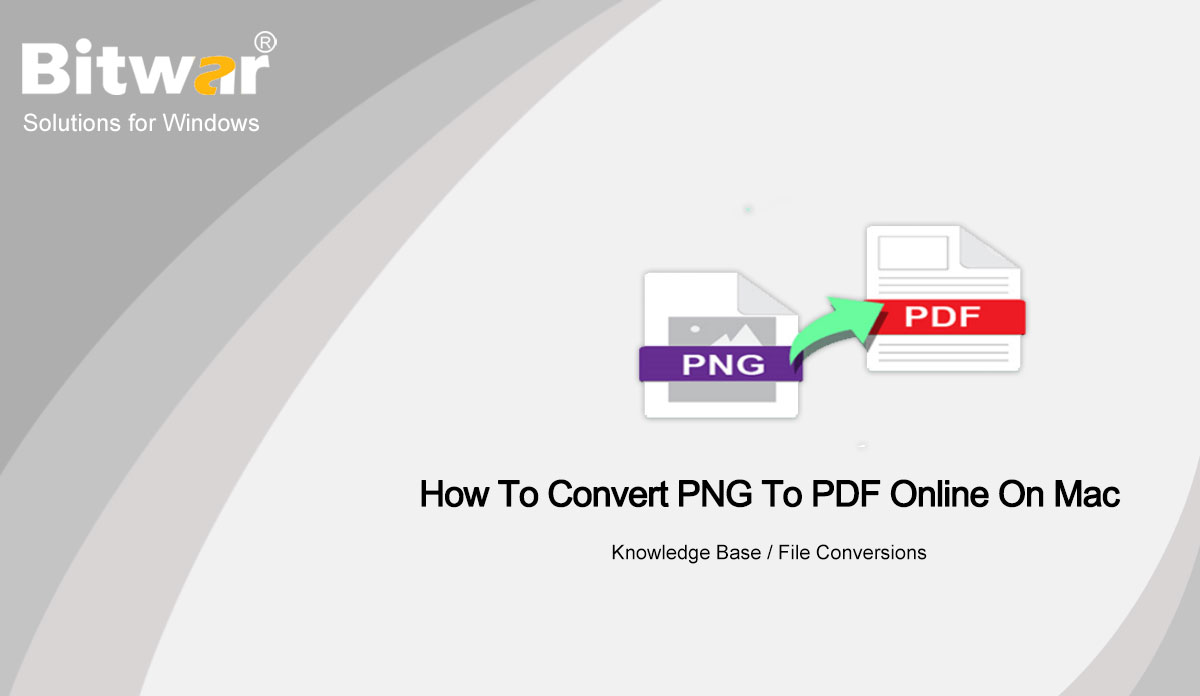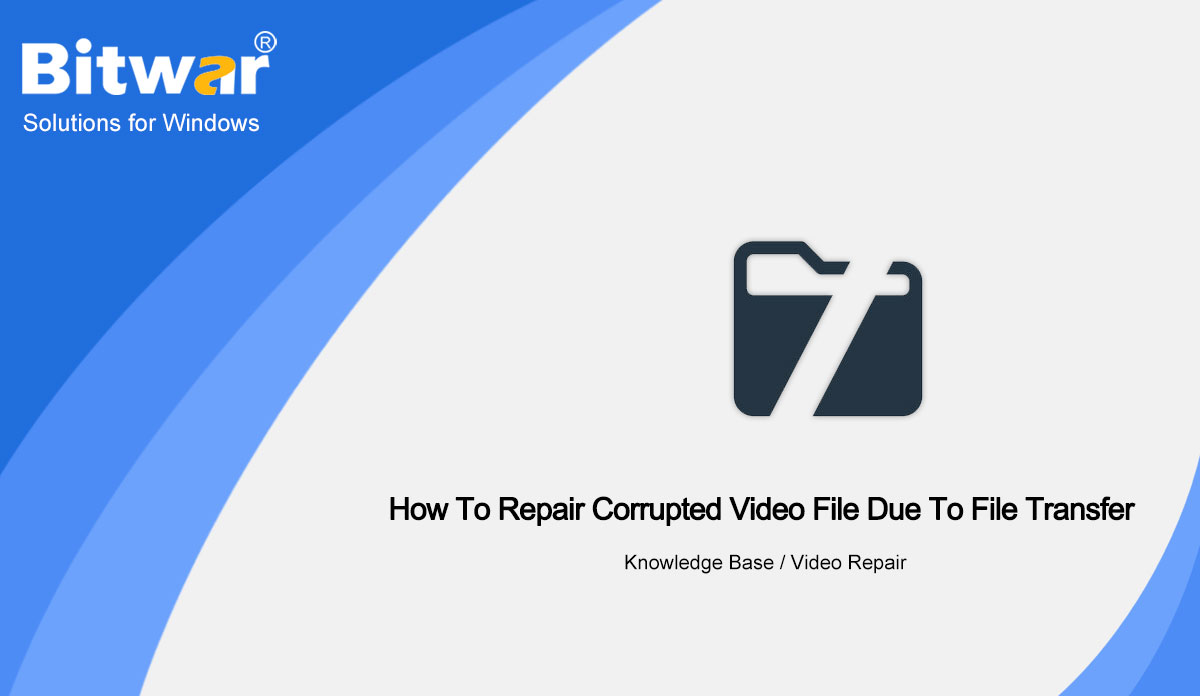- Localização:
- Casa >
- Base de Conhecimento >
- Conversões de arquivo
 Recuperação de dados do Windows
Recuperação de dados do Windows Recuperação de dados do Windows
Recuperação de dados do Windows Mac Data Recovery
Mac Data Recovery Recuperação de dados do disco rígido
Recuperação de dados do disco rígido Recuperação de dados USB
Recuperação de dados USB Recuperação de Dispositivos Externos
Recuperação de Dispositivos Externos Recuperação de dados do iPhone
Recuperação de dados do iPhone File Repair Tools
File Repair Tools Recuperação de dados de cartão de memória
Recuperação de dados de cartão de memória Technology Inn
Technology Inn Conversões de arquivo
Conversões de arquivo Edição de imagens AI
Edição de imagens AI Reconhecimento de Texto
Reconhecimento de Texto- Free PDF Online Converter For Mac
Summary: In this article, we will introduce you to a free PDF online converter for Mac and the method to convert PDF to the editable format on Mac. Overview PDF Online Converter PDF is short for Portable Document Format, which presents documents in a particular way that is independent of apps, hardware and operating system. PDF files are based on the PostScript language image model to ensure accurate color and print results on any printer. Meanwhile, PDF files are universal on Windows, Unix and Mac OS operating systems. This feature makes it an ideal document format for electronic document distribution and digital information dissemination on the Internet. Today, PDF has become one of the most popular document formats for everyday office work. However, one demerit of PDF is users can't edit PDF files directly on Mac unless the help of a PDF converter. For Mac users, a PDF online converter can help them quickly complete the conversion between PDF and any other format. And users don't need to install a PDF converter on Mac, which can save the user some storage space. In addition, the processed files will be deleted after the operation and users don't need to worry about...
2022-5-5
- Two Methods To Convert TXT To PDF[2022]
Summary: In this article, we will show you the methods to convert TXT to PDF, including using our Bitwar Online PDF Converter. Any electronic device can read the content of a TXT file easily, fast and efficiently. It has little text information and requires no special tools to render, so any type of plain text editor can quickly open TXT files. However, TXT is not the ideal format for document storage. Meanwhile, the text content in the files can be modified and used at will, so the security of the files is not as secure as PDF. Therefore, in the daily office, we often need to convert TXT to PDF. Next, we will introduce you to two methods to convert txt to pdf without losing formatting. Methods to Convert TXT to PDF Method 1: Print Function Open the TXT document, click the File menu and select the Print option. You can also press the Ctrl+ P shortcut to execute the print function. In the pop-up dialog box, select the Microsoft Print to PDF option, click the Print button. Edit the File Name in the Save Print Output As window, set the Save as type option to PDF Document, and then click...
2022-4-29
- How To Convert PNG To PDF Online On Mac
Summary: How to quickly share the PNG images? In this article, we will show you the method to convert PNG to PDF online on Mac. What's PNG? PNG(Portable Network Graphics) is a raster-graphics file format that supports lossless compression. It was first introduced to the world in 1996 and now exists for over 20 years. PNG is widely used on the Internet and beyond because it was developed to improve and replace GIF as a suitable format for network transmission without requiring a patent license. Why Convert PNG to PDF? PNG is essentially the original form of your photo taken with a digital camera, which contains every pixel and is therefore of the highest quality. So PNG images are very huge. PNG images are usually used by graphic designers and cannot be easily read by many devices. For this reason, users often convert PNG to PDF to ensure they can share images with others. For example, many high-quality marketing manuals written in PNG are converted to PDF before publication. Meanwhile, PNG is a lossless data format, which means that when you convert PNG to PDF, the quality of the converted original image does not change. And PDF format has high compatibility, smaller...
2022-4-29
- [Free] Best Ways To Convert MKV To MOV Files For Windows
Summary: This article shares the free and best ways to convert MKV to MOV files. After reading this post, you will learn how to convert MKV to MOV files by using Bitwar Video Converter. WIN VERSION Overview MKV and MOV Files We all know that MKV is a multimedia container format that contains video, image, audio, and subtitle tracks. Many devices and media players don't support it, so sometimes you may need to convert them to another file format, such as convert to MOV file. Unlike MKV files, MOV files are one of the most common types of video files and typically store movies, TV shows, short video clips, or home movies. So you would like to convert videos to MOV format to play them in QuickTime file format. Now let's read the below content to get to know the best way to convert MKV to a MOV file using the free and advanced converter programs. That is Bitwar Video Converter Software. Understanding Bitwar Video Converter It is the best software to convert MKV to MOV file format on Windows. It is a fast, simple, and secure video-to video file converter program. You can convert an unlimited number of MKV...
2022-4-27
- How To Repair Corrupted Video File Due To File Transfer Error
Summary: We all know that the video files may get damaged or corrupt while transferring between a PC, SD card, or USB drive, which will be troublesome for us. Thankfully, after reading this post below, you will have to answer to fix this issue. WIN VERSION Transferring video files from a phone/SD card to a PC or any other device is a simple task. However, sometimes, after transferring a video file, you notice that the file won't open or won't play. This indicates that the file was corrupted or damaged during the transfer. Before coming to fix the corrupted video files, let's focus on the reason that causes the Video Files to get Corrupt after Transfer. Reasons Cause the Video Files Corrupted After Transfer Here are some possible reasons for video corruption: The drive or media transferring the video is damaged or corrupted Sudden system shutdown while streaming video Eject the memory card or USB drive before the file transfer is complete Faulty USB cable Simultaneous transmission of multiple large-size videos Ways to Repair Corrupted Video Files Following the methods mentioned below, you will be able to repair video files corrupted due to transfer errors: Repair corrupt videos with Bitwar...
2022-4-27

![Two-Methods-To-Convert-TXT-To-PDF[2022]](https://www.bitwarsoft.com/wp-content/uploads/2022/04/Two-Methods-To-Convert-TXT-To-PDF2022.jpg)