Get Started the Bitwar Watermark Expert
Summary: This user guide will allow users to learn details about the Installation and Software Interface of Bitwar ウォーターマーク エキスパート Software.
Table of Contents
Download Software
Just proceed to the Software Download Homepage and download Bitwar Watermark Expert Software for Free!
Software Installation
1. Double-click the Bitwar Watermark Expert Setup to start the Installation.
2. Click Next to the next step. Then, choose the Folder Location from your PC and click Install.
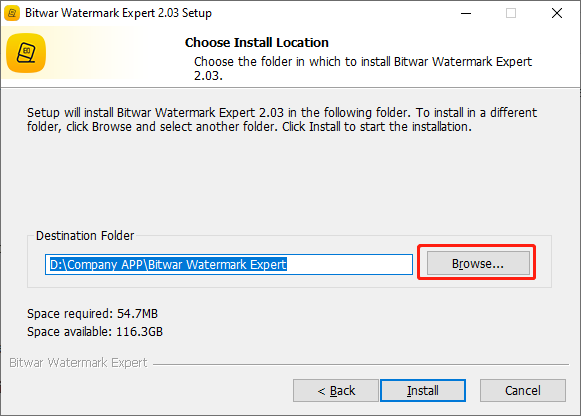
3. Click Finish when the installation is complete, and the software will run automatically.
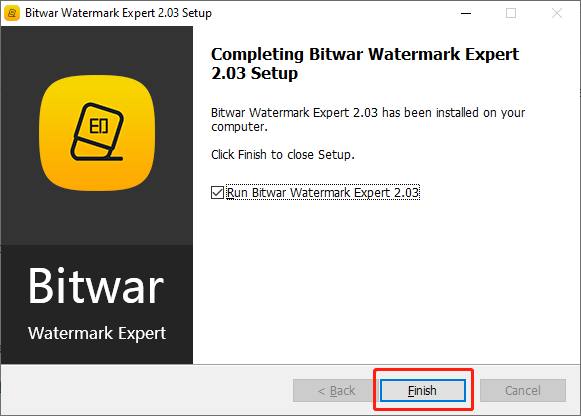
Software Interface
Bitwar ウォーターマーク エキスパート‘s main interface is well designed and easy to use for users.
The main interface of the software contains four watermark tools:
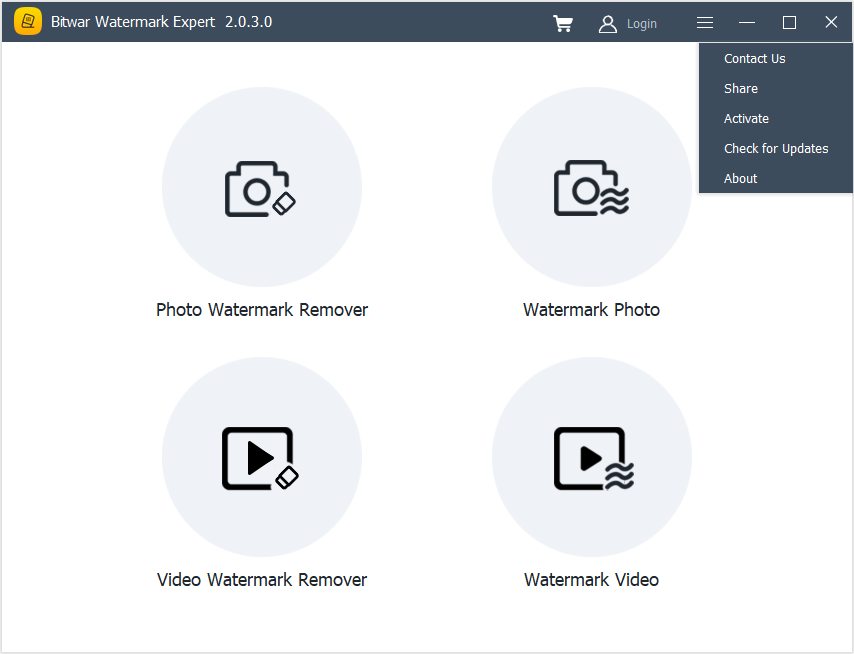
Software Buttons
Refer to the image below for the software buttons and icons in Bitwar ウォーターマーク エキスパート:
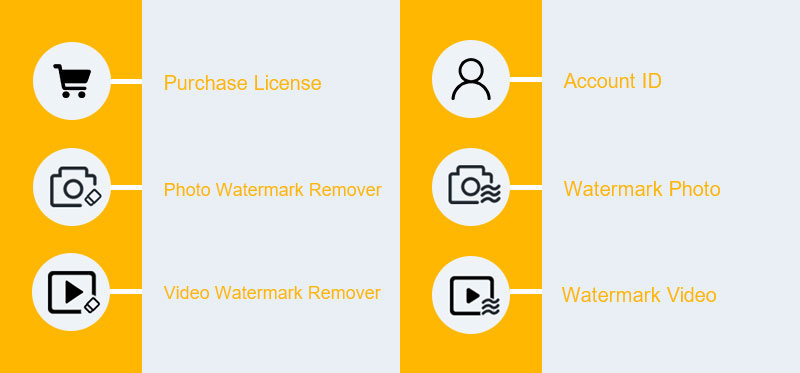
For the Next Tutorial on Photo Watermark Remover, please click on the link below!

