Windows10でフルスクリーンのスタートメニューをオンにする方法
Table of Contents
Windowsシステムのフルスクリーンスタートメニューの概要
多くのユーザーは、Windowsユーザーのごく一部である標準のスタートメニューに精通しており、フルスクリーンのスタートメニューを好みます。スタート画面とも呼ばれ、Windows8のデフォルトのスタートメニューです。
Because of the full-screen start menu disadvantage and incompatibility, many users do not want to upgrade the operating system to Windows 8 or Windows 8.1. However, if you need to turn on the full-screen start menu for other reasons on Windows 10, then you can learn it easily with the text below. Besides, the following steps also apply to how to get the start menu off full screen.
Windows10でフルスクリーンのスタートメニューをオンにする方法
Step 1: Right-click the Windows Start and select the Windowsの設定.
Step 2: Click the パーソナライズ メニューをクリックし、左側のサイドバーから[開始]を選択します。
Step 3: オンに切り替えます the フルスクリーンで開始を使用 option.
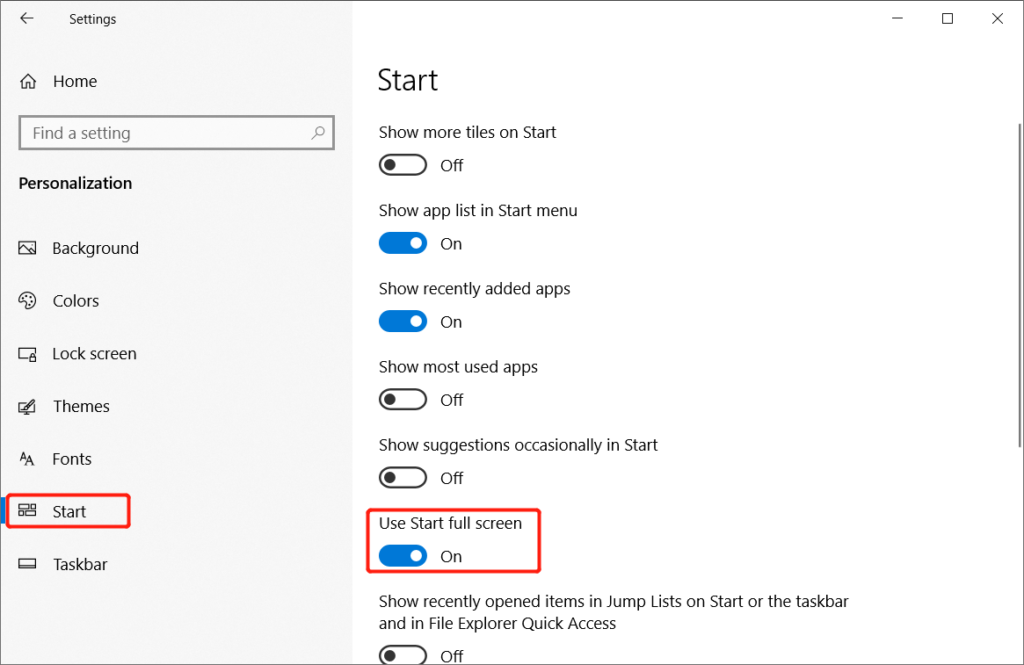
If you want to know how to turn off full screen start menu Windows 10, you can follow the above steps and toggle off the フルスクリーンで開始を使用 option.
Learn It Now!
オンに切り替えると、フルスクリーンのスタートメニューモードに戻り、もう一度オフに切り替えると、小さなスタートメニューに簡単に戻ることができます。
Previous Article
Macを解決するための4つの効果的な解決策が問題を再起動し続ける 概要:以下のテキストは、Windows 10でフルスクリーンのスタートメニューを効果的にオンにするための最良のヒントを示しています!...Next Article
[修正済み]外付けハードドライブがファイルの問題を読み取るのに長い時間がかかる 概要:以下のテキストは、Windows 10でフルスクリーンのスタートメニューを効果的にオンにするための最良のヒントを示しています!...
About Bitwar Data Recovery
3 Steps to get back 500+ kinds of deleted, formatted or lost documents, photos, videos, audios, archive files from various data loss scenarios.
詳細はこちら
