Apa itu Kartu SD?
Ringkasan: Kartu SD (Secure Digital), dikembangkan oleh SD Card Association (SDA), adalah format kartu memori non-volatil berpemilik yang digunakan pada perangkat portabel. Meskipun ukuran dan beratnya kecil, ia memiliki kapasitas penyimpanan yang tinggi.
Daftar isi
Capacity
Kartu SD mencakup lima keluarga kartu: Kapasitas Standar (SDSC), Kapasitas Tinggi (SDHC), Kapasitas eXtended (SDXC), Ultra-Kapasitas (SDUC), dan SDIO. Mereka dapat digunakan dalam tiga ukuran berbeda: ukuran asli, ukuran mini, dan ukuran mikro.
- SD (SDSC): Kartu Secure Digital generasi kedua dikembangkan untuk meningkatkan standar MultiMediaCard (MMC). Ini berkembang terus menerus ke arah yang berbeda.
- SDHC: Announced in January 2006, and as of version 2.0 of the SD specification, it supports capacities up to 32 GiB for SD cards.
- SDXC: Announced in January 2009, and as of version 3.01 of the SD specification, it supports up to 2 TiB capacity for SD cards. It is mandatorily adapted to Microsoft’s exFAT file system.
- SDUC: Diumumkan pada Juni 2018, dan sebagai spesifikasi SD versi 7.0, ia mendukung kapasitas hingga 128 TiB dan menawarkan kecepatan hingga 985 MB/s.
Perbandingan standar kapasitas kartu SD
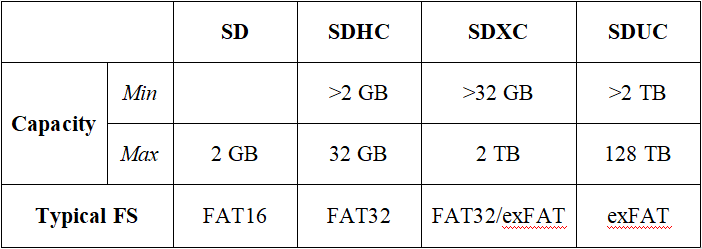
Kecepatan
Kecepatan baca dan tulis kartu SD yang berbeda bervariasi. Bagan mencantumkan perbandingan kecepatan bus kartu SD:
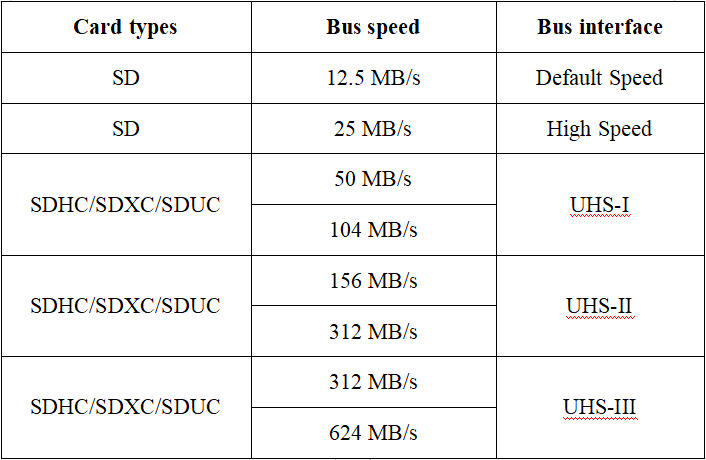
Kartu SD yang lebih baru meningkatkan kecepatan kartu mereka dengan meningkatkan laju bus. Sejalan dengan peringkat kecepatan yang lebih tinggi, ini memastikan batasan kartu untuk menggunakan tanda "sibuk".
Kelebihan VS Kekurangan
Advantages
- Peningkatan Penyimpanan
- Dapat Dilepas & Portabel
- Hemat Biaya
- Kurangi Konsumsi Memori
- Membutuhkan Sedikit Kekuatan
- Mudah Diakses
- Memori Non-volatil
Disadvantages
- Secara fisik rapuh
- Siklus baca/tulis terbatas
- Lebih lambat dari Memori utama
- Aplikasi menghilang setelah menghapusnya
Common SD Card Issues
Here, we will list out some common SD card issues in daily work, and you can click the link to read the methods to issues:
- SD card does not show up on the computer.
- SD card keeps deleting files by itself.
- SD card is blank or has unsupported file system.
- The data on the SD card has been corrupted, deleted or lost.
Perlindungan Kartu SD—Pemulihan Data
Some SD cards can protect against water, shock, and x-rays. Besides, compared with standard cards, some can endure more extreme temperatures. However, data loss on the SD card is unavoidable.
Jika kartu SD memenuhi skenario berikut: kesalahan logis, salah dihapus, diformat secara tidak terduga, serangan virus, dll., dapat diandalkan perangkat lunak pemulihan data is necessary.
Pemulihan Data Bitwar is a professional and effective data recovery software that can recover nearly many files in many different situations. It has helped many users recover videos, photos, and so on from SD cards. Also, this software offers a 30-day free trial without space limitations.
Langkah-langkah untuk Memulihkan Data di Kartu SD
Langkah 1: Download Pemulihan Data Bitwar and install it on a PC.
Langkah 2: Pilih SD card dimana data hilang.
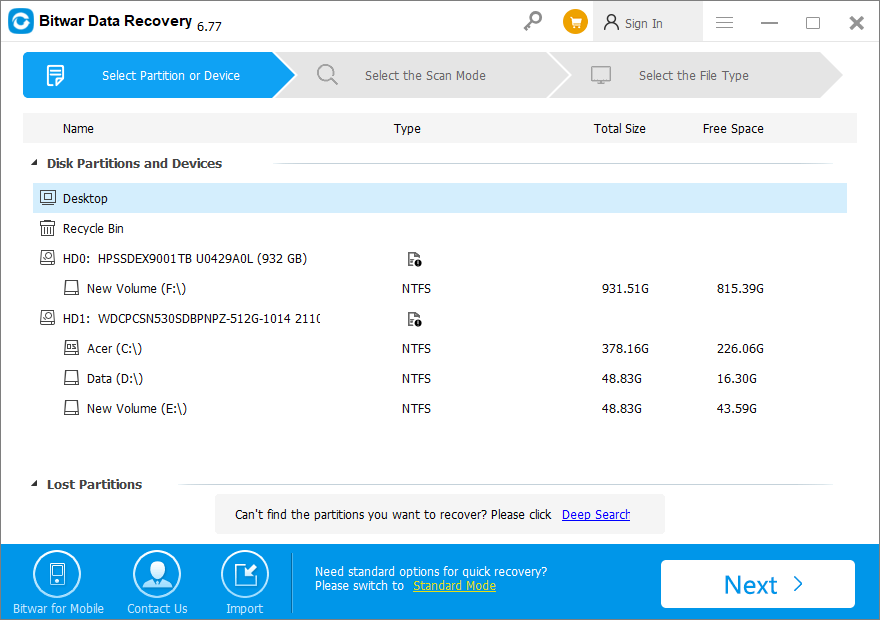
Langkah 3: Pilihmode pemindaian and file type.
Langkah 4: Preview the hasil dan pulih data.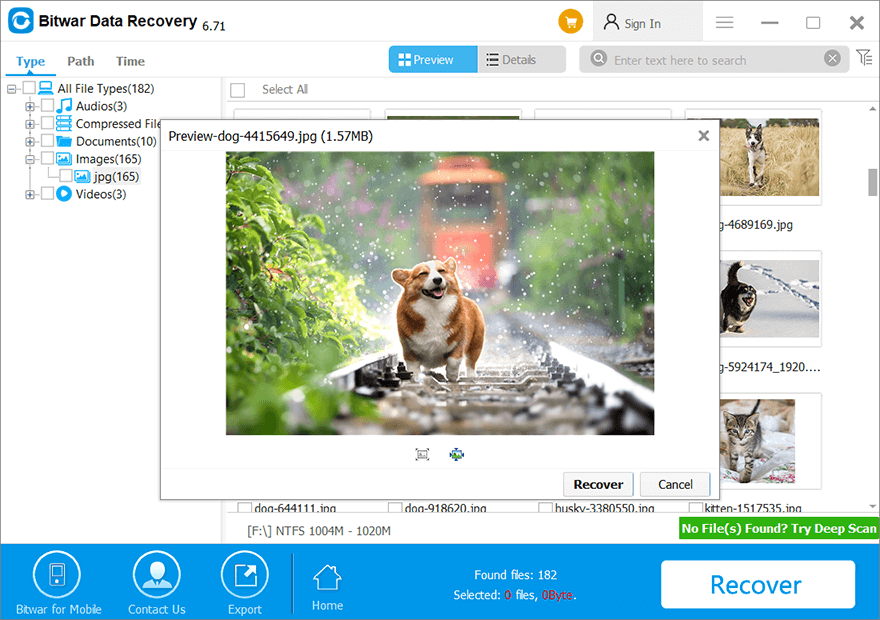
Sum It Up!
In the end, an SD card is one of the best external devices for users to store data or documents instead of using a heavier external device such as a hard drive. Moreover, the SD card is more efficient and takes up much smaller spaces when storing the smaller size of documents.
Besides, it comes with different sizes of Memory and design, which best suits the need of users based on the different situations and requirements during data storing.
Artikel Sebelumnya
Apa yang Baru di Bitwar HEIC Converter V1.0.1 Ringkasan: Kartu SD (Secure Digital), dikembangkan oleh SD Card Association (SDA), adalah format kartu memori non-volatil berpemilik yang digunakan pada perangkat portabel. Meskipun...Artikel Berikutnya
A Brief Introduction To a Vlog Ringkasan: Kartu SD (Secure Digital), dikembangkan oleh SD Card Association (SDA), adalah format kartu memori non-volatil berpemilik yang digunakan pada perangkat portabel. Meskipun...
Tentang Pemulihan Data Bitwar
3 Langkah untuk mendapatkan kembali 500+ jenis dokumen, foto, video, audio, file arsip yang dihapus, diformat atau hilang dari berbagai skenario kehilangan data.
Pelajari Lebih Lanjut
