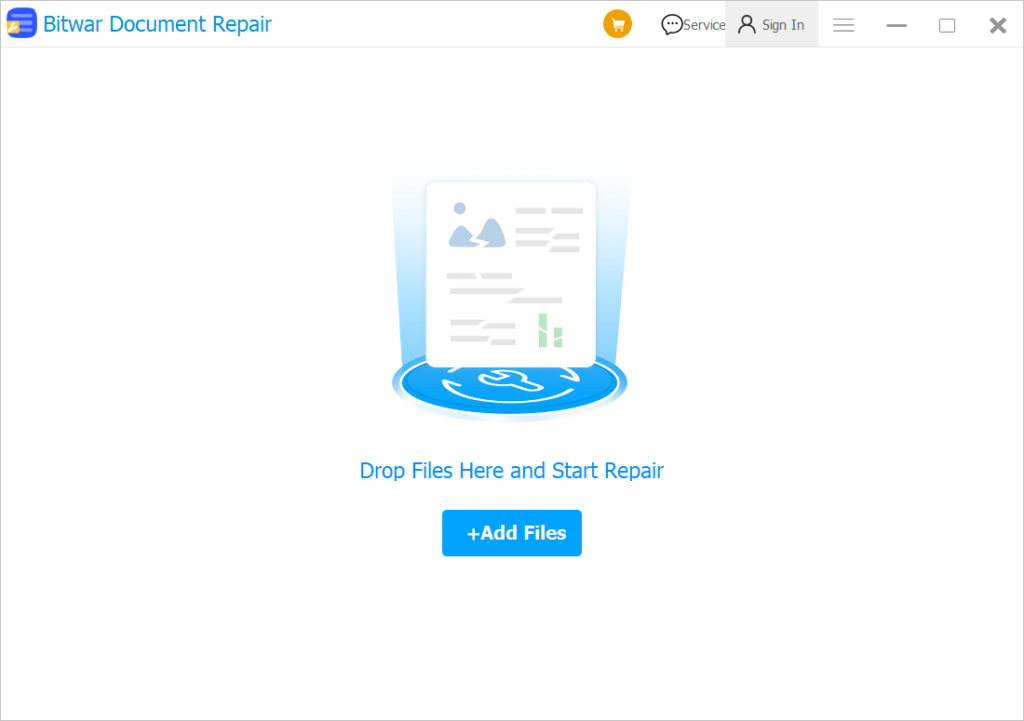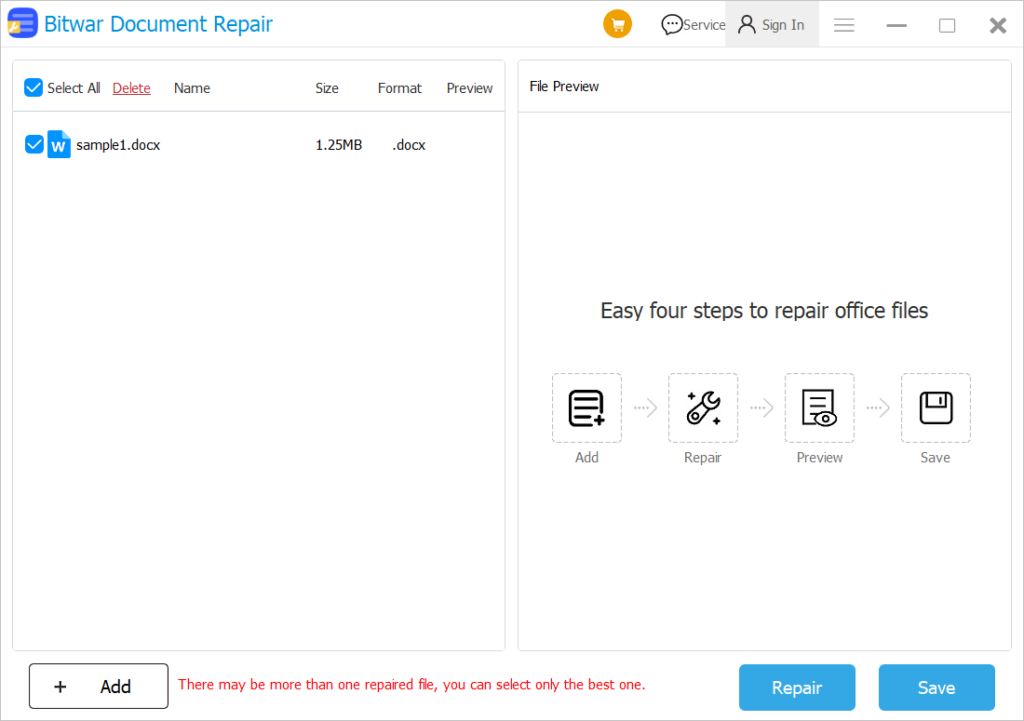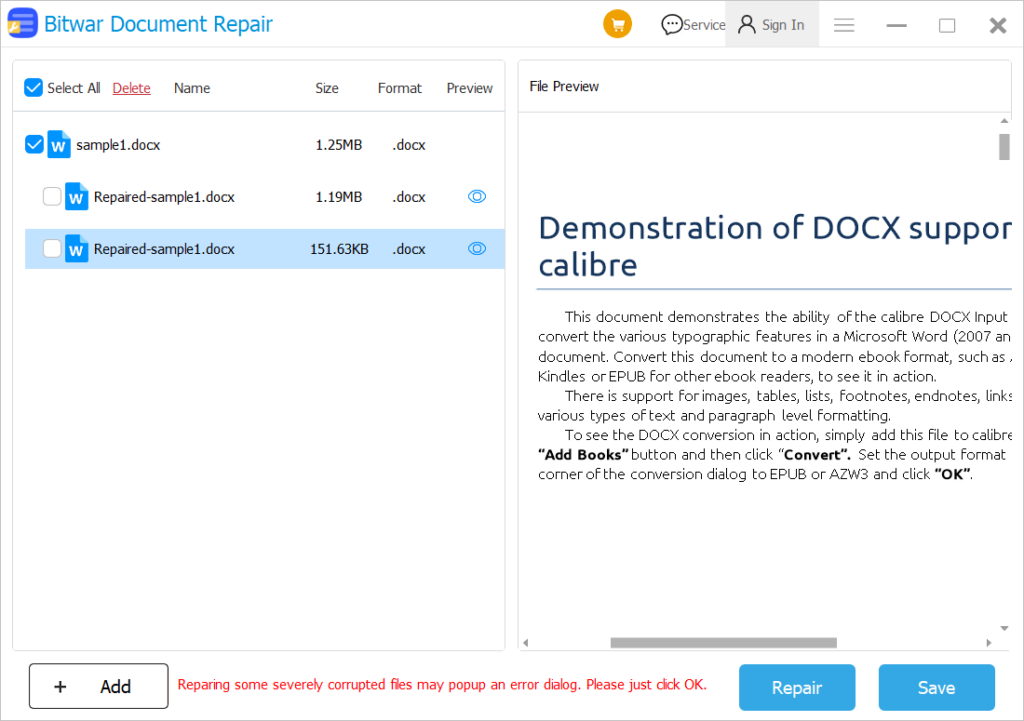Repair Corrupted Documents With Bitwar Document Repair
Document Repair.
Table of Contents
What is Document Repair?
There are several common reasons that can cause document corruption or damage like file format changes, file header corruption, inappropriate system shutdown, virus attacks, and incomplete download and compression issues. When a document is corrupted or damaged, users can’t open this document smoothly or just see some garbled characters. At this point, we need a document repair, which can fix this error and help us open the document without any corruption.
How to Repair Corrupted Document Files Using Bitwar Document Repair?
As a one-stop document repair software for Microsoft® Office suits, Birtwar Document Repair supports Word processing files, Excel spreadsheet files, PowerPoint Slide Presentation files, and Portable Document Formats (PDF) developed by Adobe Inc.
This software is able to reliably and securely repair all data from corrupted files including text, images, hyperlinks, tables, headers, footers, charts, watermarks, etc. Besides, this is an incredibly fast document repair tool that has an intuitive user interface and doesn’t require much technical skill.
Steps to Repair Corrupted Document Files
Download Bitwar Document Repair from the download website and installed it on your computer.
- Double-click to start the Bitwar Video Repair tool.
- Click Add Files to select the corrupted or damaged document you want.

- After selecting the document, you can also click the Add to select more documents to batch repair them.
- Click the Repair to repair the document you want.

- After the repair is complete, you should see two repaired sub-files. At this point, click the small eye icon next to the sub-files to preview whether the repaired document file has been successfully repaired in the right File Preview window.

- Select the most correct file, then click the Save button to save the file to your computer.
- Now, you can open and edit the document file on your computer.
Conclusion
Bitwar Document Repair software is an effective document repair tool, which can help you repair Word, Excel, PPT, and PDF files. Besides, there are always technical experts for you to contact for free document repair suggestions. If you are interested in this software, click the following link to know about its Purchase, Activation and Update.