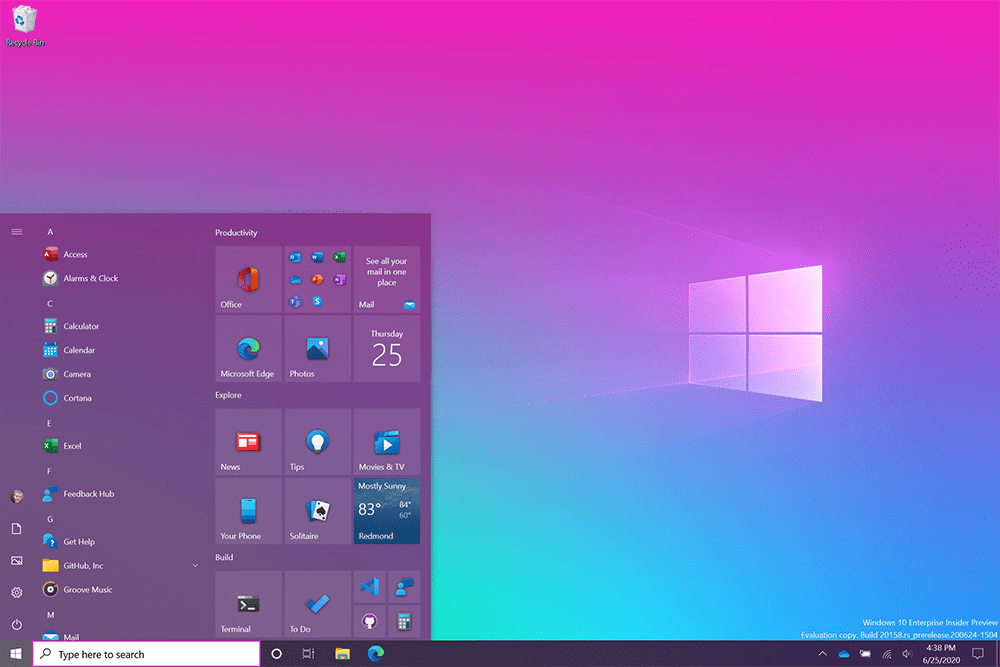¿Cómo habilitar el nuevo menú de inicio de estilo en Windows 10, versión 2004?
Summary: Microsoft ha lanzado un nuevo menú de inicio de estilo, que puede estar en Windows 10, versión 2004, y hoy, en este artículo de instrucciones, lo guiaremos a través de los pasos sobre cómo habilitar el nuevo menú de inicio con un mejor aspecto.
A principios de 2020, Microsoft había anunciado un nuevo menú Inicio para Windows 10. Actualmente se está probando en la versión Windows Insider, la nueva función del menú Inicio se implementará y estará disponible en octubre de 2020 en la próxima versión 2009.
Table of Contents
Features
Unlike the previous one, this new Start menu provides a transparent background for the tiles, called theme-aware tiles. Compared with the previous one, it abandons the solid colors and new icons released by Microsoft earlier this year, which looks much better. Besides, it provides a cleaner design by applying a “Unified, partially transparent background”.
Pasos para Obtener thenorteew comienzo Menu en Windows 10
Si está ejecutando la actualización de Windows 10 2020 (versión 2004), puede obtener el nuevo menú Inicio ahora.
There is a handy way to get the new Start menu in version 2004. All you need to do is download and install an optional cumulative update and enable the new Start menu through the Windows registry.
- Primero, asegúrese de que está ejecutando Windows 10 versión 2004. Para hacer esto, escriba "winver " en el campo Barra de tareas / Iniciar búsqueda y presione Entrar.
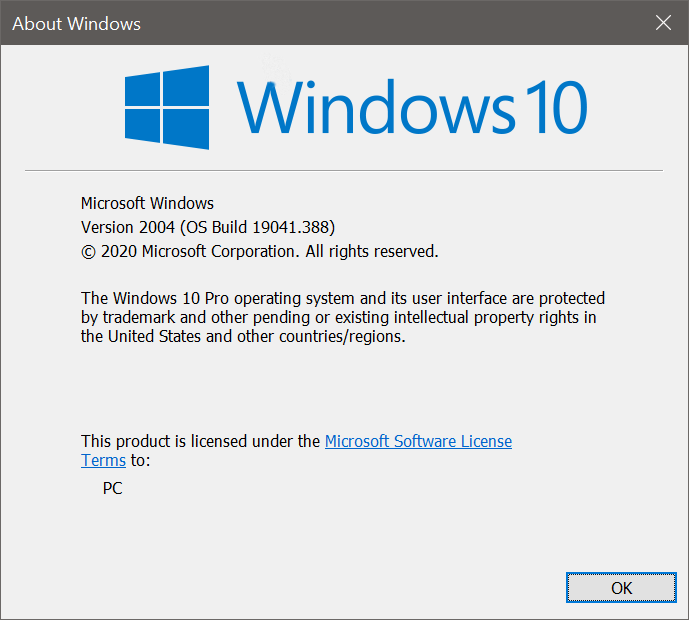
- If you’re running an older Windows version, Please firstly go to the Windows Update page, and followed this way Configuración> Actualización y seguridad. Then click Buscar actualizaciones para que pueda descargar e instalar la última versión de Windows 10.
You can install the optional Cumulative Update Build 19041.423 (KB4568831) if running Windows 10 version 2004.
Step 1: Por favor ve aWindows Update> Buscar actualizaciones, and click on “Ver actualizaciones opcionales "cuando aparece.
Step 2: Expand the Otras actualizaciones, y verá el "Vista previa de actualización acumulativa de julio de 2020 para Windows versión 2004 para sistemas basados en x64 (KB4568831) ”. Simplemente selecciónelo y haga clic en "Descargar e instalar".
Step 3: After installing the update, you need to restart the computer.
Step 4: Escribe" winever.exe " en el campo de búsqueda y presione Entrar. El número de compilación es 19041.423.
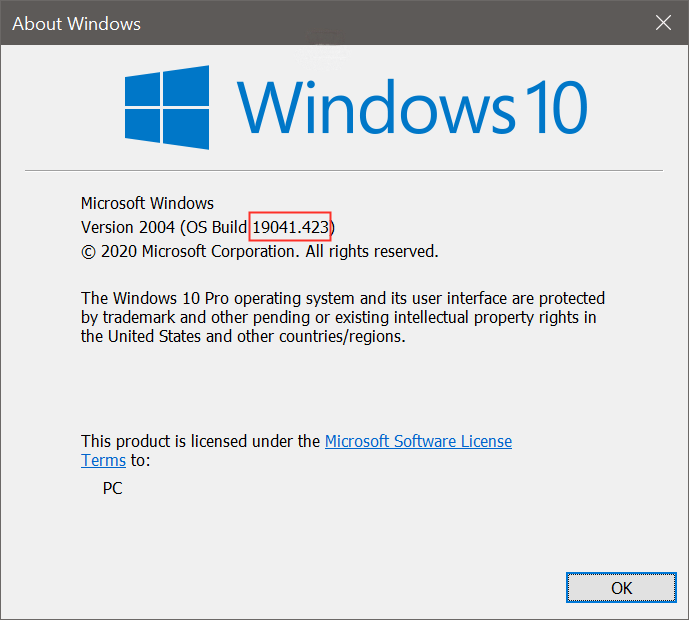
Step 5: Abre el Blocy pegue el siguiente contenido:
Editor del registro de Windows, versión 5.00
[HKEY_LOCAL_MACHINE \ SYSTEM \ CurrentControlSet \ Control \ FeatureManagement \ Overrides \ 0 \ 2093230218]
"EnabledState" = dword: 00000002
"EnabledStateOptions" = dword: 00000000
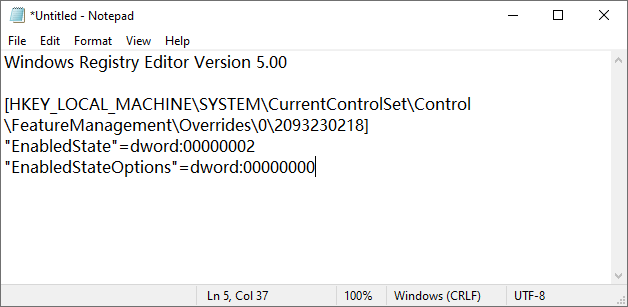
Step 6: Puede guardar este archivo de Bloc de notas como NewStartMenu.reg. Luego haga clic en NewStartMenu.reg para ejecutarlo y haga clic en OK para aplicar cambios en el Registro.
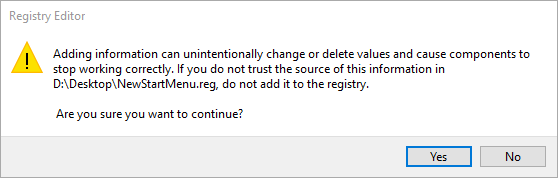
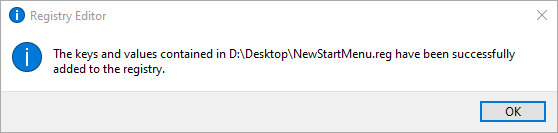
Step 7: Reinicie su PC y verá el nuevo menú de inicio de Theme-Aware.
Pasos para Apagar thenorteew comienzo Menu
Paso 1:Escribe "Regedit " en el campo de búsqueda y presione Enter para acceder al Registry Editor.
Step 2: Después de eso, muévase a la siguiente ruta:
HKEY_LOCAL_MACHINE \ SYSTEM \ CurrentControlSet \ Control \ FeatureManagement \ Overrides
Step 3: Haga clic con el botón derecho en el "0" y seleccione el Borrar option.
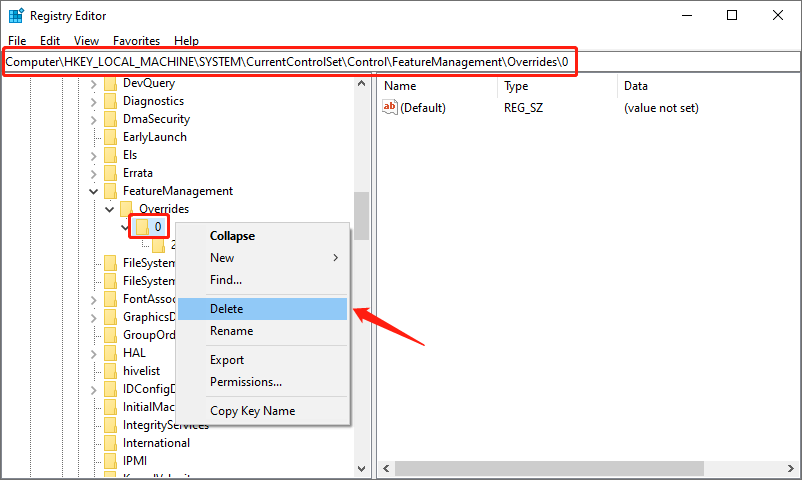
Al recorrer toda la página, puede acceder o deshabilitar fácilmente el menú de inicio con reconocimiento de temas nuevos.
Friendly Reminder
Many Windows 10 users have complained that after enabling the new start menu in Windows 10, they often came across the Windows 10 Start menu frozen issue. If you usually encounter the same issue, you can try the methods in the following article:
Previous Article
¿Qué es SATA Express (Serial ATA Express)? Resumen: Microsoft ha lanzado un nuevo menú de inicio de estilo, que puede estar en Windows 10, versión 2004, y hoy en ...Next Article
Easy Way to Remove Unwanted Object From Photo! Resumen: Microsoft ha lanzado un nuevo menú de inicio de estilo, que puede estar en Windows 10, versión 2004, y hoy en ...
About Bitwar Data Recovery
3 Steps to get back 500+ kinds of deleted, formatted or lost documents, photos, videos, audios, archive files from various data loss scenarios.
Learn More