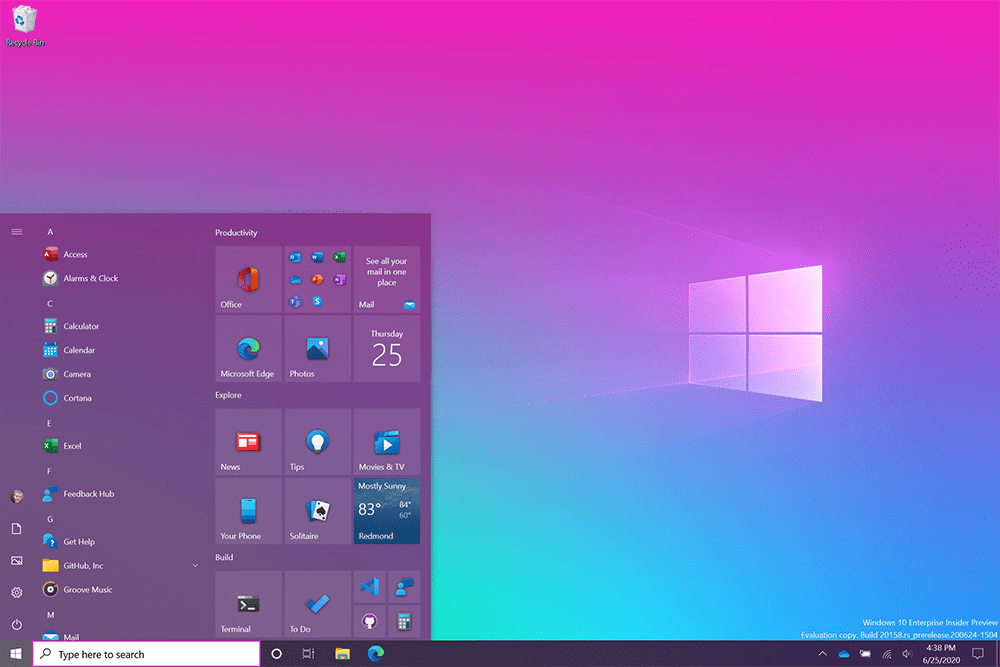So aktivieren Sie das Startmenü für das neue Styling in Windows 10, Version 2004?
Zusammenfassung: Microsoft hat ein neues Design-Startmenü veröffentlicht, das in Windows 10, Version 2004, enthalten sein kann, und heute werden wir Sie in diesem Artikel mit Anleitungen durch die Schritte zum Aktivieren des neuen Startmenüs mit einem besseren Aussehen führen.
Anfang 2020 hatte Microsoft ein neues Startmenü für Windows 10 angekündigt. Derzeit in der Windows-Insider-Version getestet, wird das neue Startmenü-Feature ausgerollt und im Oktober 2020 in der kommenden Version 2009 verfügbar sein.
Inhaltsverzeichnis
Merkmale
Unlike the previous one, this new Start menu provides a transparent background for the tiles, called theme-aware tiles. Compared with the previous one, it abandons the solid colors and new icons released by Microsoft earlier this year, which looks much better. Besides, it provides a cleaner design by applying a “Unified, partially transparent background”.
Schritte zu Werden dasnneuer Start menu in Windows 10
Wenn Sie das Windows 10 2020-Update (Version 2004) ausführen, können Sie jetzt das neue Startmenü erhalten.
There is a handy way to get the new Start menu in version 2004. All you need to do is download and install an optional cumulative update and enable the new Start menu through the Windows registry.
- Stellen Sie zunächst sicher, dass Sie Windows 10 Version 2004 ausführen. Geben Sie dazu „Gewinner“ in das Feld Taskleiste/Suche starten und drücken Sie die Eingabetaste.
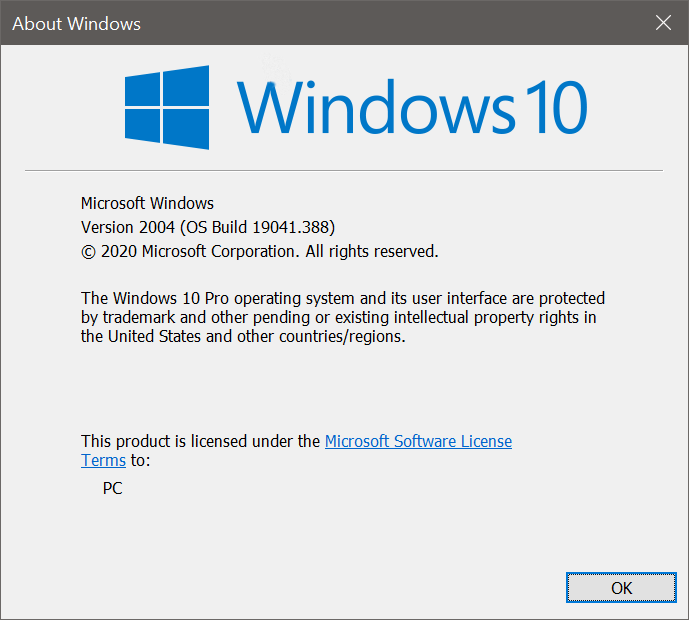
- If you’re running an older Windows version, Please firstly go to the Windows Update page, and followed this way Einstellungen > Update & Sicherheit. Dann klick Auf Updates prüfen damit Sie die neueste Windows 10-Version herunterladen und installieren können.
You can install the optional Cumulative Update Build 19041.423 (KB4568831) if running Windows 10 version 2004.
Schritt 1: Bitte gehe zuWindows Update > Nach Updates suchen, and click on “Optionale Updates anzeigen“wenn es erscheint.
Schritt 2: Erweitere die Andere Aktualisierungen, und Sie sehen die „Kumulative Updatevorschau 2020-07 für Windows Version 2004 für x64-basierte Systeme (KB4568831)“. Wählen Sie es einfach aus und klicken Sie auf „Herunterladen und installieren".
Schritt 3: After installing the update, you need to restart the computer.
Schritt 4: Typ" winever.exe” in das Suchfeld ein und drücken Sie die Eingabetaste. Die Build-Nummer ist 19041.423.
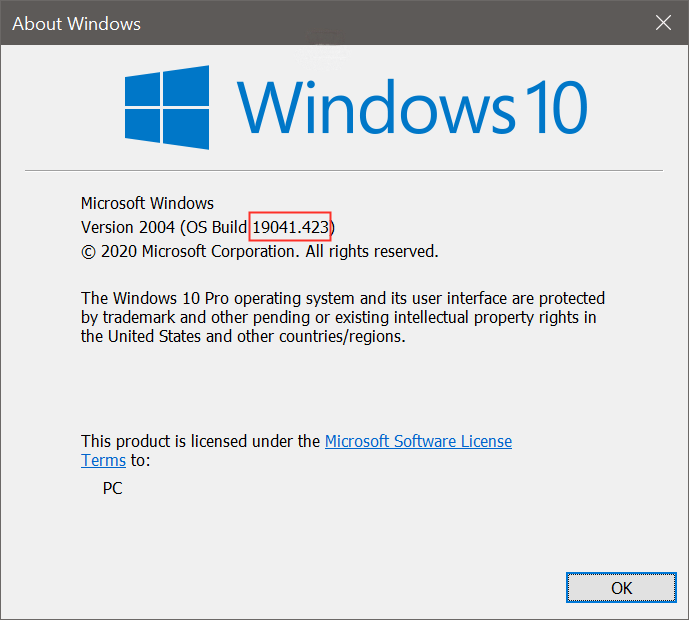
Schritt 5: Öffne das Notizblock, und fügen Sie den folgenden Inhalt ein:
Windows-Registrierungseditor Version 5.00
[HKEY_LOCAL_MACHINE\SYSTEM\CurrentControlSet\Control\FeatureManagement\Overrides\0\2093230218]
„EnabledState“=dword:00000002
„EnabledStateOptions“=dword:00000000
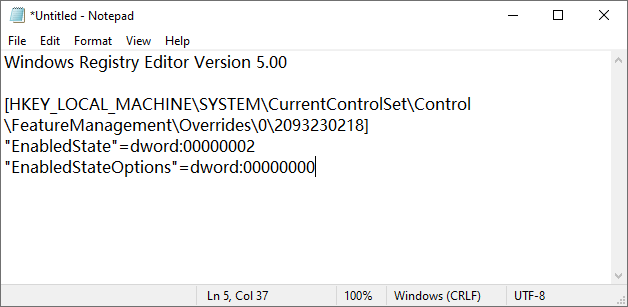
Schritt 6: Sie können diese Notepad-Datei speichern als NeuStartMenu.reg. Klicken Sie dann auf NewStartMenu.reg, um es auszuführen, und klicken Sie auf OK um Registry-Änderungen anzuwenden.
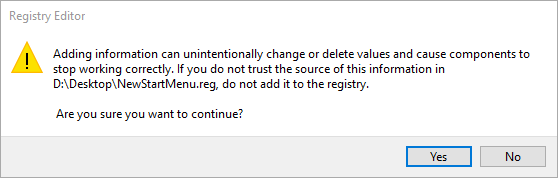
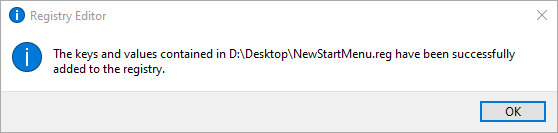
Schritt 7: Starten Sie Ihren PC neu und Sie sehen das neue Theme-Aware Startmenü.
Schritte zu Schalte aus dasnneuer Start menu
Schritt 1:Typ "Regedit“ in das Suchfeld und drücken Sie Eintreten um auf die zuzugreifen Registierungseditor.
Schritt 2: Wechseln Sie danach zum folgenden Pfad:
HKEY_LOCAL_MACHINE\SYSTEM\CurrentControlSet\Control\FeatureManagement\Overrides
Schritt 3: Klicken Sie mit der rechten Maustaste auf die „0“ und wählen Sie das Löschen Möglichkeit.
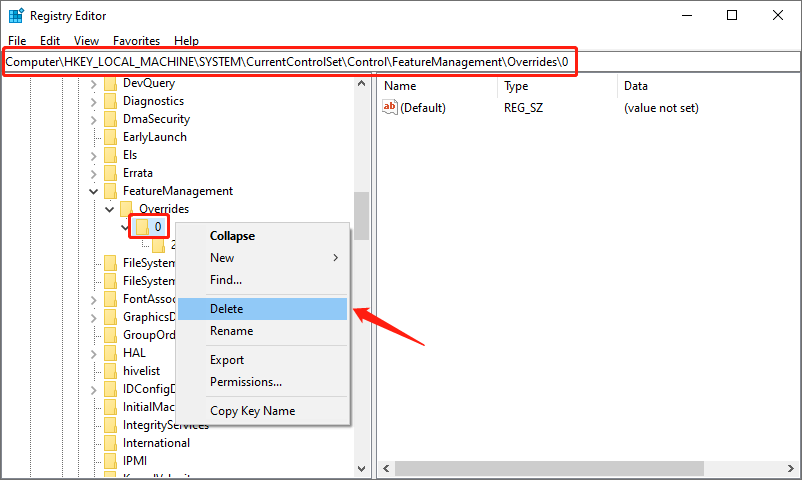
Wenn Sie die gesamte Seite durchgehen, können Sie einfach auf das Startmenü mit neuen Themes zugreifen oder es deaktivieren.
Friendly Reminder
Many Windows 10 users have complained that after enabling the new start menu in Windows 10, they often came across the Windows 10 Start menu frozen issue. If you usually encounter the same issue, you can try the methods in the following article:
Vorheriger Artikel
Was ist SATA Express (Serial ATA Express) ? Zusammenfassung: Microsoft hat ein neues Design-Startmenü veröffentlicht, das in Windows 10, Version 2004, und heute in...Nächster Artikel
Einfache Möglichkeit, unerwünschte Objekte aus dem Foto zu entfernen! Zusammenfassung: Microsoft hat ein neues Design-Startmenü veröffentlicht, das in Windows 10, Version 2004, und heute in...
Über Bitwar-Datenwiederherstellung
3 Schritte, um mehr als 500 Arten von gelöschten, formatierten oder verlorenen Dokumenten, Fotos, Videos, Audios und Archivdateien aus verschiedenen Datenverlustszenarien zurückzubekommen.
Erfahren Sie mehr