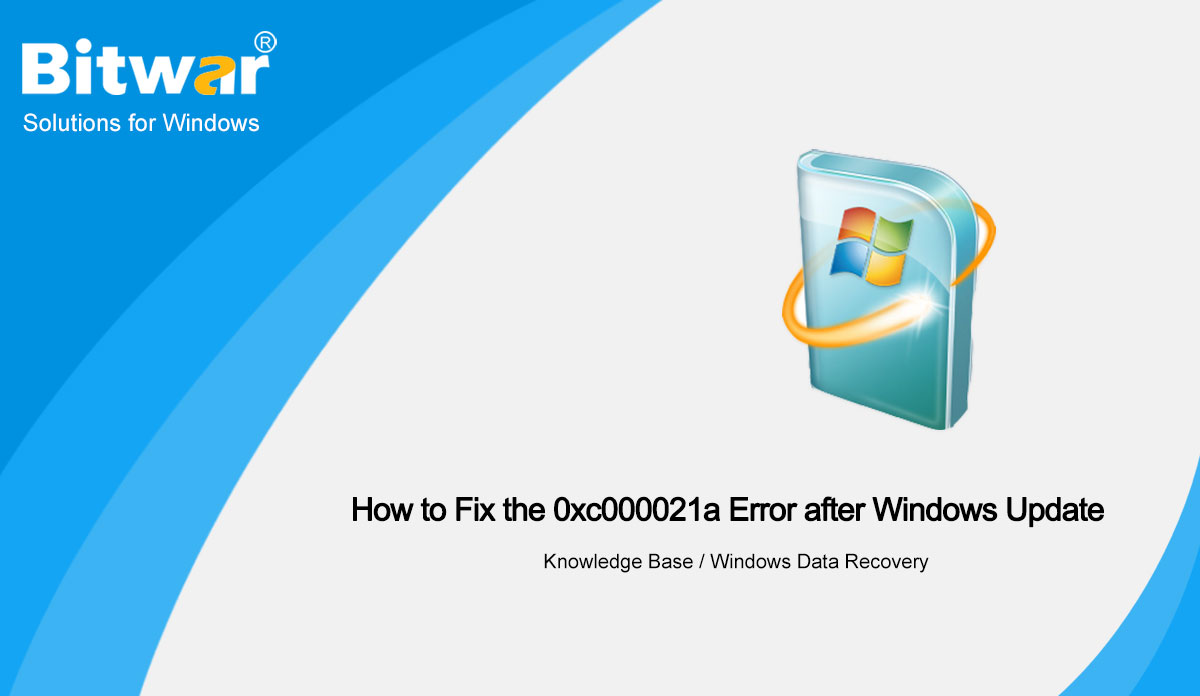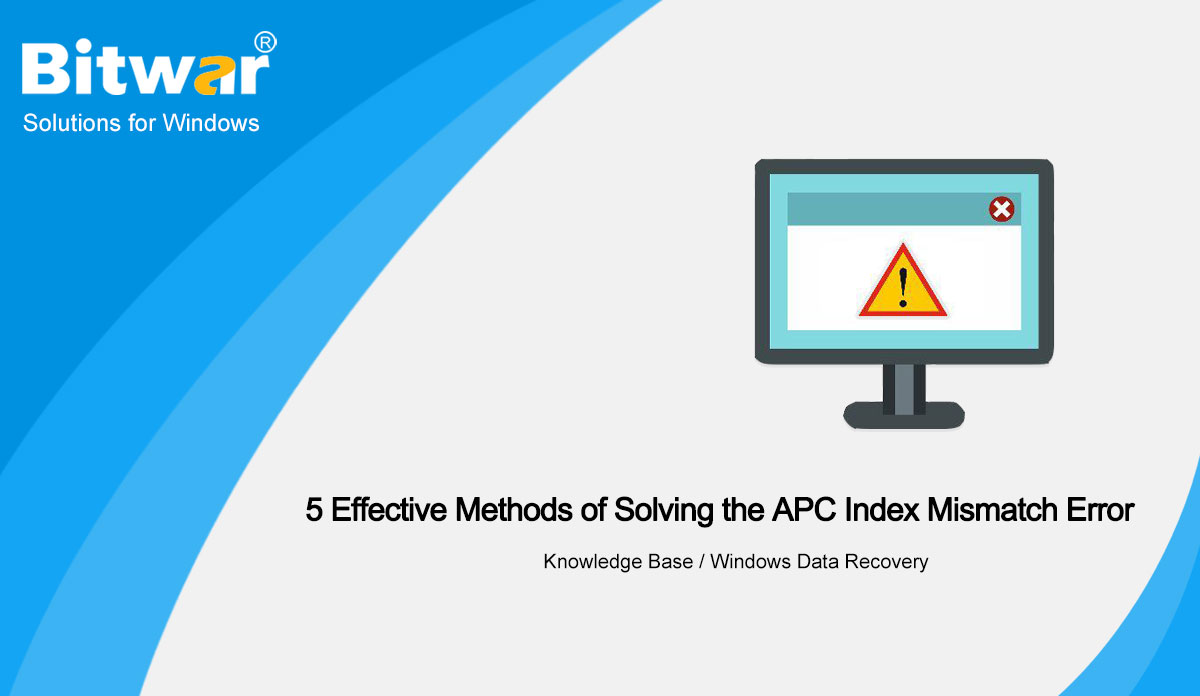- Standort:
- Zuhause >
- Knowledge Base >
- Windows-Datenwiederherstellung
 Windows-Datenwiederherstellung
Windows-Datenwiederherstellung Windows-Datenwiederherstellung
Windows-Datenwiederherstellung Mac-Datenwiederherstellung
Mac-Datenwiederherstellung Wiederherstellung von Festplattendaten
Wiederherstellung von Festplattendaten USB-Datenwiederherstellung
USB-Datenwiederherstellung Wiederherstellung externer Geräte
Wiederherstellung externer Geräte iPhone Datenwiederherstellung
iPhone Datenwiederherstellung File Repair Tools
File Repair Tools Datenwiederherstellung von Speicherkarten
Datenwiederherstellung von Speicherkarten Technologie-Gasthaus
Technologie-Gasthaus Dateikonvertierungen
Dateikonvertierungen KI-Bildbearbeitung
KI-Bildbearbeitung Texterkennung
Texterkennung- [2021] Best 4 Methods to Speed Up Windows Boot And Startup Time
Summary: The article below will show the four best methods to speed up Windows boot and startup time and recover lost files with Bitwar Data Recovery Software! WIN VERSION MAC VERSION Overview of Windows Boot and Startup Time Running Slow Every Windows system will undergo Boot and Startup but some users may experience a slow operation process which can affect the user's PC working efficiency! Therefore, it is important to resolve the Windows slow boot and startup issue on Windows 10 as soon as possible to prevent any damage or data loss! Related Windows Issue: 6 Methods of Solving the Error Code 0xc0000225 in Windows 4 Best Methods to Speed Up Windows Boot and Startup Time We will show four different methods and you can refer to any of the methods that best suit your situation. Method 1: Enable Fast Startup The first step you can try is to turn on the fast startup on the Windows system. Step 1: Press Wins + S to open the Search menu and type in Control Panel. Step 2: Open Control Panel and choose Power Options. Step 3: Click on the Choose what the power buttons do and continue with Change settings that are...
2021-6-7
- [FIXED] User Access Denied When Copying Files On Windows 10
Summary: The article below will show the best fixes to solve user access denied when copying files on Windows 10 issue and restore any lost files with the help of Bitwar Data Recovery Software! WIN VERSION MAC VERSION Overview of Access Denied Error When Copying Files on Windows There are many users having the problem that they can't copy files on their PC because of access denied. They are not allowed to copy or transfer files from one folder to another folder. Here is a similar case regarding this issue: "Last weekend I was trying to copy some important files from C drive to D drive on my Windows 10 PC, however, I kept getting the error message: error copy file or folder, access is denied. What should I do to solve this issue to prevent any data loss too?" Suppose that you are facing the access denied when copying files error, don't worry you are not the only one because it is a very common issue among Windows 10 systems. So let's get through the common factors of the issue first before we learn the solutions to fix it effectively. Related Article: Best Fix: External Hard Drive Keeps Disconnecting On...
2021-6-2
- How to Fix the 0xc000021a Error after Windows Update
Summary: Microsoft offers Windows updates regularly, which help your computer to fix bugs from previous updates. But, sometimes those new Windows update brings about new errors as well. And the stop code 0xc000021a is one of the most common errors Windows users could encounter. If you run into this error, check out the following content of this article to learn how to fix it. We'll expound on several solutions to the error of 0xc000021a on your Windows PC. Moreover, you'll learn how to recover lost data with the help of our Bitwar Data Recovery. WIN VERSION MAC VERSION Causes behind the 0xc000021a Error This error pops up when Windows is updated. So a common scenario is that, after the update, the computer doesn’t boot to Windows. Instead, it brings up a blue screen along with this error. There are two files that are the major culprit of this error: winlogon.exe: As the name of the file suggests, this file is accountable for the login and logout operations. This file can be corrupted due to mismatch of System Files or third-party software. csrss.exe: The second file that might cause this error is Csrss.exe. This .exe file belongs to a Microsoft server or client....
2021-5-31
- [Solved]: IRQL_NOT_LESS_OR_EQUAL Error in Windows
Summary: The IRQL_NOT_LESS_OR_EQUAL error is a common BSOD (blue screen of death) error that abruptly shuts down your PC. The fact that it may trigger an endless loop of the restart brings about some inconvenience to anyone facing the error. Although in most cases, it happens during boot time, sometimes it also happens when you are busy with some important work. In this case, the computer could fail to save the changes you had been making, and consequently, some files would be lost. That's indeed a tricky issue. It isn't easy to solve unless you know its root cause. In this article, we will explain to you several effective solutions to the issue. Besides, if you happen to lose any unsaved files due to the error, you can recover them back using Bitwar Data Recovery. WIN VERSION MAC VERSION The Reason for the IRQL_NOT_LESS_OR_EQUAL Error When it comes to determining the reasons for this issue, from malfunctioned hardware to faulty hardware, numerous factors can lead to the situation. Here are some of the frequent factors that can lead to the BSOD error. Incompatible Drivers Malfunctioning hardware Registry Issues Malware attacks Incomplete driver installation Method 1: Use SFC and DISM SFC...
2021-5-31
- 5 Effective Methods of Solving the APC Index Mismatch Error
Summary: Just like any BSOD error, the BSOD error of APC index mismatch forces your computer to crash every time it pops up. Also known as Asynchronous Procedure Call, it's a function designed to be executed outside the main program when certain conditions are met. A lot of programs and software (drivers and third-party applications) can lead to a BSOD crash caused by the APC index mismatch error. A fairly common trigger of the APC index mismatch BSOD is a webcam with Skype. Other users reported that they ran into BSOD APC index mismatch crashes when playing video games or running other resource-demanding programs. In this article, we will explain some of the best solutions to the APC index mismatch error. Besides, if you encounter any data loss problems, you could turn to Bitwar Data Recovery for help. WIN VERSION MAC VERSION What is the APC INDEX MISMATCH Error? APC, short for Asynchronous Procedure Call. is a function that is designed to be executed outside and separately from the main program when certain conditions are met. This is why BSOD crashes triggered by the APC index mismatch error will only occur after or during the boot process. The APC index mismatch error usually indicates that...
2021-5-31
![[2021] Best 4 Methods to Speed Up Windows Boot And Startup Time](https://www.bitwarsoft.com/wp-content/uploads/2021/06/2021-Best-4-Methods-to-Speed-Up-Windows-Boot-And-Startup-Time.jpg)
![[FIXED] User Access Denied When Copying Files On Windows 10](https://www.bitwarsoft.com/wp-content/uploads/2021/06/FIXED-User-Access-Denied-When-Copying-Files-On-Windows-10.jpg)