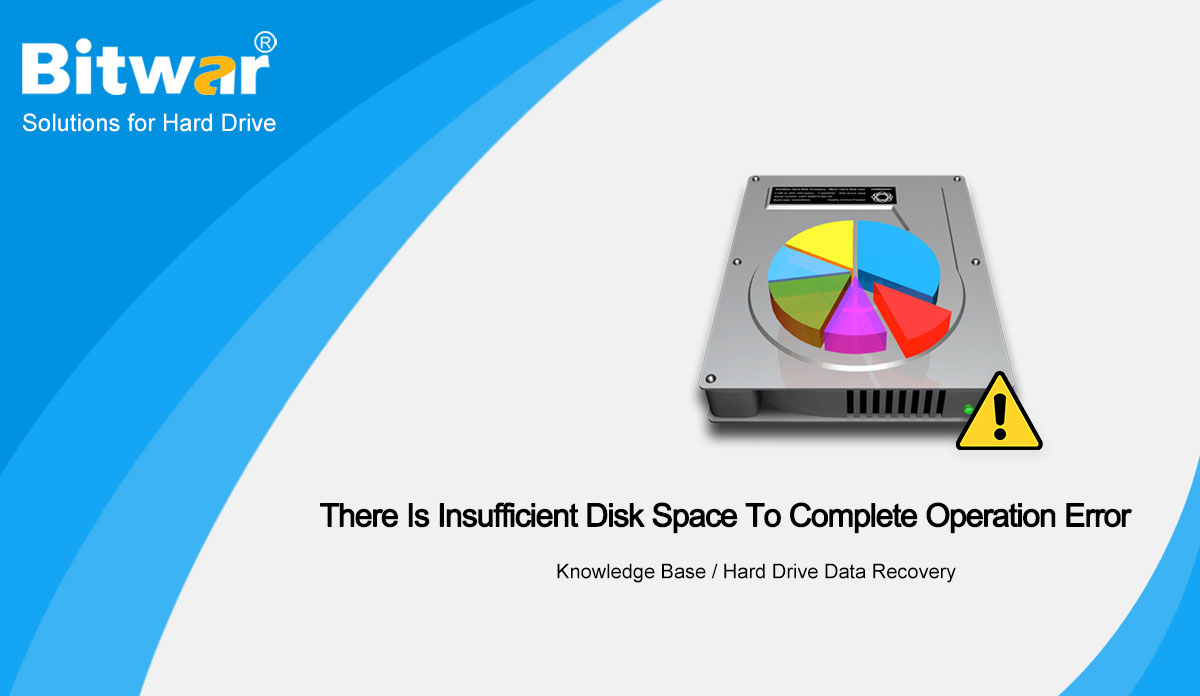- Standort:
- Zuhause >
- Knowledge Base >
- Wiederherstellung von Festplattendaten
 Windows-Datenwiederherstellung
Windows-Datenwiederherstellung Windows-Datenwiederherstellung
Windows-Datenwiederherstellung Mac-Datenwiederherstellung
Mac-Datenwiederherstellung Wiederherstellung von Festplattendaten
Wiederherstellung von Festplattendaten USB-Datenwiederherstellung
USB-Datenwiederherstellung Wiederherstellung externer Geräte
Wiederherstellung externer Geräte iPhone Datenwiederherstellung
iPhone Datenwiederherstellung File Repair Tools
File Repair Tools Datenwiederherstellung von Speicherkarten
Datenwiederherstellung von Speicherkarten Technologie-Gasthaus
Technologie-Gasthaus Dateikonvertierungen
Dateikonvertierungen KI-Bildbearbeitung
KI-Bildbearbeitung Texterkennung
Texterkennung- [Gelöst] Dateien fehlen auf externer Festplatte, belegen aber Speicherplatz
Zusammenfassung: Der folgende Inhalt zeigt die besten Lösungen, um Dateien zu beheben, die auf der externen Festplatte fehlen, aber Speicherplatz beanspruchen und fehlende Dateien mit Bitwar Data Recovery wiederherstellen! WIN VERSION MAC VERSION Problem: Dateien fehlen auf der externen Festplatte, belegen aber Speicherplatz Viele Benutzer verwenden eine externe Festplatte, um wichtige Daten von einem Gerät auf ein anderes zu speichern oder zu übertragen, da es sich um ein tragbares und effizientes Speichergerät handelt, das bis zu 1 TB oder mehr Speicherplatz. Es ist sehr praktisch für seine große Kapazität, tragbare, drahtlose Hochgeschwindigkeitsverbindung und andere. Einige Benutzer haben jedoch auch ein Problem mit der externen Festplatte, bei der ihre Dateien auf der externen Festplatte fehlen, aber dennoch Speicherplatz belegen. Dieses Problem kann dazu führen, dass Benutzer ihre wichtigen Daten und Speicherkapazitätsprobleme verlieren. Daher werden wir im Folgenden die Faktoren für das Verschwinden der Dateien und die besten Lösungen besprechen, um sie unter Windows 7/8/10 zu überwinden. Zugehöriger Inhalt: Behoben: Der angegebene Dateifehler kann unter Windows 10/8/7 nicht gefunden werden Faktoren für das Verschwinden von Dateien von der Festplatte In der folgenden Liste finden Sie Informationen zu den Faktoren des Problems: Dateien sind ausgeblendet. Die...
2021-3-31
- [Gelöst] Externe Festplatte kann unter Windows 10 nicht ausgeworfen werden
Zusammenfassung: Der folgende Artikel zeigt alle effektiven Lösungen zum Beheben von externen Festplatten unter Windows 10 nicht auswerfen und verlorene Daten mit Bitwar Data Recovery wiederherstellen! WIN VERSION MAC VERSION Externe Festplatte kann nicht ausgeworfen werden Meistens werden wir unsere externe Festplatte immer sicher über die Windows-Sidebar auswerfen, aber angenommen, Sie finden heraus, dass Sie die externe Festplatte nicht sicher auswerfen können, dann haben Sie ein Problem. Dieses Problem tritt auf, wenn die Dateien auf der externen Festplatte noch auf Ihrem Computer verwendet werden oder andere Programme den Vorgang stören. Daher ist es wichtig, dass Sie immer alle Vorgänge oder Daten vollständig schließen, bevor Sie das Gerät auswerfen, da eine hohe Wahrscheinlichkeit besteht, dass die Daten beschädigt oder beschädigt werden. Wenn Sie einige Ihrer wichtigen Daten auf der externen Festplatte verloren haben, machen Sie sich keine Sorgen, Sie müssen nur das Datenwiederherstellungstool verwenden, um Ihre verlorenen Daten wiederherzustellen, bevor Sie mit den Lösungen fortfahren, um zu beheben, dass die externe Festplatte nicht ausgeworfen werden kann zum Thema Windows 10. Problem mit externen Geräten: [Behoben] Dateien werden in der Datenwiederherstellung der externen Festplatte nicht angezeigt: Wiederherstellen verlorener Daten unter Windows...
2021-3-12
- 5 Effective Solutions To Fix Hard Drive Won’t Power Up On Windows
Summary: The content below will show effective solutions for users to fix their hard drive won't power up on Windows and recover any important data with Bitwar Data Recovery Software! WIN VERSION MAC VERSION Warning: Hard Drive Won't Power Up "One afternoon, I was trying to connect my external hard drive to my Windows 10 PC, but internal storage device power is not up and I couldn't access any of the data inside. I'm panic that I will not be able to access the data because there are many important documents that are stored in the hard drive. Please help me!" If you are facing the same situation as above, generally your hard drive won't power up at all and your computer will not turn on. After that, you may face some unpleasant situations such as: Permanent data loss Hard drive damaged because of overheating Hard drive not working System failure Other Hard Drive Failure: 4 Best Solutions To Fix External Hard Drive Access Denied Error Effective Solutions to Fix My Hard Drive Won't Power Up on Windows We will show you a few solutions to fix the issue which best suits your situation. Solution 1: Change Power Cable Step 1:...
2021-2-23
- Effective Solutions to Overcome Hard Drive Not Showing Up on Windows
Summary: The article below will show you the solutions to overcome hard drive not showing up on Windows and recover any accidentally lost data with Bitwar Data Recovery Software! WIN VERSION MAC VERSION Problem: Hard Drive Not Showing Up on Windows Hard Drive is an internal or external storage device where you save all your important and temporary files. If it suddenly stops showing up, it can cause a lot of trouble for the user because you may end up losing your important data on the hard drive. This is a common problem, and it happens mainly with dated or old hard drives. While sometimes it could be a simple connection error, but if it is not, then you need to fix the Hard drive not showing up immediately on your computer if you ever want to see your files again! Look More: 10 Solutions to External Hard Drive Not Detected Issue Factors Hard Drive Does Not Show Up There are many reasons for the hard drive problem to occur, so we have listed a few factors, and you can understand much more about the hard drive problem on your PC. Problematic connection. Drive file system is corrupted. Drive letter conflict. The...
2021-1-29
- 5 Methods to Fix There Is Insufficient Disk Space To Complete Operation Error
Summary: The article will show users how to recover data with Bitwar Data Recovery Software and fix there is insufficient disk space to complete operation error on Windows! WIN VERSION MAC VERSION Issue: Insufficient Disk Space to Complete Operation Disk space provides a lot of storage space for us to store files on our computer but if you are getting the message: there is insufficient disk space to complete operation, then it means that you have no space available on your hard drive and you need to free up some immediately. There are many ways for you to free up space on your drive, but the fastest way is to delete unwanted simple ways or format your drive, which can cause accidental data loss in your drive. Therefore, it is important for you to recover your essential data first by using data recovery software from below! Learn More: 4 Effective Solutions to Fix Hard Drive Only Shows Half Capacity Issue Recover Data with Bitwar Data Recovery So after getting a summary of the insufficient disk space issue, it is best to recover your data before proceeding to the methods below to clear your storage space. This is because most users may...
2021-1-29
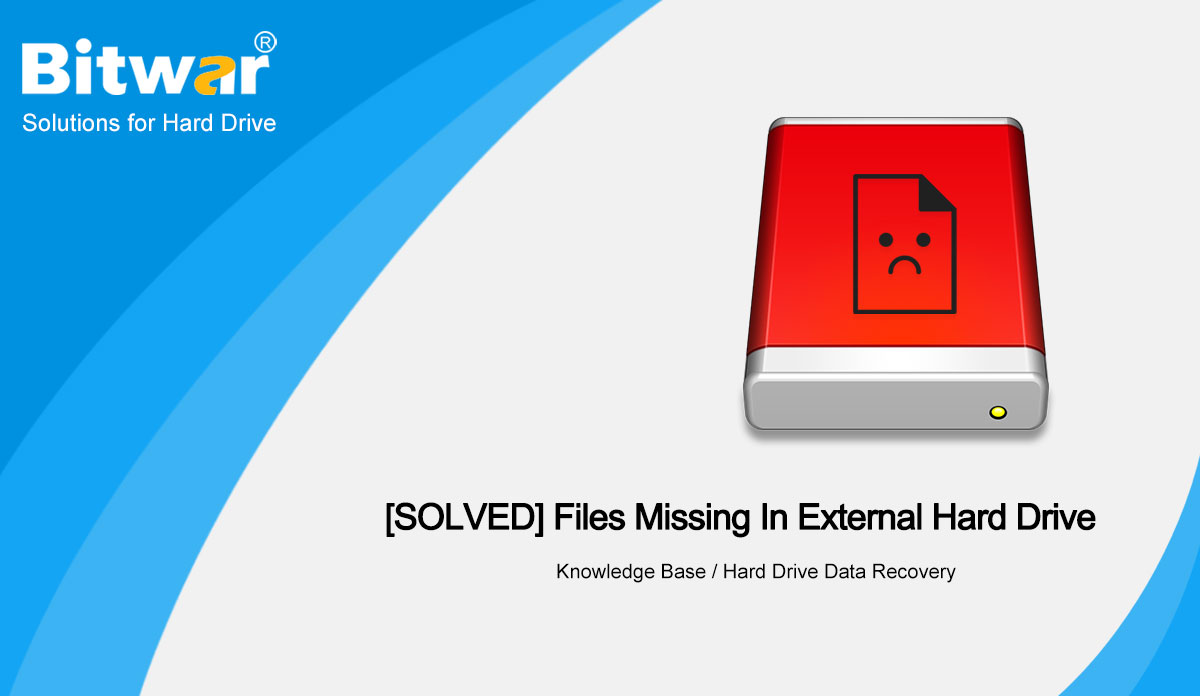
![[SOLVED] Can’t Eject External Hard Drive On Windows 10](https://www.bitwarsoft.com/wp-content/uploads/2021/03/SOLVED-Cant-Eject-External-Hard-Drive-On-Windows-10.jpg)