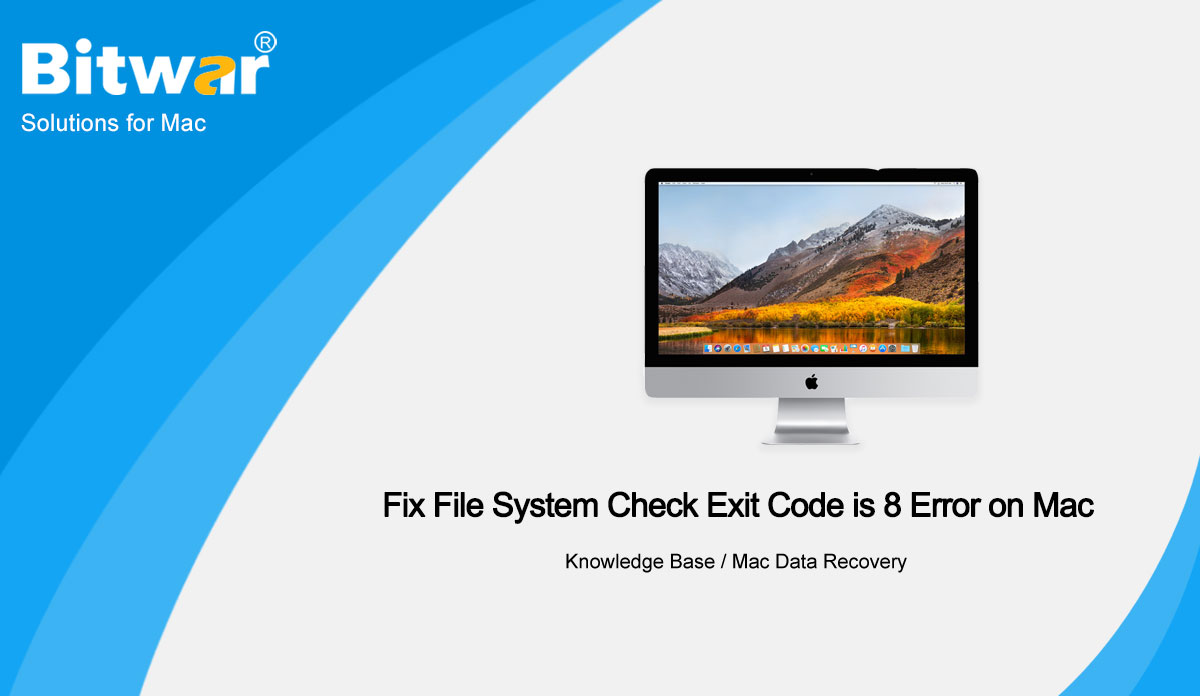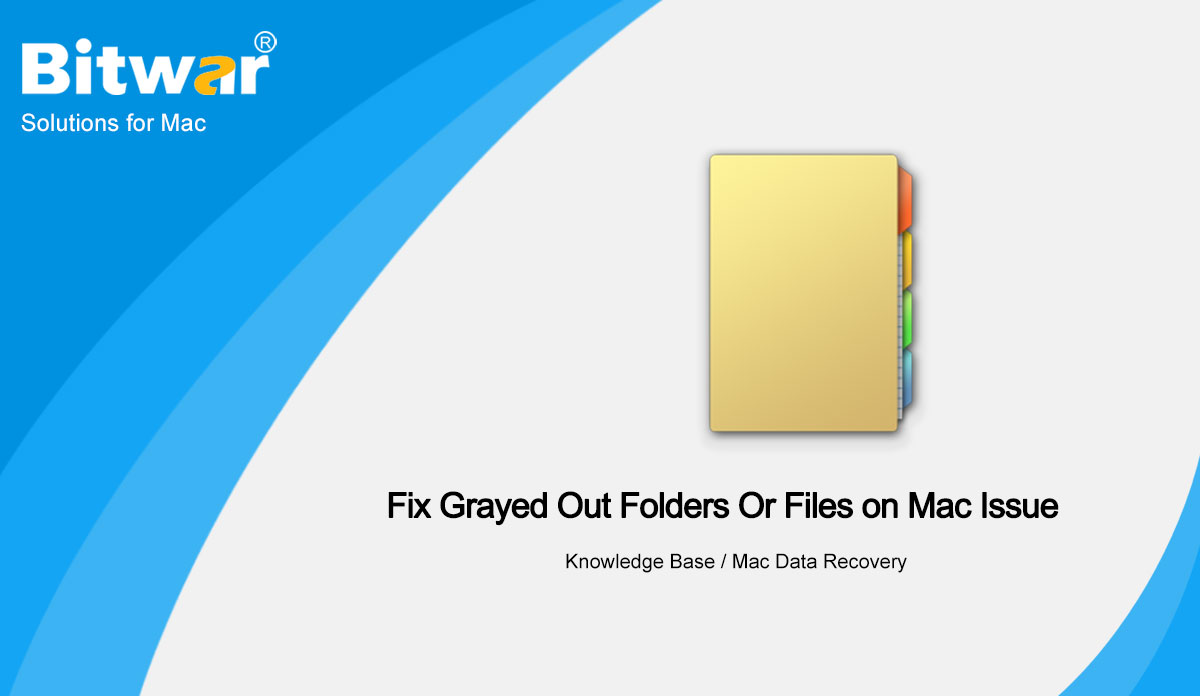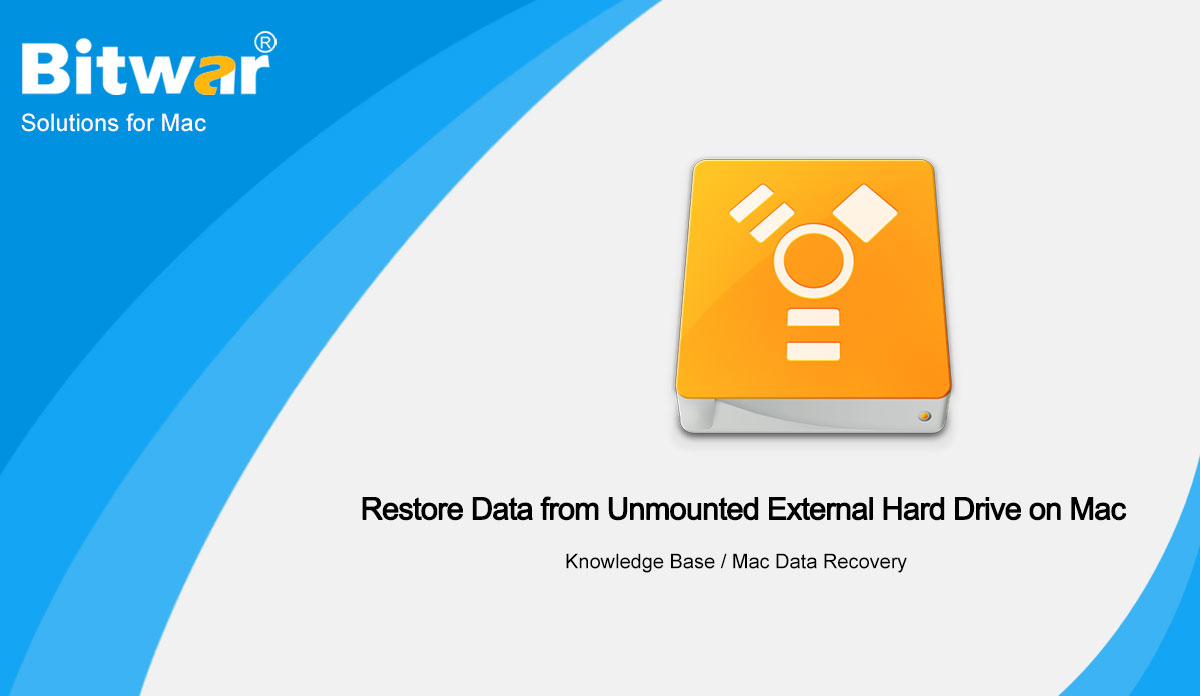- Location:
- منزل >
- قاعدة المعرفة >
- Mac Data Recovery
 Windows Data Recovery
Windows Data Recovery Windows Data Recovery
Windows Data Recovery Mac Data Recovery
Mac Data Recovery Hard Drive Data Recovery
Hard Drive Data Recovery USB Data Recovery
USB Data Recovery External Devices Recovery
External Devices Recovery iPhone Data Recovery
iPhone Data Recovery File Repair Tools
File Repair Tools Memory Card Data Recovery
Memory Card Data Recovery Technology Inn
Technology Inn File Conversions
File Conversions تحرير الصور بالذكاء الاصطناعي
تحرير الصور بالذكاء الاصطناعي Text Recognition
Text Recognition- 3 Useful Solutions to Fix ‘Flash Drive Not Showing Up Mac’ Error
Summary: The text below will let Mac users understand the flash drive not showing up Mac error and the solutions to fix it with Bitwar Data Recovery Software for Mac! WIN VERSION MAC VERSION Overview of Flash Drive Not Showing Up on Mac Every external device connected to our Mac device USB port will show up automatically, and the devices will appear on the left side of Finder under the Devices column to allow Mac users to locate and access them easier. However, most Mac users reported that their flash drive would not show up after connecting it to their Mac, and this error is troublesome for many Mac users as they aren't able to access their important data in the flash drive. Factors for Flash Drive Not Showing Up It is important to understand the common factors that cause the error to happen on your Mac device, so refer to the listed factors below and find out which can be why the flash drive is not showing up on your Mac system. Factor 1: Improper Plug-in You can try to unplug and reconnect the storage device again. Then, check whether the flash drive shows up on your Mac or...
2020-12-28
- 6 Best Ways to Fix ‘File System Check Exit Code is 8’ Error on MacOS
Summary: The content below will teach Mac users the best way to fix file system check exit code is 8 error on macOS with the help of Bitwar Data Recovery Software for Mac! WIN VERSION MAC VERSION There are many useful operating systems in the macOS as the file system is one of the most efficient in the computer system. Still, sometimes Mac users complained that they might face technical problems such as Mac hard drive exit cote 8 or mac file system check exit code 8. These exit code 8 are widespread issues in the mac file system. Therefore, you don't have to panic as if you are faced with the problem, and you can follow the best solutions below to fix the file system check exit code is 8 error as soon as possible. Understand File System Check Exit Code is 8 Error on Mac The error usually happens when performing system checks on both internal and external hard drives. There are many useful mechanics or tools in Mac that can fix the issue, but the best tool is to use the First Aid from Disk Utility. However, First Aid is not capable of fixing the whole error,...
2020-12-25
- 4 Effective Solutions to Fix Grayed Out Folders Or Files on Mac
Summary: The article below will let Mac users understand the grayed out folders or files on Mac issue and recover the data using Bitwar Data Recovery Software for Mac! WIN VERSION MAC VERSION Mac users reported that sometimes they would issue their folders or files in their Mac file system, which will turn greyed out suddenly and restrict them from accessing the files or folders. Therefore, if you aren't able to access the data, it will also lead to data loss in the end, so you should fix it as soon as possible. If not, you can recover the files with the best Mac data recovery tool. Overview of Folders or Files Turn Grayed Out on Mac In a normal situation, all the files and folders in your Mac finder application will be displayed in black color, so they are turned into grey, which will mean that the files or folders are inaccessible. You will no longer be able to edit or perform any action on them. This issue usually happens after you copy the file or folder from one location to another location, especially with the network driver. Most of the time, the filing date of these greyed-out files...
2020-12-24
- How to Restore Data from Unmounted External Hard Drive on Mac?
Summary: The tutorial below will show Mac users how to mount the unmounted external hard drive on Mac and recover data from the external hard drive with Bitwar Data Recovery Software for Mac! WIN VERSION MAC VERSION Overview of Unmounted External Hard Drive on Mac Many Mac users had reported facing the unmounted external hard drive on Mac issue whenever they connect their external hard drive to Mac. This is a prevalent problem for many Mac users. However, storage devices are important to store or backup our important data but data such as virus attacks, drive crashes, accidental formats, or outer destruction can lead to data loss too in external hard drives. So the best way is always to make sure to make a data backup in more than two or three locations, and we will show you the possible reasons for the external hard drive turns to unmount on Mac and ways to overcome fix the unmounted external hard drive. Then, continue how to recover the data from the hard drive to prevent permanent data loss! Other Related Mac External Hard Drive Article: 7 Useful Solutions to Fix Mac External Hard Drive Sleep Issue Possible Causes of External Hard...
2020-12-23
- How to Prevent Trash Deleting Files Immediately on Mac?
Summary: The content below will show users how to prevent trash deleting files immediately on Mac and recover the deleted files by using the best Bitwar Data Recovery for Mac! WIN VERSION MAC VERSION Most Mac users will face the issue their Mac device will delete the files immediately without going to their trash. This can cause many users to lose their important files on Mac easily. Therefore, there is a way to stop trash from deleting files immediately on Mac but first, it is important for you to recover the deleted data quickly by using Mac data recovery software! So follow us below as we will let you understand more about the issue and then recover the deleted file by using Bitwar Data Recovery Software for Mac, followed by the efficient step to prevent trash deleting files immediately on Mac! Understand The Trash Deleting Files Immediately on Mac Issue First of all, the issue is a very common problem that many Mac users faced where we will show you a similar situation that is faced by one of our Mac users: Ever since I upgraded my Mac to macOS X Mojave, many of my files that were deleted from...
2020-12-21