Почему программное обеспечение PDF Converter важно в офисе?
Summary: Users will get to know the importance of PDF Converter Software в офисе через статью ниже под руководством Bitwar PDF-конвертер in Windows 10!
Portable Document Format (PDF) is one of the most common use file formats in the office because it is efficient and portable among all the other file formats. Besides, users can edit a PDF file easily by using PDF Converter Software on the computer. Therefore, we will share with all the users why PDF Converter Software is indeed essential for every user in the office to use!

Table of Contents
Быстро и эффективно
All the work in an office needs to be done quickly and efficiently. Besides, there are many layouts and templates that users need to choose and edit, which can be very time-consuming. So to be more efficient, users will convert the file document to PDF and send it directly to other users to read or print.
В этом случае пользователям потребуется PDF Converter для преобразования файлов различных форматов в PDF или наоборот. Более того, программное обеспечение позволяет пользователям одновременно конвертировать все файлы.
Надежно и надежно
Many contents in the business files can be top secret or essential such as personal information, income or financial reports, contacts, and more so it is wise for all users to keep the PDF files carefully from other public users to see.
Using the PDF Converter tool, you can convert Word and Excel documents to PDF files. The converted PDF cannot be edited or modified at will. It provides excellent security for your confidential data and is the best choice for long-term storage of files.
Besides, PDF files can help users to lock the document by encrypting a PDF password by using Программа для конвертации PDF-файлов.
Совместимый формат файла
PDF-файл является наиболее портативным и удобным форматом файлов, поскольку пользователи могут открывать и просматривать PDF-файлы с помощью многих типов программного обеспечения, таких как Adobe Acrobat, PDF-ридер, Microsoft Office, Интернет-сайты, PDF Converter и другие. Качество файла останется прежним, и его можно будет отправить напрямую другим пользователям для автоматической загрузки или печати без повторного изменения форматов.
Удобный
Большинство программ или инструментов PDF могут быть сложными и неэффективными в использовании, поэтому PDF Converter нравится Программное обеспечение Bitwar PDF Converter is one of the best user-friendly software on the Internet. It has a beautiful interface and many easy-use PDF tools. Most of all, all types of files conversions will need three easy steps to complete.
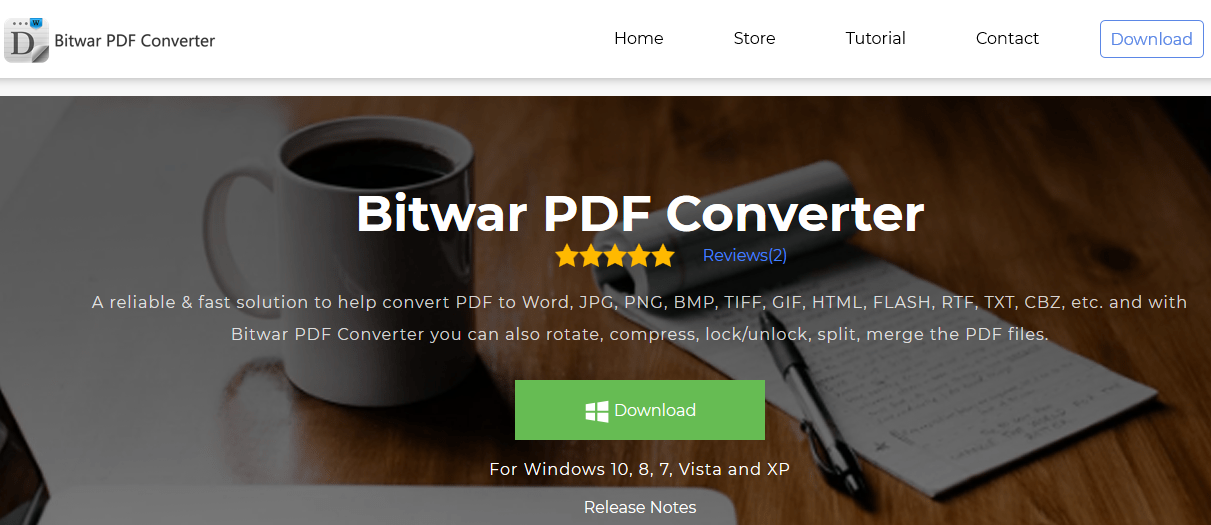
Узнать сейчас
Every day doing paperwork in the office can be time-consuming and tiring. Therefore, using a useful PDF Converter is essential for users to edit PDF files more easily and quicker. Besides, everything on the Internet is worked as paperless, so we had to keep on improving to make our work more efficient and better to keep up with the technology in the office!
Лучший PDF-файл для вас!
Suppose that you have not chosen the best or most suitable PDF software, try with Bitwar PDF-конвертер, which is a powerful and efficient PDF converter software on the Internet so far!
Previous Article
Как отключить блокировку загружаемых файлов в Windows 10? Summary: Users will get to know the importance of PDF Converter Software in an office through the article below with...Next Article
Полное руководство по восстановлению несохраненных / удаленных документов Word [All-In-One] Summary: Users will get to know the importance of PDF Converter Software in an office through the article below with...
About Bitwar PDF Converter
Batch interconvert PDF to Word, Excel, PPT, images, etc. in just one click or lock/unlock, split, rotate, compress, merge the PDF files.
Learn More
