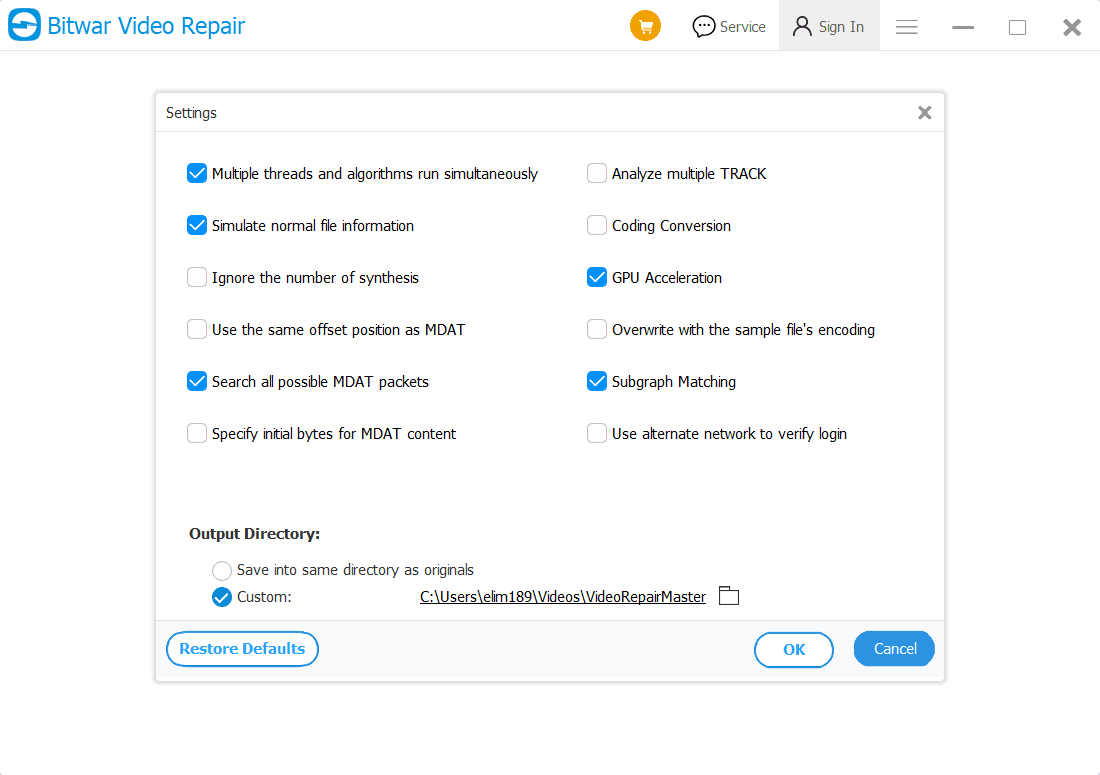Customize Video Save Path
Summary: Статья покажет пользователям, как лучше всего настроить путь для сохранения видео на Ремонт видео Bitwar!
Table of Contents
Путь для сохранения видео
Some users are having an issue that they couldn’t find their repaired video through the custom video save path. Therefore, we will show all the users two different ways on how to customize the video save path manually in Ремонт видео Bitwar.
Method 1: Preferences
1. Выберите Preference from the More Menu значок в основном интерфейсе.
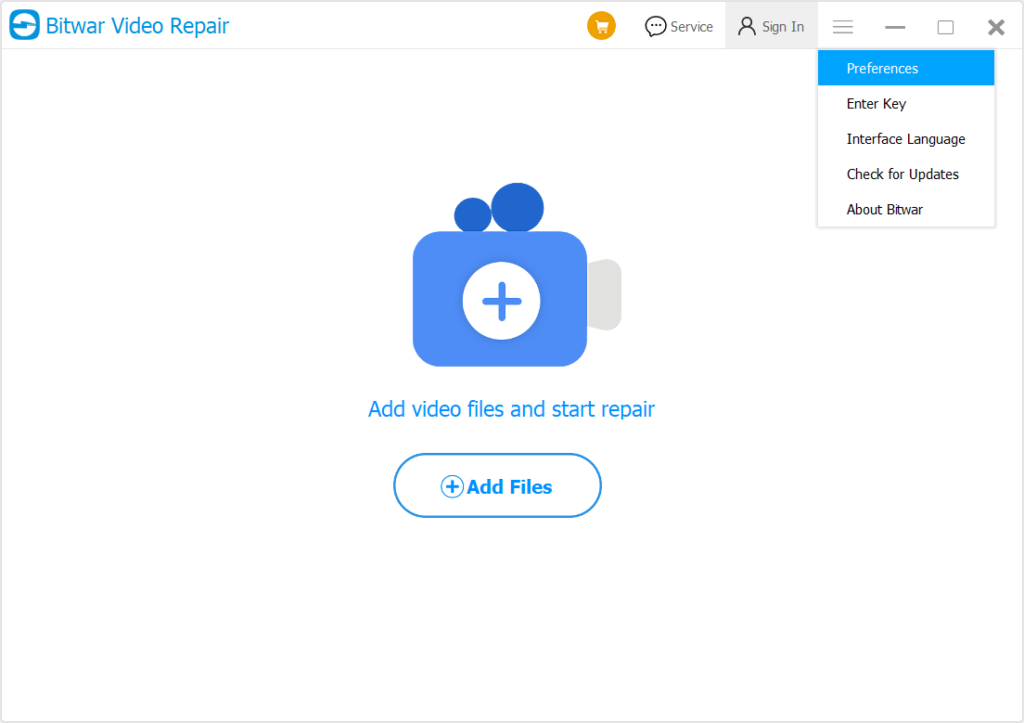
2. Отметьте Custom option from the Выходной каталог.
3. Щелкните значок folder значок, чтобы выбрать путь к каталогу видео and click Ok to finish the change.
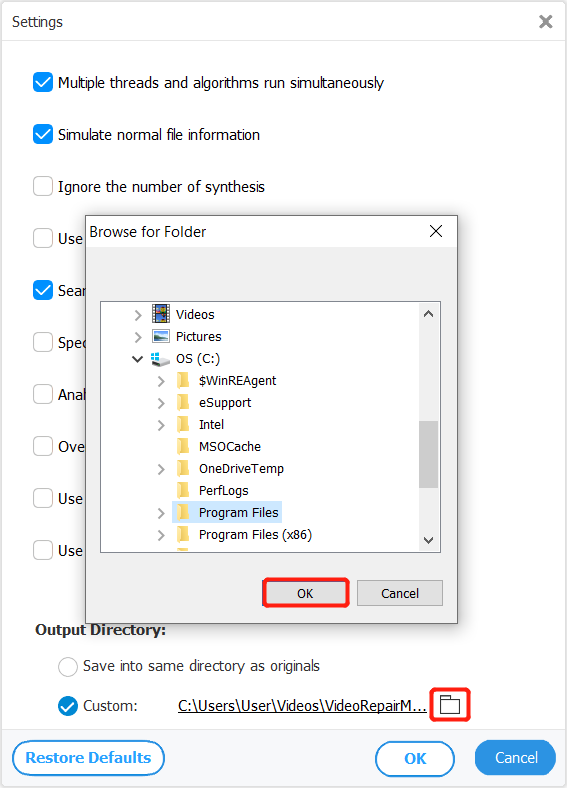
Method 2: Options
1. Click the Options menu from the software main menu.
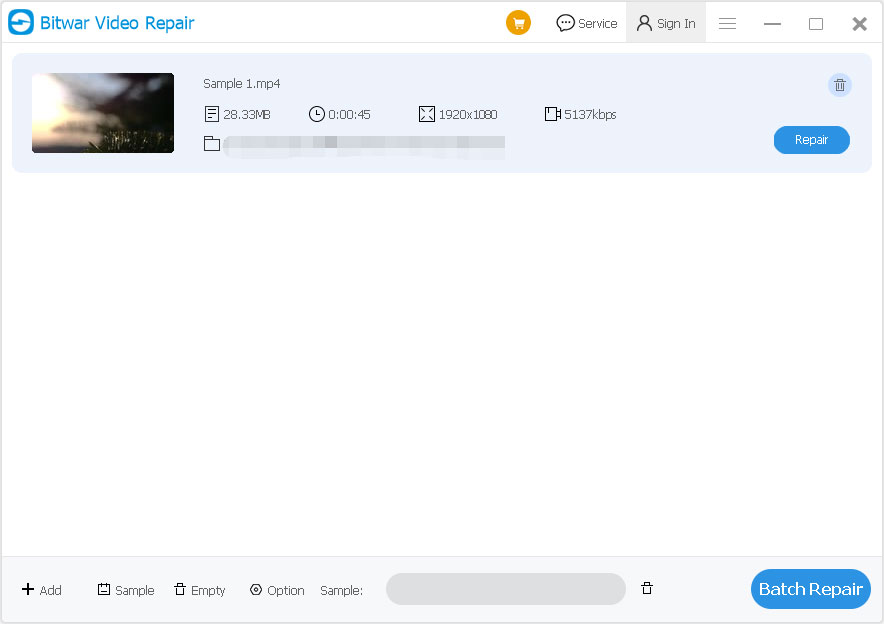
2. Отметьте Custom option from the Settings.
3. Repeat step 3 from method 1 above and make sure to choose the correct путь к каталогу видео.
Для следующего шага об удалении не того видеофайла щелкните ссылку: