4 Best Fixes To Solve iPhone Reminders Not Working On iOS 14
Summary: The article below will show the four best fixes to fix iPhone reminders not working on iOS 14 and recover lost reminders with iPhoneのデータ復旧!
Table of Contents
Overview Reminders not Working on iPhones
Apple creates Reminder, which is an application that helps users to store important events, dates, meetings, important meetings, or others on their iPhone. It is very convenient and easy to use, however, there are iPhone users reporting they are facing the iPhone reminders not working issue on iOS 14.
Here is an example of the issue on iPhone 11 Pro Max:
“I had successfully updated my iPhone 11 Pro Max to iOS 14 last night, however, after I woke up today, my reminder is not working and not showing any notification of my dates or meeting on that day. How can I fix this reminder is not working issue?”
First, it is important for you to recover your lost or deleted reminders from your iPhone before you learn the fixes to repair the iPhone reminders issue to prevent any further data loss.
Recover Lost Reminders from iPhone with iPhone Data Recovery
We recommend using Bitwar iPhoneデータ復元 to recover the lost reminders from your iPhone because it supports multiple types of iPhone such as iPhone 8, iPhone XR, iPhone XS, iPhone X, iPhone 8 Plus, iPhone 11 Pro, iPhone 11, iPhone 12, iPhone 12 Pro Max, and others.
Follow the steps below to recover the lost reminders from your iPhone.
Step 1: Install the iPhone data recovery software from Bitwarsoft Download Center.
Step 2: Connect your iPhone to the PC and launch the software.
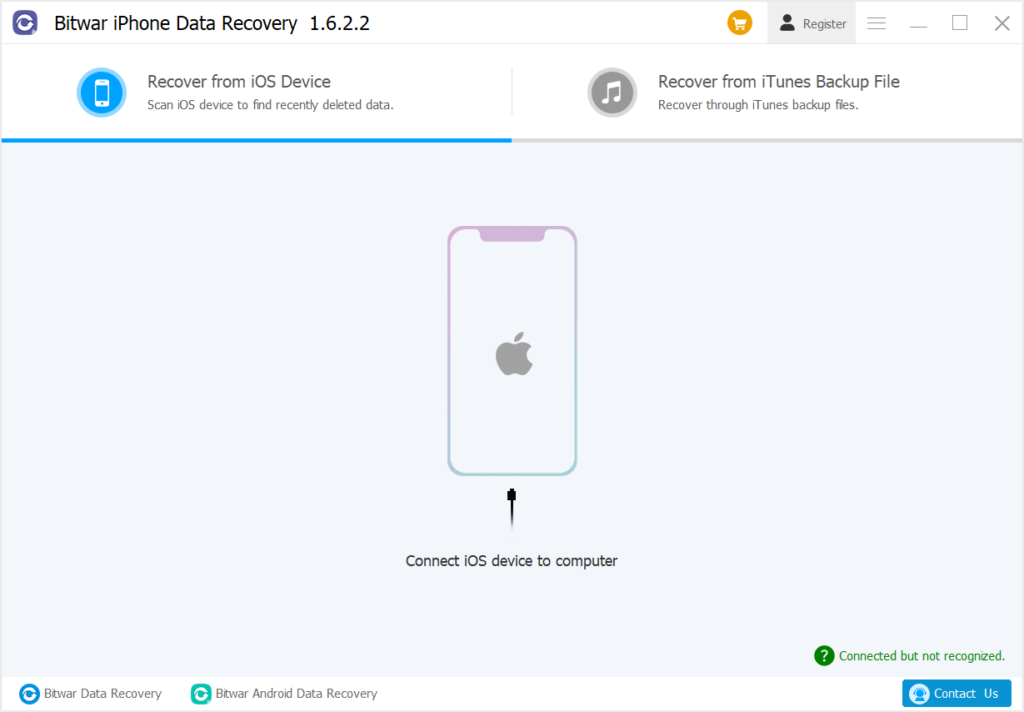
Step 3: Select Reminders and click Start Scan.
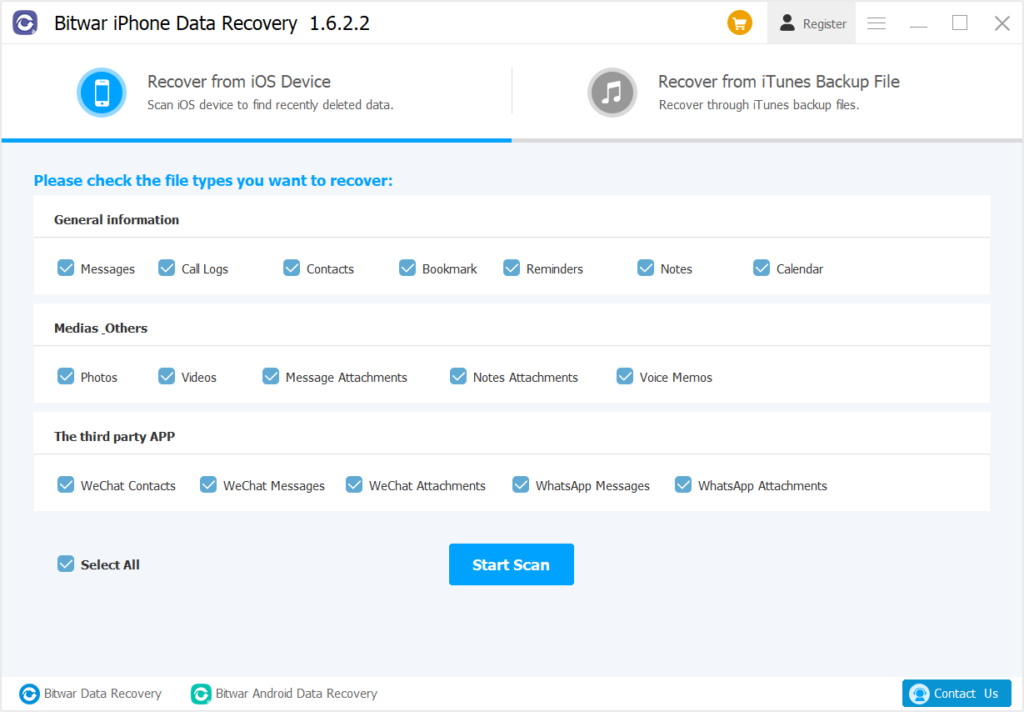
Step 4: Preview the scan results and click the Recover to Computer button to restore the lost reminders.
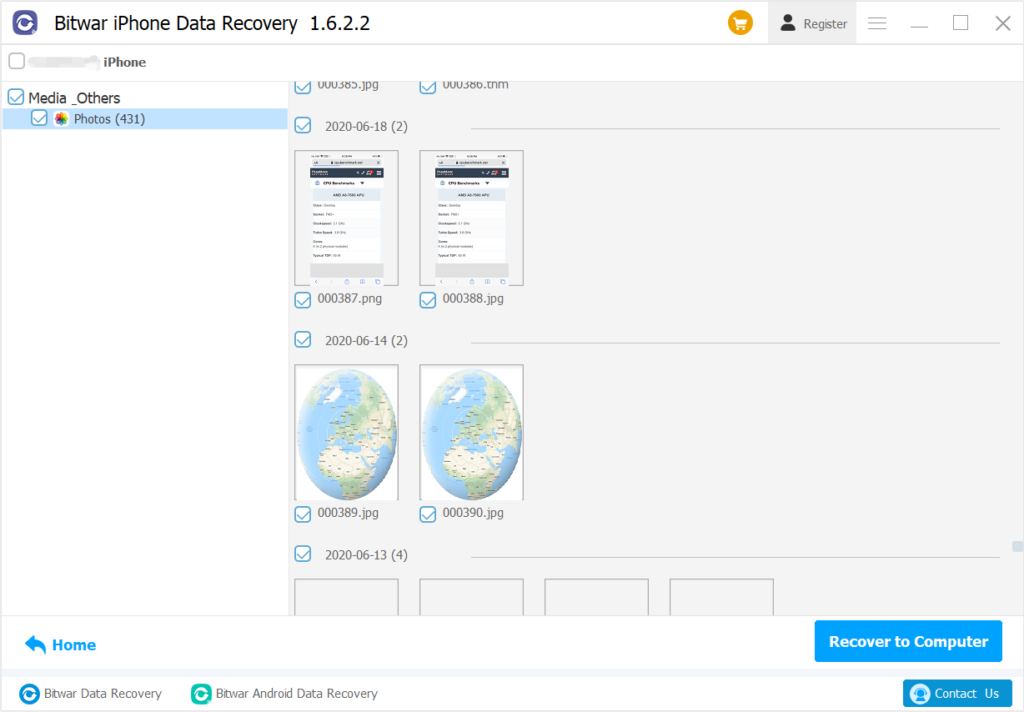
4 Fixes to Repair iPhone Reminders Not Working on iOS 14
After you had successfully recovered the reminders, follow the solutions below to fix the issue.
Fix 1: Restart your iPhone
The best and easiest way is to restart your iPhone. All you need is to press and hold the Power On button and slide right to power off. After 15 seconds, press and hold the same Power On button until the Apple logo appears to start your iPhone.
Fix 2: Reminder Settings
Some people might accidentally set the reminder alert to Non therefore there is no sound or notification shown on iPhone. So you will need to configure the setting back to the default by going to iPhone Settings, Sound & Haptics, scrolling down to look for Reminder Alerts, and changing the None to alert tone such as Aurora, Circles, Complete, Hello, or others.
Fix 3: Reinstall Reminders App
Sometimes it can be the app issues or bugs in it, so you can try to delete the app and reinstall the app again by long-press the app on the home screen and choosing delete. Then, go to the App Store to install the Reminder again.
Fix 4: Update Latest iOS Version
Next, make sure your iPhone iOS is always up to date because older iOS will cause bugs or issues, so the best way to fix the reminders not working issue is to update your iOS to the latest.
Step 1: Go to iPhone Settings.
Step 2: Click General and select Software Update.
Step 3: Check is there any new iOS version update, if yes click Download and Install to start the new update.

Fix Reminders Issue Now!
There are many reasons that cause the reminders to not work well on your iPhone, so follow the solutions above to fix it efficiently and recover any lost reminders from your iPhone with Bitwar iPhoneデータ復元 to prevent permanent data loss!
Previous Article
3 Effective Solutions to Fix iPhone Keyboard Not Working Summary: The article below will show the four best fixes to fix iPhone reminders not working on iOS 14 and...Next Article
3 Best Methods To Fix iPhone Touch Screen Not Working On iOS 14 Summary: The article below will show the four best fixes to fix iPhone reminders not working on iOS 14 and...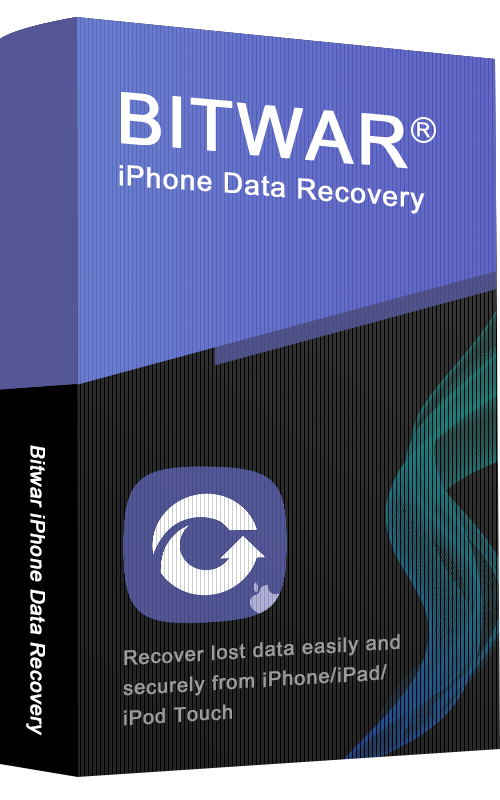
About Bitwar iPhone Data Recovery
3 Steps to recover photos, videos, contacts, call logs, notes, messages, reminders and calendars, Safari bookmarks, etc. from iPhone/iPad/iPod Touch.
詳細はこちら
