ビデオコンバーターの使い方
Last Updated: 2022-07-12
Summary: 以下のユーザーガイドでは、ユーザーがを使用してビデオを他の異なる形式に変換するチュートリアルを学ぶことができます。 ビデオコンバータツール in Bitwar ビデオ コンバーター.
Table of Contents
ビデオフォーマットを変換する
Bitwar ビデオコンバーター allows users to convert video files to multiple types of formats, including protected formats: QSV, QLV, KUX to MP4, AVI, MKV, FLV, WMV, MOV, GIF, MP3, M4A.
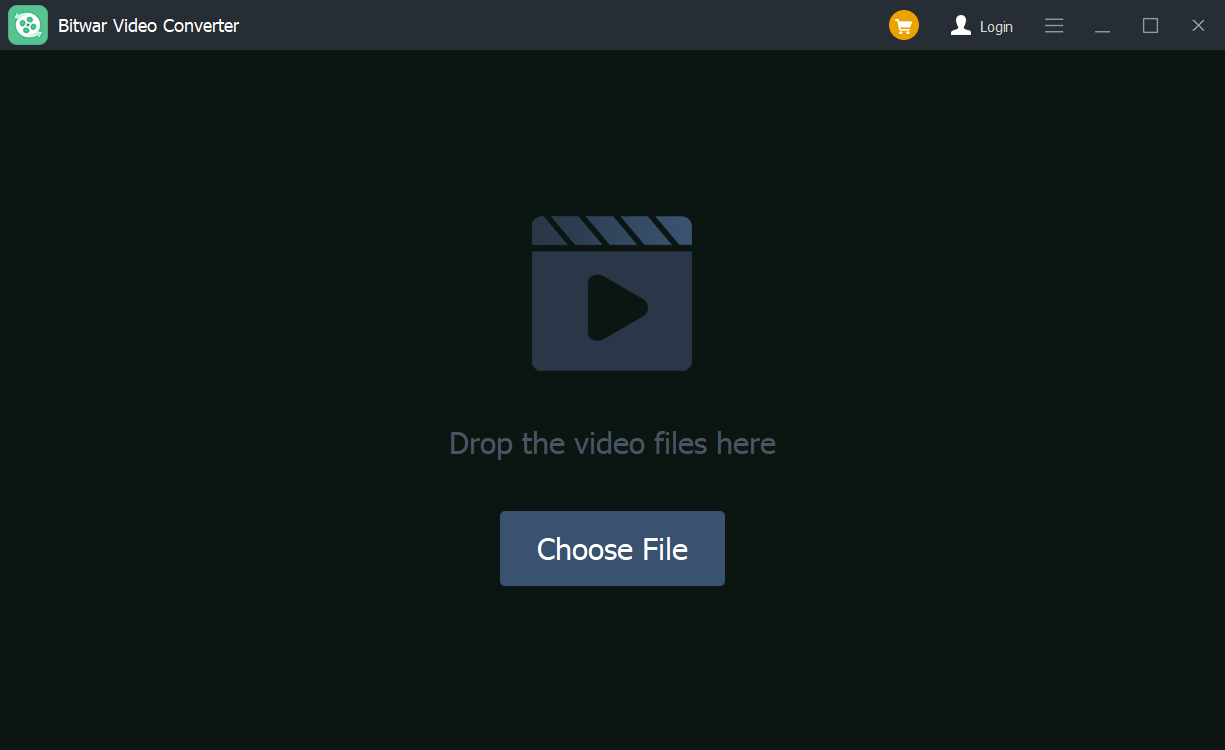
ビデオを変換する手順
注:ビデオはさまざまな種類のビデオ形式に変換できます。変換手順は他のビデオ形式でも同じであるため、以下の手順に従って簡単にビデオを変換してください。
1.ダウンロード Bitwar ビデオ コンバーター and install it on your Windows computer.
2. ビデオファイルをドラッグします ソフトウェアに移動するか、をクリックします Choose File button.
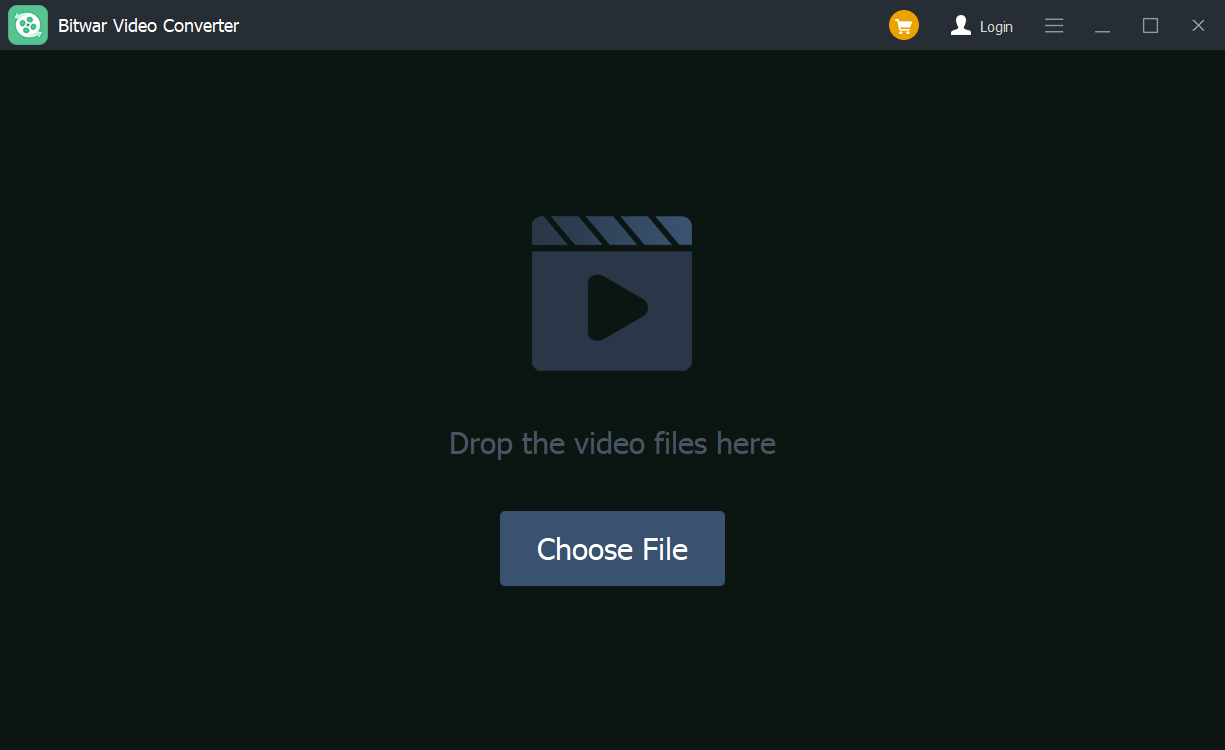
3. Select the output format from Preset menu.
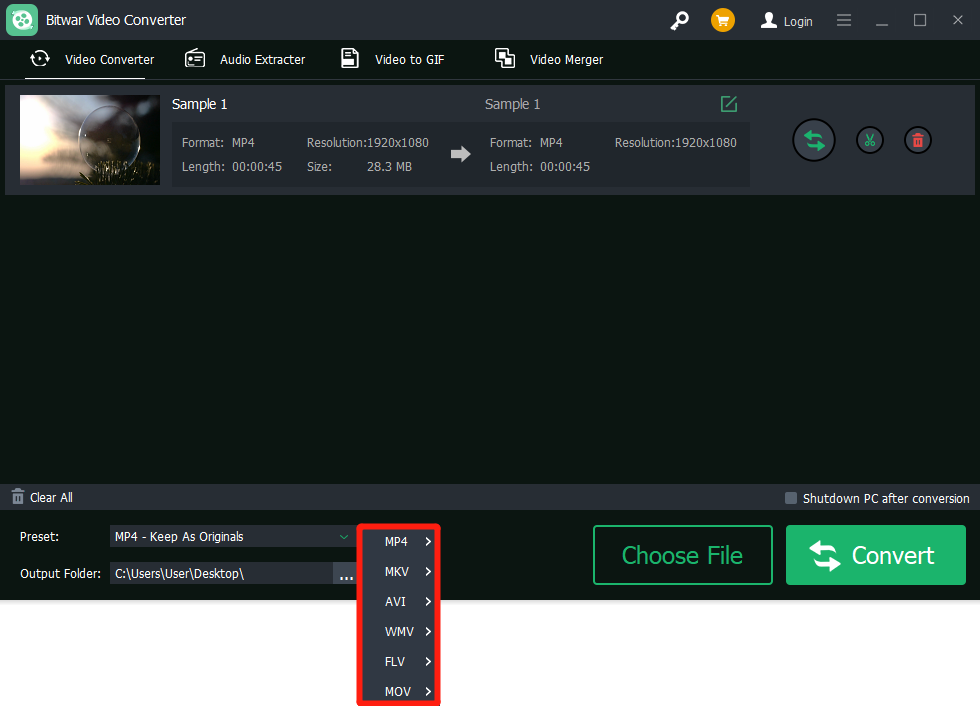
4.をクリックします Convert button.
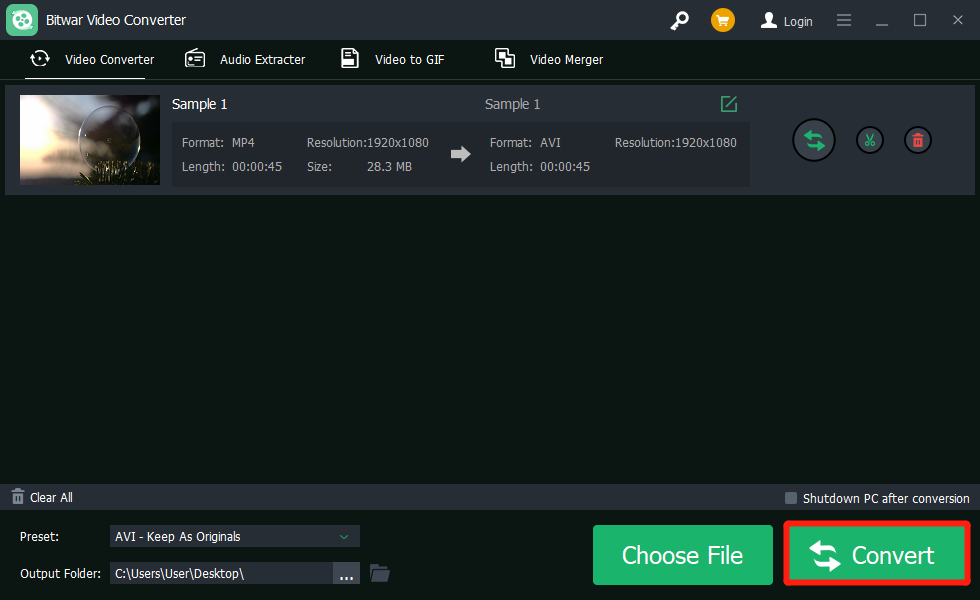
5.変換が完了したら、をクリックします。 ビデオ icon.
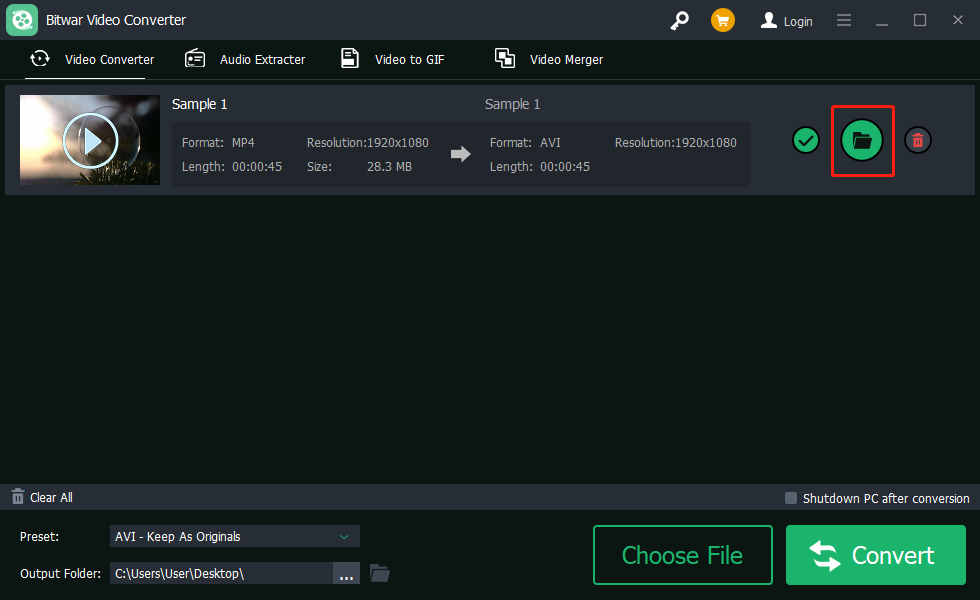
6.6。 Preview 新しいビデオファイル。

ビデオをバッチ変換する手順
最初と同様に、ソフトウェアを起動し、すべてをドラッグします ビデオ ソフトウェアに。次に、 video format and click the Convert button.
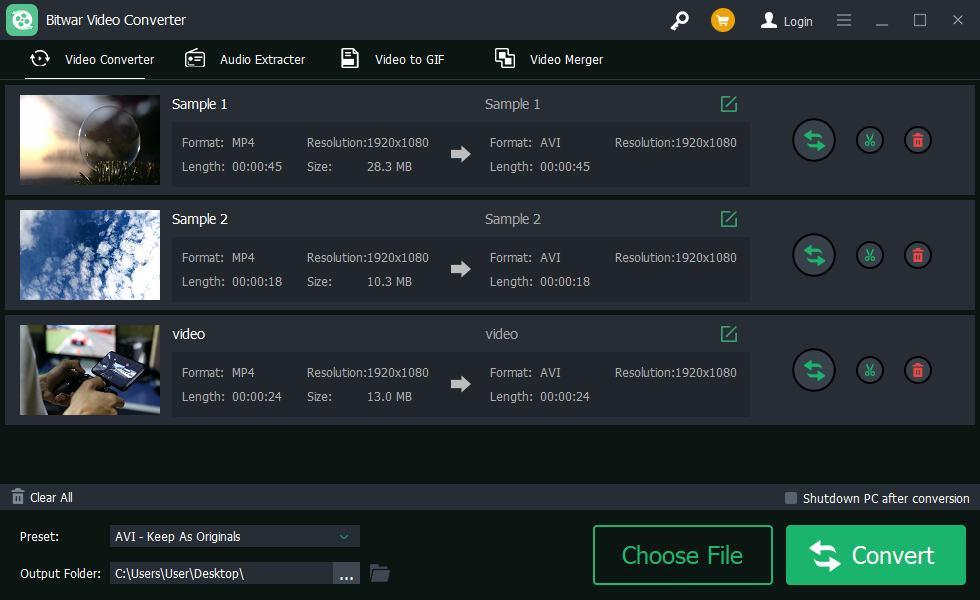
プログラムの購入、アクティブ化、更新の方法については、以下のリンクを確認してください。

