iOS14でiPhoneが写真をカメラロールに保存しない問題をすばやく修正
Summary: The text below will show the fast fixes to solve iPhone not saving photos to the camera roll on iOS 14 and recover any lost photos with the help of Bitwar iPhoneデータ復元!
Table of Contents
iOS14で写真を保存しないiPhoneを理解する
There are many tools or features that are not working well after the latest iOS 14 update such as notifications not working, messages disappearing, Apple Pay not working, and others. Recently, iPhone users had complained that their iPhones do not save photos in the photo album, which causes them to lose a lot of important photos from their iPhone.
そのため、iPhoneの問題が原因で写真を紛失した場合は、問題を解決するための修正を実行する前に、まず写真を復元することをお勧めします。
iPhoneのデータ回復で失われた写真を回復する
Bitwar iPhoneのデータ復旧 メッセージ、写真、カレンダー、通話記録、ビデオ、ブックマークなどを含む複数のファイルタイプを復元できるため、iPhone用の最も効率的なデータ回復ツールです。
したがって、以下のガイド付きの手順に従って、iPhoneから失われた写真を取得し、それ以上のデータ損失を防ぎます。
Step 1: Download and Install からのiPhoneデータ回復ツール Bitwarsoft Download Center.
Step 2: Connect あなたのiPhoneデバイスをPCにそして 開ける the software.
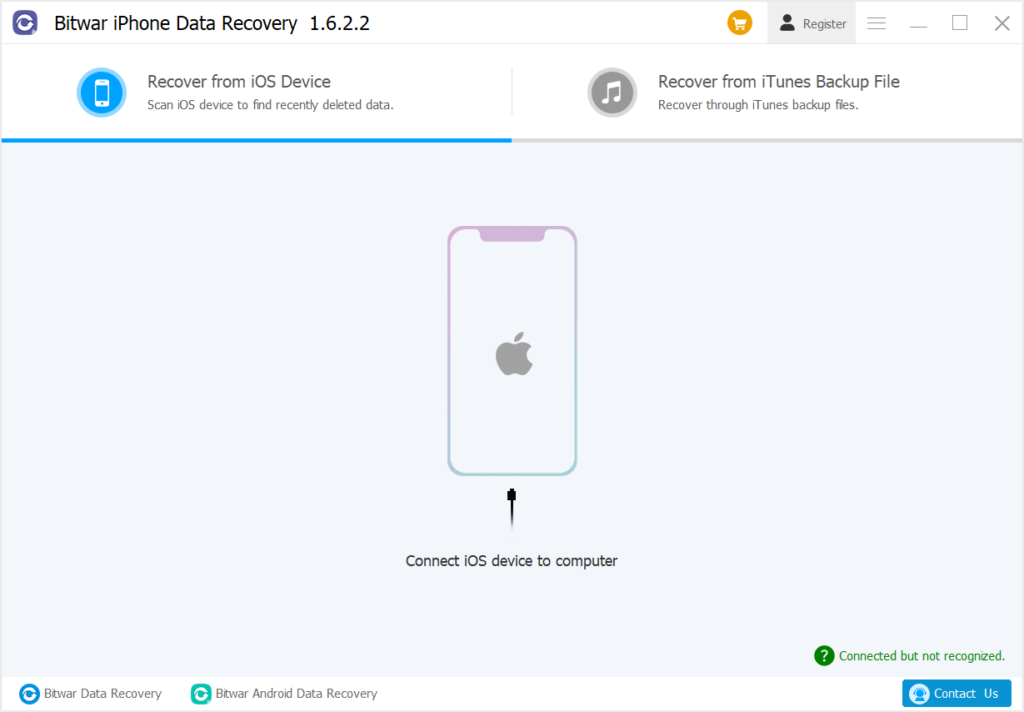
Step 3: Choose 写真 ファイルタイプからクリックします Start Scan.
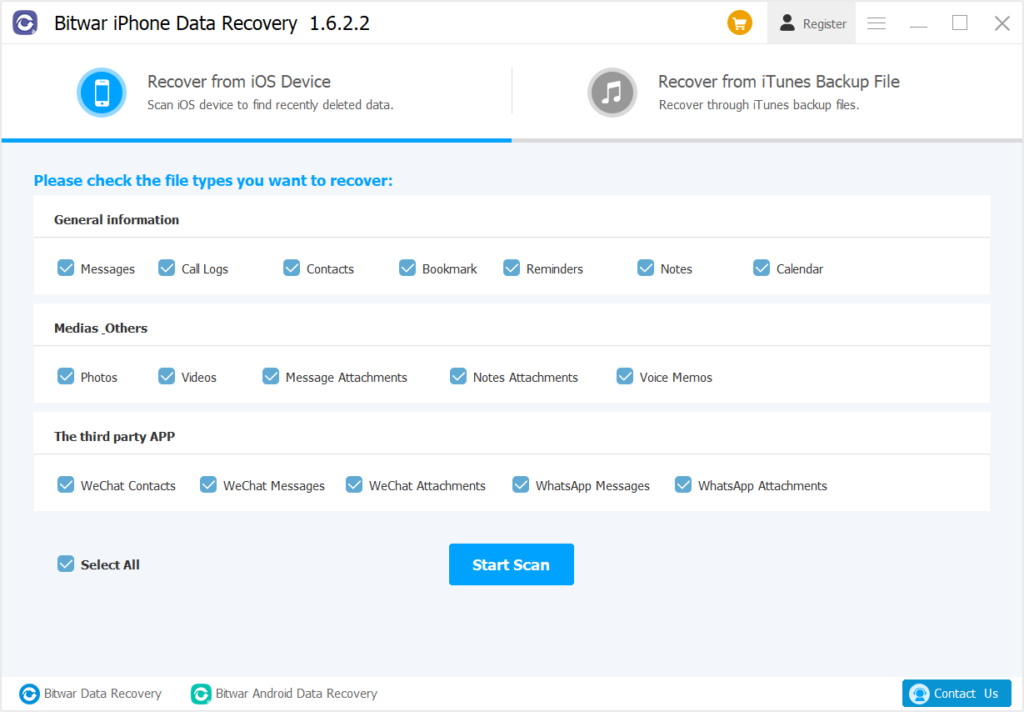
Step 4: Preview the scan results and click the Recover to Computer 失われた写真を取り戻すためのボタン。
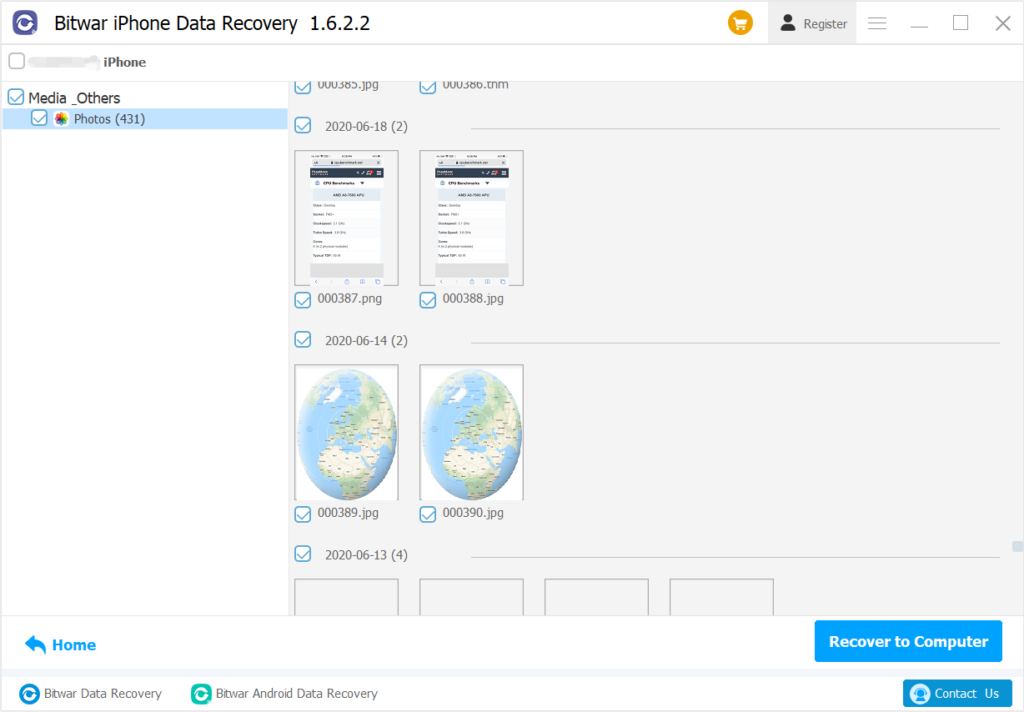
写真をカメラロールに保存しないiPhoneを解決するための3つの修正
失われた写真を復元した後、状況に最も役立つ以下の解決策に進むことができます。
方法1:iPhoneを再起動します
まず最初に、この問題がiPhoneで発生しているのを確認したら、すぐにiPhoneを再起動して、電話のオペレーティングシステムを更新する必要があります。電源オンボタンを長押しし、右にスライドしてオフにするだけです。次に、同じボタンを長押しして、Appleロゴが画面に表示されるのを待ちます。
方法2:iPhoneのストレージを確認する
iPhoneに十分なストレージ容量がない場合、ビデオと写真の両方を含む新しいメディアファイルをカメラロールに保存するのを停止します。そのため、ストレージスペースを確認し、ストレージがいっぱいの場合は、不要な写真、ビデオ、アプリ、メモなどを削除して、新しいファイル用にスペースを解放する必要があります。
Step 1: Go to iPhone Settings.
Step 2: Click on the General menu.
Step 3: Select iPhoneストレージ 収納スペースを確認します。

方法3:iMessage経由で写真を送信する
最も効果的な方法は、iMessageを介して写真を送信し、メッセージアプリに電話を保存することです。
Step 1: Open the カメラアプリ あなたのiPhoneで。
Step 2:取る 写真 and click the サムネイル 写真をプレビューするには、左下隅から。
Step 3: Choose the 共有 アイコンを選択して選択します Message 写真を連絡先と共有します。
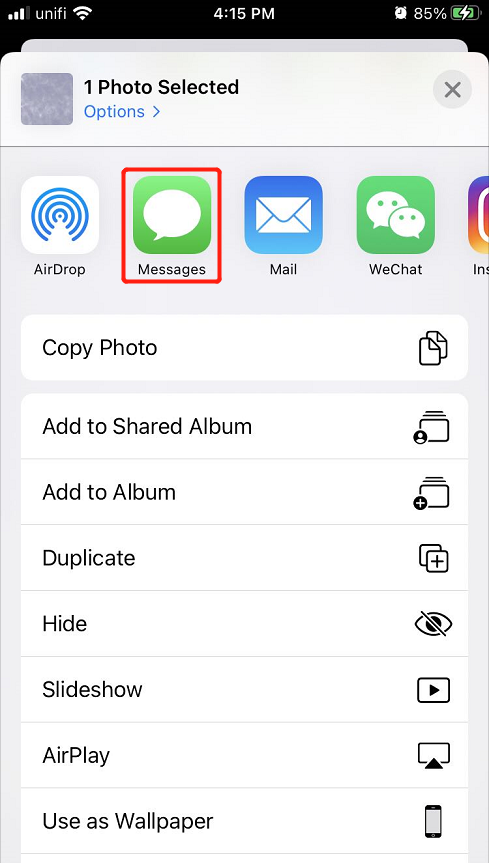
写真をカメラロールに保存!
同じ問題が発生した場合は、上記の解決策に従って、iPhoneが写真をカメラロールに簡単に保存できない問題を修正し、iPhoneから失われた写真を使用して回復することを忘れないでください Bitwar iPhoneデータ復元!
Previous Article
MacV3.1.0用のBitwarHEICConverterの新機能 概要:以下のテキストは、iPhoneがカメラロールオンに写真を保存しないことを解決するための迅速な修正を示しています...Next Article
受信トレイから消えたiPhoneメッセージを修正するための4つの最良の解決策 概要:以下のテキストは、iPhoneがカメラロールオンに写真を保存しないことを解決するための迅速な修正を示しています...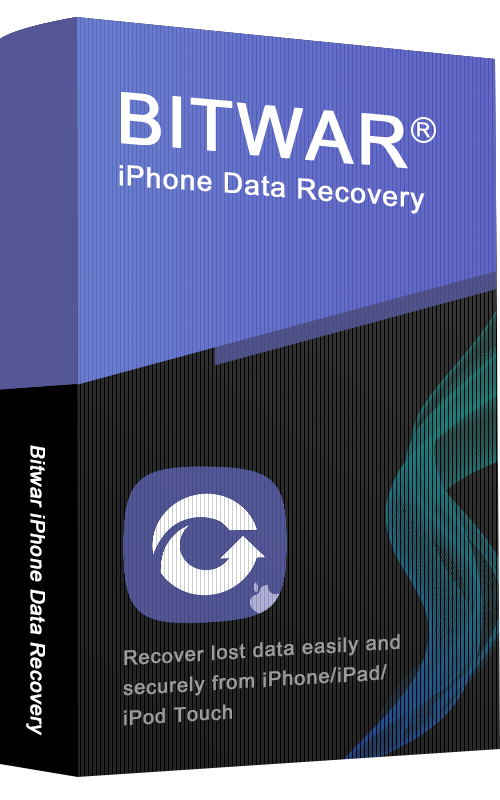
About Bitwar iPhone Data Recovery
3 Steps to recover photos, videos, contacts, call logs, notes, messages, reminders and calendars, Safari bookmarks, etc. from iPhone/iPad/iPod Touch.
詳細はこちら
