How to Recover Corrupted Video Files
Résumé: In some cases, you cannot repair damaged video files. Therefore, this article shares a free method of using Réparation vidéo Bitwar to repair corrupted video files, this software is used to repair severely damaged videos and make them playable.
Fixing Corrupted Video Files with Bitwar Video Repai
Sometimes, you may be trying to play a video with a video player, and then suddenly receive an error message indicating that the video is corrupted or there are other problems preventing the player from reading it.
Try Bitwar video Repair — software used to repair damaged video files.
This tool can handle various video format files, such as MP4, MOV damage files.
Steps to use software to repair damaged video files
Step 1. Start Bitwar video repair. Click Add File to add damaged or unplayable video files to the software.
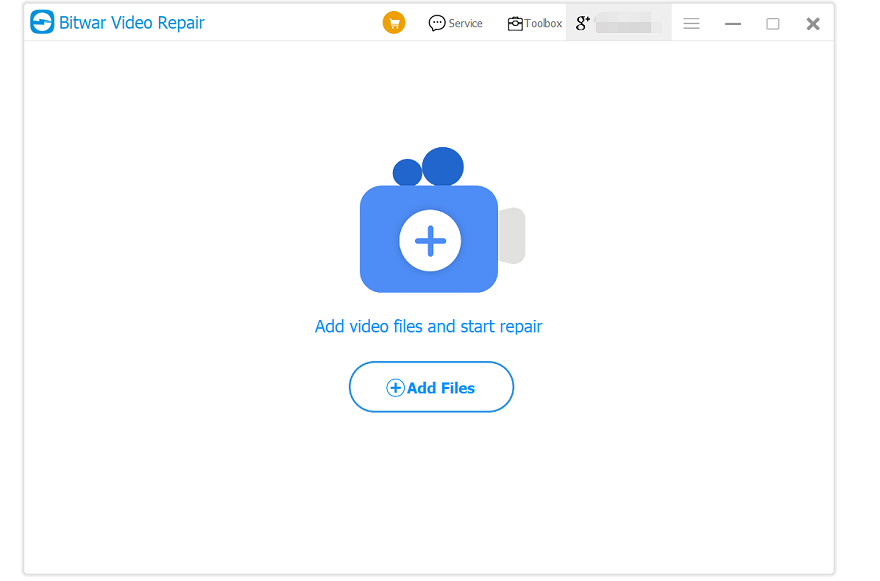
Step 2. Click the “Repair” button to start the video repair process.
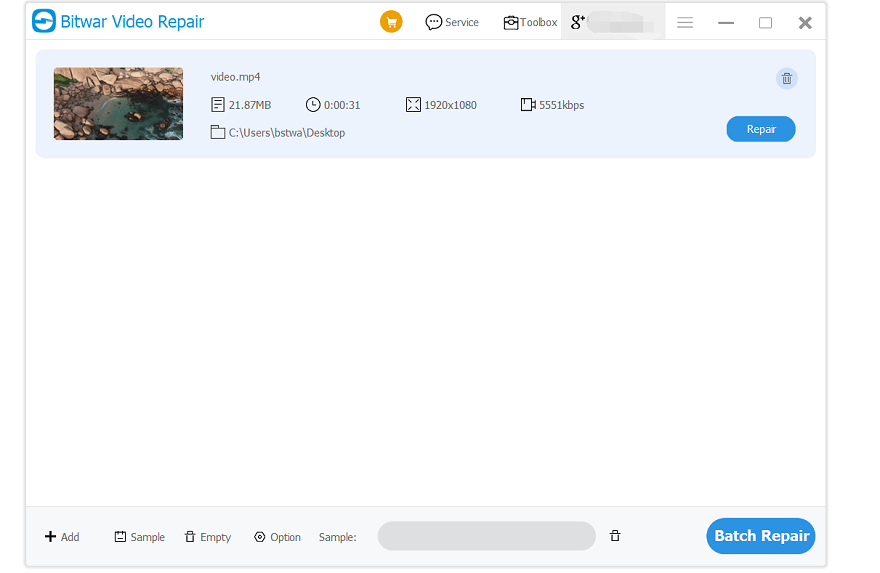
Step 3. Preview the repaired file before saving it. You can play the preview file to check if your video has been repaired.

Conclusion
The powerful video repair software can be regarded as an effective alternative method for restoring damaged video files to a playable format. This professional video repair software can save you time, try it now!
Article précédent
What’s New in Bitwar iPhone Data Recovery V1.6.7 Summary: In some cases, you cannot repair damaged video files. Therefore, this article shares a free method of using Bitwar...article suivant
Best Method to Repair Corrupted MP4 Video Files Summary: In some cases, you cannot repair damaged video files. Therefore, this article shares a free method of using Bitwar...
About Bitwar Video Repair
Batch repair all sorts of damage and corrupt video files from any recording devices.
Learn More
