Get Started the Bitwar Data Recovery
ملخص: This user guide will allow users to learn the details about the Installation, and the interface of برنامج Bitwar لاستعادة البيانات.
جدول المحتويات
Video Tutorial
تحميل برنامج
Go to the Software Official Download Page and download Bitwar Data Recovery Software for Win Version.
تثبيت البرامج
1. Double-click the Bitwar Setup and start the installation.
2. Choose the Default Language and click حسنا.
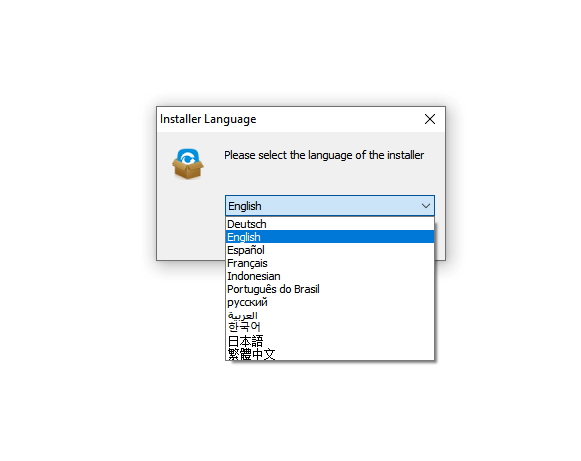
3. Setup will start, continue with التالي to the License Agreement.

3. Read through the License Agreement. Then, finished with أنا أتفق.
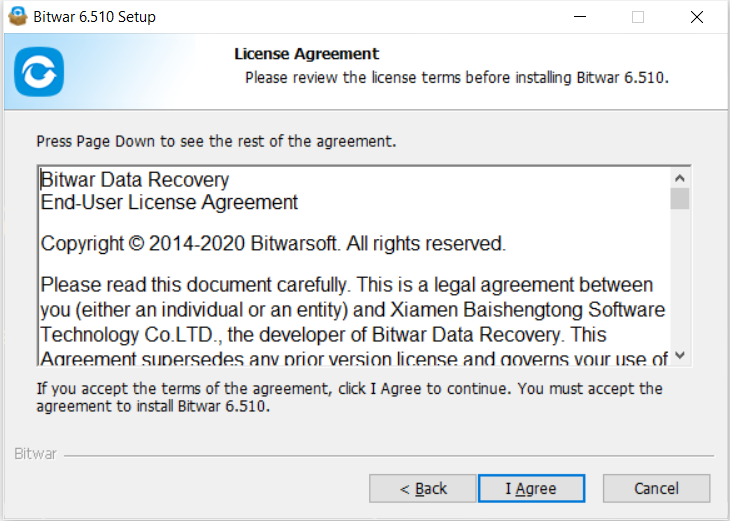
4. A warning message will show “Do NOT install the data recovery software onto the drive or partition that you want to recover them.” and press حسنا.
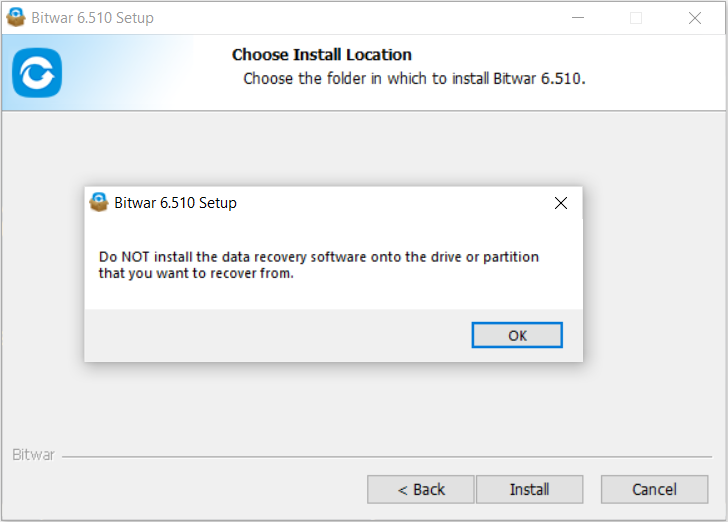
5. Browse the Destination Folder for the software.
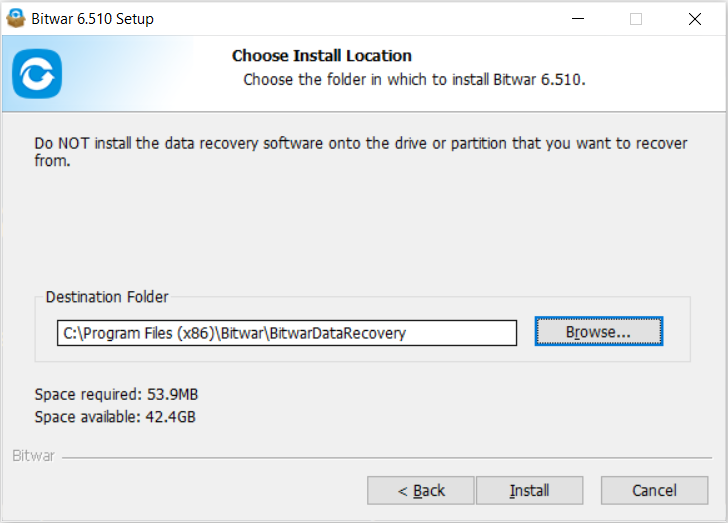
6. Finally, click تثبيت and Finish to complete the installation.
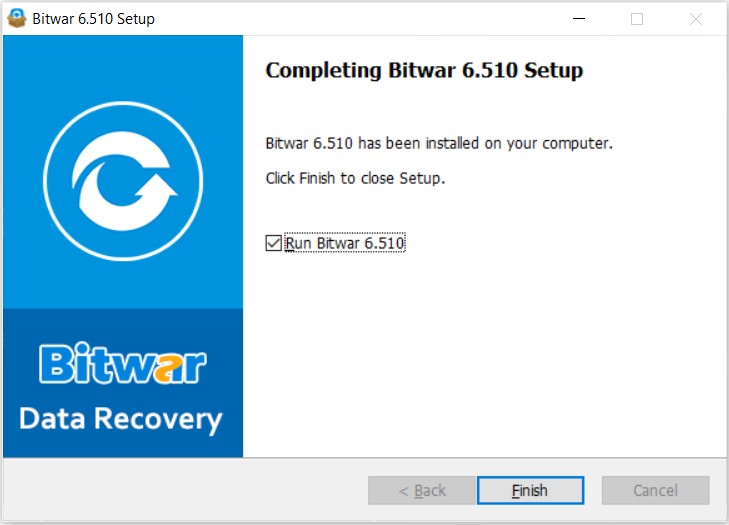
تعرف على واجهة البرنامج
The main interface of استعادة البيانات Bitwar Software is easy-to-use and well-designed for all users to use.
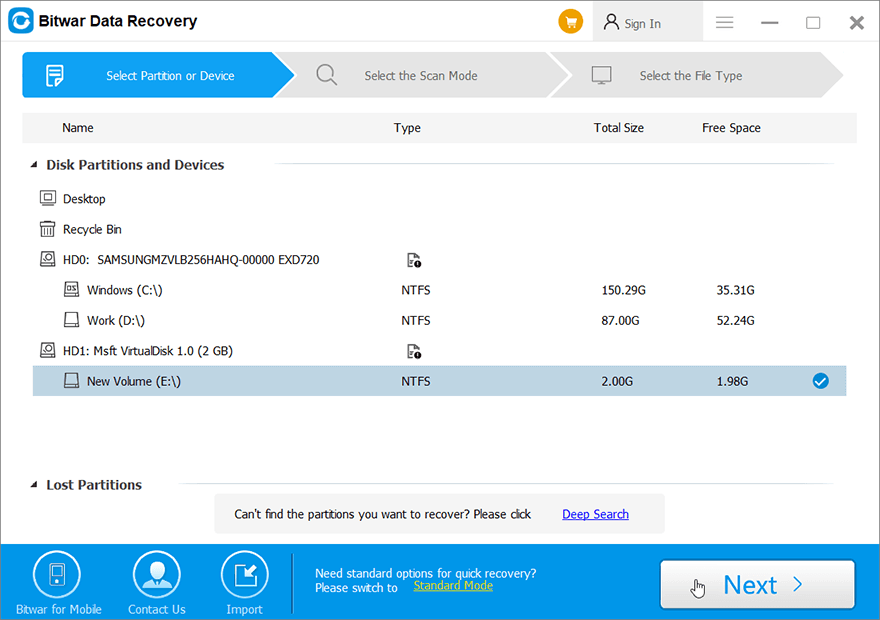
Software Buttons
Here are the buttons and icons that users will encounter in برنامج Bitwar لاستعادة البيانات:
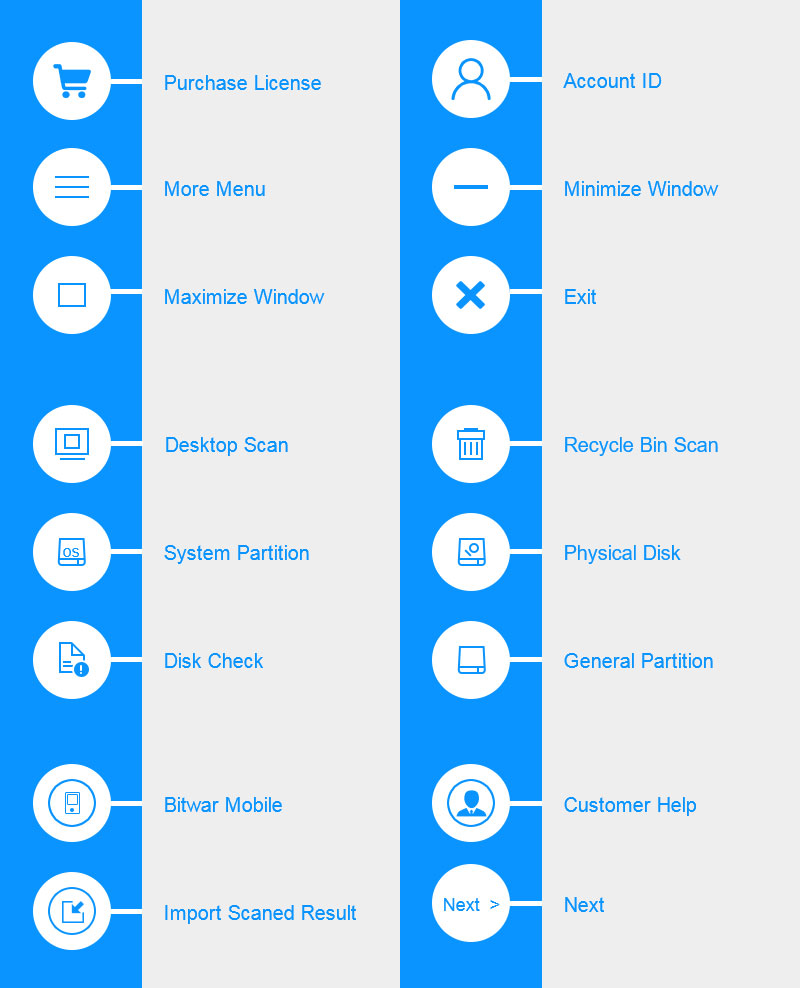
For the next step about the two recovery modes, click on the link:


