Cara Melakukan Root pada Ponsel Android (Dengan PC)
.Ringkasan: Artikel ini memaparkan cara paling umum bagi pengguna untuk melakukan root pada ponsel Android di PC.
Prasyarat
Pastikan Anda telah memenuhi persyaratan berikut:
- Perangkat dihidupkan
- Tingkat baterai setidaknya 50%
- Koneksi internet diperlukan
- Kabel USB (disarankan yang asli)
Panduan Lengkap untuk Melakukan Root pada Ponsel Android
Langkah 1: Unduh dan instal KingoRoot Android (versi PC).

Langkah 2: Luncurkan perangkat lunak, dan Anda akan melihat antarmuka utama.
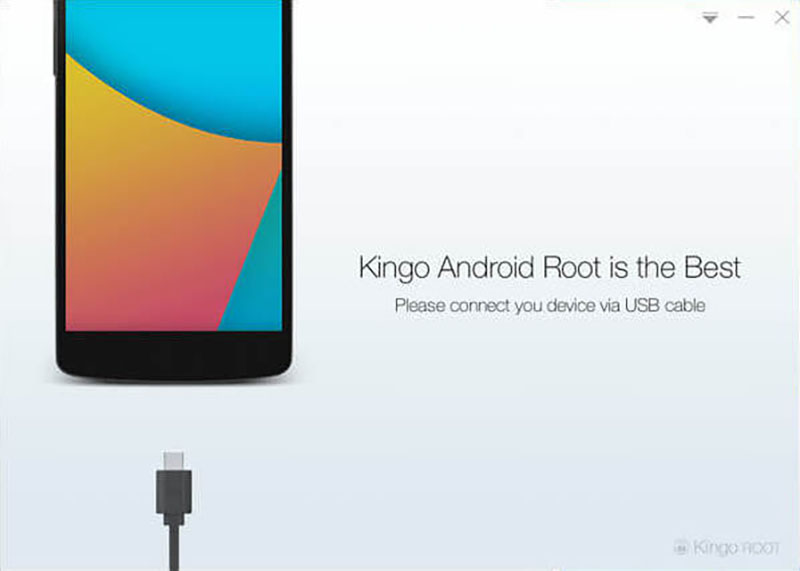
Langkah 3: Hubungkan ponsel Anda ke komputer dengan kabel USB.
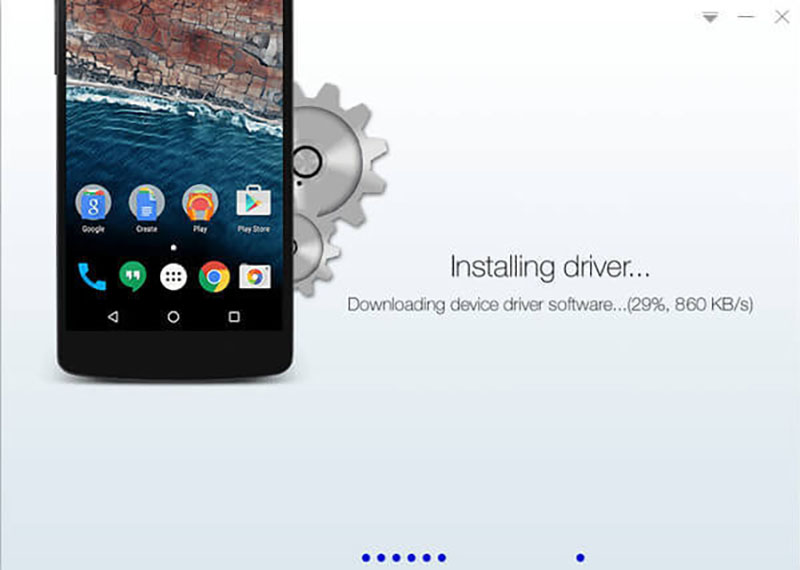
Catatan: Jika driver perangkat terkait belum diinstal di komputer, perangkat lunak akan secara otomatis mengunduh dan menginstalnya. Pastikan koneksi internet berfungsi dengan baik; jika tidak, perangkat lunak tidak dapat mengunduh driver.
Langkah 4: Aktifkan mode debugging USB di ponsel Anda
Sebuah prompt akan muncul di perangkat Anda; silakan ketuk "Selalu izinkan dari komputer ini"
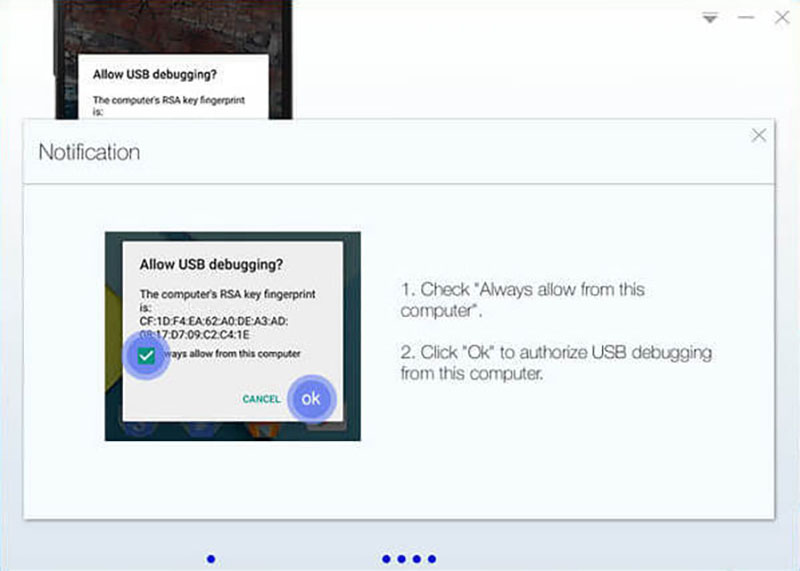
Catatan: Pengguna yang tidak tahu cara mengaktifkan mode debugging USB dapat merujuk ke panduan berikut:
Langkah 5: Klik ROOT untuk melakukan root.
Prosesnya akan memakan waktu beberapa menit. Selama rooting, biasanya perangkat dapat reboot secara otomatis beberapa kali, dan pengguna tidak boleh melakukan operasi apa pun pada perangkat.
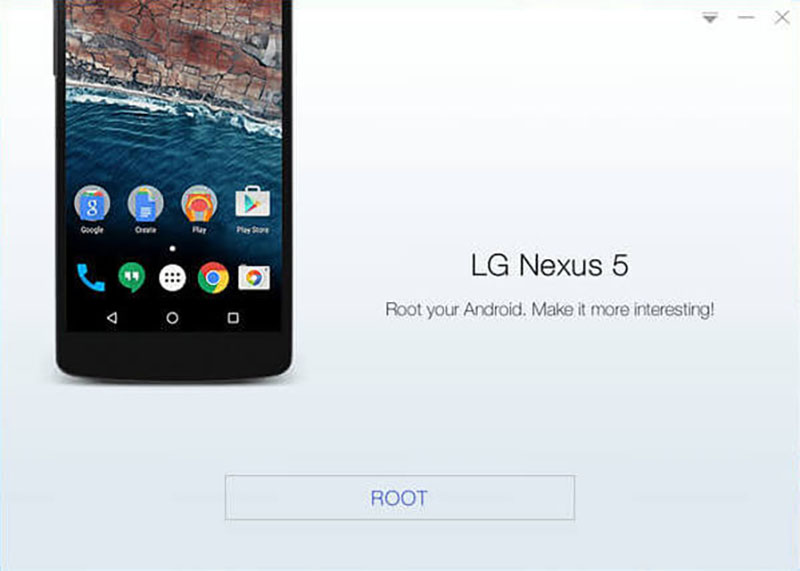
Langkah 6: Root berhasil
Perangkat lunak akan memunculkan pesan yang menunjukkan bahwa rooting telah berhasil. Jangan melakukan operasi apa pun sebelum perangkat melakukan boot ulang sendiri.
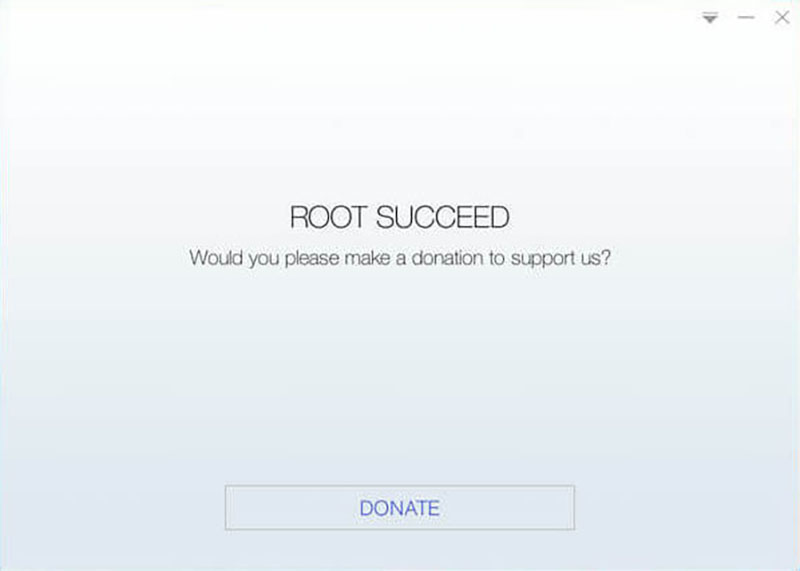
Langkah 7: Periksa status root ponsel Anda.
Di perangkat, pengguna akan melihat APP, Pengguna Super, yang berarti rooting telah berhasil.
![]()
Untuk pengguna yang saat ini tidak memiliki akses ke PC, ada cara yang lebih mudah untuk melakukan root pada ponsel mereka:


