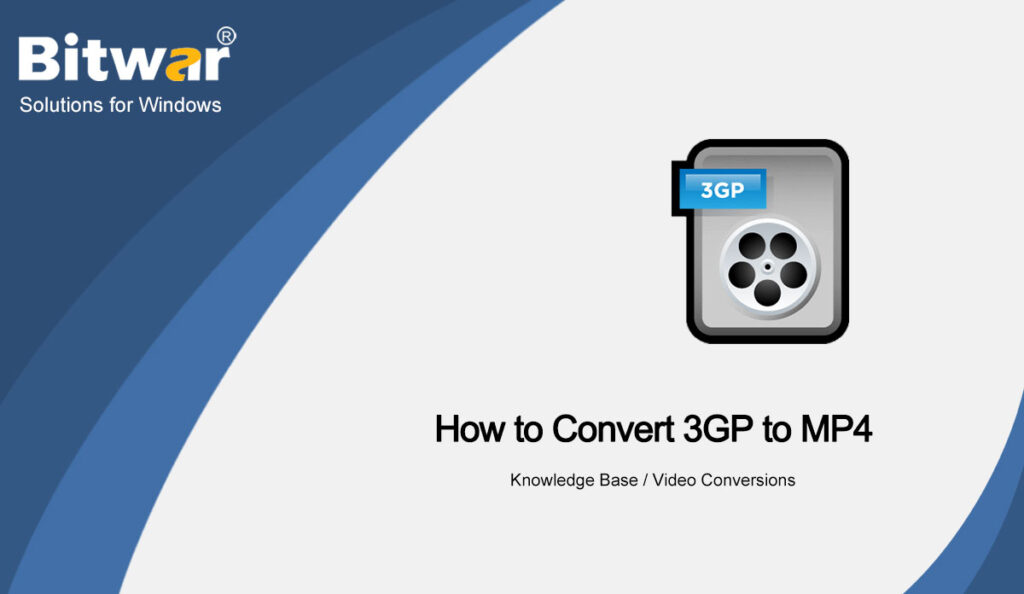Summary: This article shares the easy method to convert 3GP to AVI files by using Bitwar Video Converter.
Method to convert 3GP to MP4 video format
3GP video format is mainly developed for 3G smartphone users. 4G and 5G phones are also supported. The main disadvantage of 3GP files is that the format is not widely supported by devices and programs.
MP4 or MPEG-4 Part 14 is a multimedia container format that can store subtitles and images as well as audio and video. You can play them on all media players and devices.
Sometimes 3GP video can not open or edit on any device or program, the best solution is to convert 3GP to a universally compatible MP4 format. 3GP videos from smartphones or other cameras can be easily opened on any platform after being converted to MP4 file format.
Steps to convert 3GP to MP4:
Download the safe and reliable Bitwar Video Converter on your computer to convert 3GP files to MP4 files.
Step 1. Download and run Bitwar Video Converter on your computer.
Step 2. Click Add File to add one or more 3GP files for conversion.
Step 3. Click on Output Format on the below-left.
Step 4. Click the Convert button.
Step 5. Preview the converted video you want.
Conclusion
With the help of Bitwar Video Converter, you can quickly convert 3GP video to MP4 without loss of quality. In addition, Bitwar Video Converter can convert various other file formats.