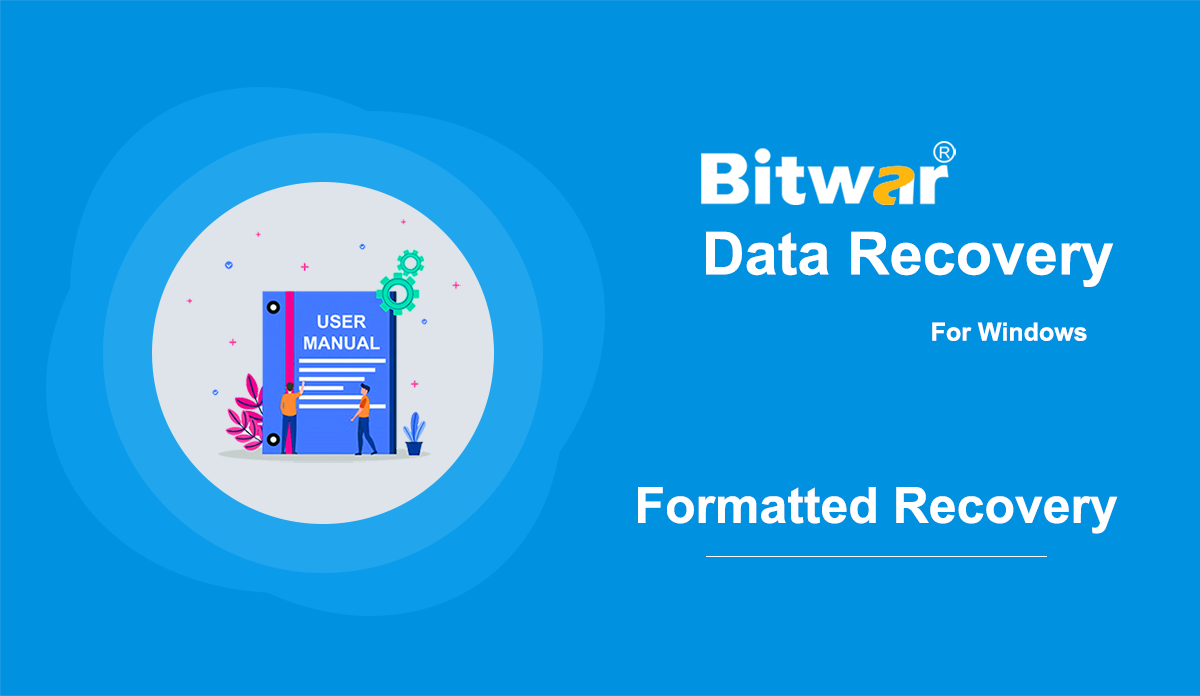- 軟體購買、啟用和更新
Summary: The user guide below will allow users to learn the steps to Purchase, Activate, and Update in Bitwar Video Converter. WIN VERSION Purchase License Users can purchase all video converter software licenses through the official online store or in-software purchase. Take Note: You need to key in the license code to activate the software, while license purchases within the software will provide automatic activation. In-Software Purchase 1. Log in to the software account by email, Facebook, Twitter, or Google+ and click the Purchase icon from the primary interface. (Suppose that you don’t have an account yet, quickly create one for free.) 2. Choose either Monthly, Annual, or LifeTime package according to your requirement and click Buy Now to continue with the payment. 3. Select the payment type for the payment: PayPal or Credit Card. Then click Buy. Official Online Store Users also can purchase the software through the Official Online Store and use the activation code to activate the software. After the payment, users will receive the activation code in your email address. Gentle Reminder After any purchase made in the software, save the order number for Account & License Retrieval with the customer service in case you had unfortunately forgotten the account login method, password, or license code. Activate...
2021-7-1
- 如何從格式化的存儲介質中恢復文件
總結:一般來說,格式化後存儲介質上的所有文件都會被清除。 但是,如果您使用 Bitwar Data Recovery 在存儲介質中搜索丟失的文件,它們仍然可以恢復。 查看以下說明以了解它如何像魔術一樣工作。 WIN 版本 MAC 版本 [su_youtube url="https://www.youtube.com/watch?v=osB9ebAFOQU"] 如何從格式化的存儲介質中恢復文件 步驟 1:從我們的官方網站下載 Bitwar Data Recovery 並安裝它。 第 2 步:將格式化後的存儲介質連接到您的計算機。 第三步:啟動程序,在主界面勾選格式化存儲介質,然後點擊下一步。 第 4 步:在此階段,您可以選擇掃描模式。 考慮到對速度的需求,我們建議您使用快速掃描,它適用於許多場景,並且能夠找回大部分丟失的文件。 但是,如果該模式不能很好地為您服務,您可以返回此階段,然後選擇 Formatted Recovery。 同樣,如果同樣失敗,您可以求助於深度掃描,這是最有效的模式。 注意:如果你期待一個充實的比較......
2020-6-6
- 軟體購買、啟用和更新
Summary: The user guide below will allow users to learn the steps to Purchase, Activate, and Update in Bitwar Watermark Expert. Purchase Software License Users can purchase the watermark software license through the in-software store or official online store. Note: In-software purchase requires no license code, as the license has been activated right after your payment. In-Software Store 1. Log in the software with your account and click on the Purchase License icon. Suppose that; you don't have an account yet, create an account with your email address, Facebook, Twitter, or Google+. 2. Select the Quarterly or Annual package which you preferred and click Buy Now to proceed with the purchase. 3. Select the Payment Method and complete the payment. Official Online Store Proceed to the Online Store of Bitwar Software and buy Bitwar Watermark Expert. Then, choose the package you preferred and click Buy Now. Lastly, follow the procedure to complete the payment, and you will receive a software license code in your account email address. Warm Prompt Please remember to save the order number right after the purchase, just in case you had forgotten the account login method, password, or license code; you can recover the account or the account...
2020-7-3
- 熟悉導入和導出掃描結果
注意:首先,在Bitwar Data Recovery或其他數據恢復軟件上導出掃描結果並不意味著您已經按需恢復了文件; 它只是簡單地導出掃描文件的緩存列表,以便以後進行數據恢復或連續掃描。 由於各種原因,一些用戶可能希望保存掃描結果並在下次恢復文件。 Bitwar Data Recovery 提供此類服務。 如果您是其中之一,請閱讀以下步驟以了解如何操作。 [su_youtube url="https://youtu.be/NNZa0OUgRoo"] 如何導出掃描結果 在掃描界面,如果您暫停掃描過程或掃描過程完成,導出功能設置為可用。 單擊左下方欄上的按鈕,然後您可以將結果保存到某個位置。 (一定要記住保存結果文件的路徑) 如果誤按某些按鈕,也有兩種導出掃描結果的方法(僅在掃描完成時)。 關閉按鈕:彈出一個窗口,詢問您是關閉程序還是保存當前掃描進程。 主頁鍵:彈出一個窗口,詢問您是否...
2020-6-6
- How to Recover the Call Logs & Reminders on iOS 13 or Later
Summary: Since Apple has upgraded the iOS to 13.0, the call logs and reminders cannot be accessed by any other third-party data recovery software due to the encryption of the data. However, you don't need to be worried as this article walks you through the steps of using Bitwar iPhone Data Recovery to get back the lost call logs and reminders on Windows 7, 8, 10. The first beginning, make sure you have installed the iTunes, if you don't, please check this tutorial! After that, launch the iTunes and follow the steps as below: Step 1: Move to the Backup section as shown on the below screenshot, check off Encrypt local backup, and then type in the password in the prompt appearing on the screen. Tips: You might have set the encryption password before but have failed to recall the correct password, you may need to reset the iOS settings and then set the password again. Step 2: Now, let's turn back to Bitwar iPhone Data Recovery if you haven't installed the program, please download it from the product page and launch it. Step 3: Move to Recover from iTunes Backup File and find your encrypted backup file below in the...
2020-6-21
版權所有 © 2014 - Bitwarsoft 版權所有。