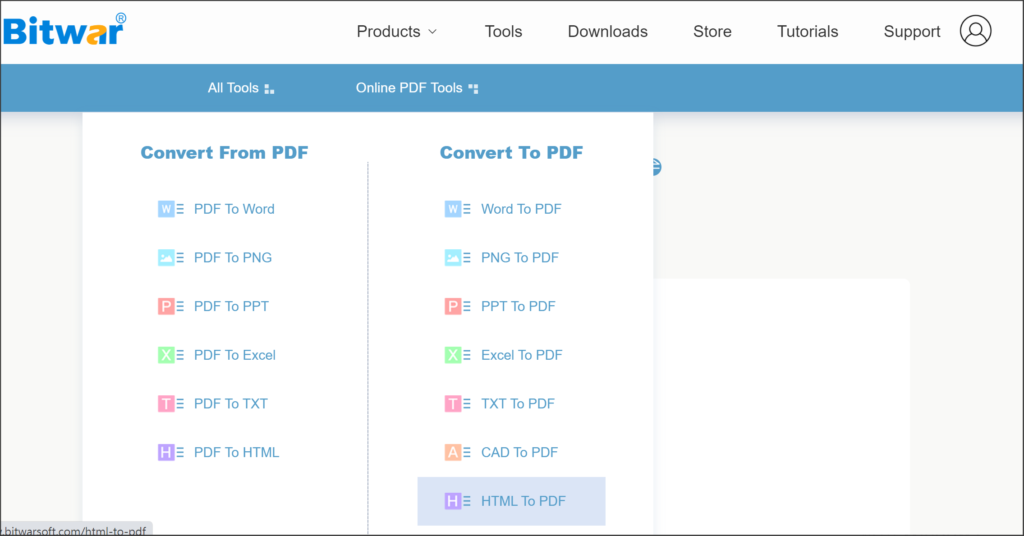Convert Docx To PDF In Mac Using Bitwar Online PDF Converter
Table of Contents
Difference Between Word and PDF
Microsoft Word is a word processing document that can be used as documentation in various types of text forms such as text, images, pages, letters, tables, and more. PDF format is a widely used file format users used to send or transfer documents.
While the content in PDF is not editable or changeable, which can prevent material damage or quality changes. As a result, PDF is better suited for sharing with other users because it can save the document’s content, image, or layout. Therefore, there are many users that are looking for a reliable tool to perform file conversion between Word and PDF.
Overview Bitwar Online PDF Converter
Microsoft Word has the feature to save a Docx file as PDF, but what if users don’t have Microsoft Word in their Macs. Don’t worry! You can choose another alternative tool: Bitwar Online PDF Converter. You don’t need to download and install this conversion tool on your computer, which can save a lot of computer space.
In addition, this tool has a High conversion success rate, which supports conversion between PDF and multiple formats like Docx, PNG, PPT, CAD, HTML, etc. At the same time, the uploaded files will be deleted immediately after the conversion, and users do not need to worry about data leakage.
Steps to Convert Docx to PDF in Mac
- Open the Bitwar Online PDF Converter webpage and select Word to PDF in the Online PDF Tools menu.

- Add the word document need to convert by dragging and dropping or clicking the Choose Files button.
- After the file is uploaded successfully, click the Convert button.
- When the page displays File conversion completed, click the Download button to save the converted PDF file on your computer.
So far, the Word file has been converted into a PDF file. You can open and view it directly.
Conclusion
The steps given above are the way to convert Docx to PDF in Mac using Bitwar Online PDF Converter without Microsoft Word. This online conversion tool supports direct conversion of various file formats and PDF formats, which is suitable for the daily needs of office workers. Enjoy it!
Previous Article
How To Convert PDF To PPT In Mac? Summary: In this article, we will show users how to convert Docx to PDF in Mac with the help of...Next Article
How To Fix Search Box Not Working In Windows 10 Summary: In this article, we will show users how to convert Docx to PDF in Mac with the help of...
About Bitwar PDF Converter
Batch interconvert PDF to Word, Excel, PPT, images, etc. in just one click or lock/unlock, split, rotate, compress, merge the PDF files.
Learn More